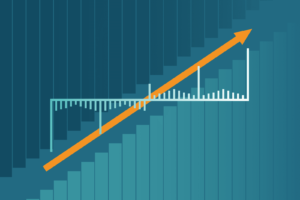Rank tracking has always been a bit of a double-edged sword. In one way, it's a useful measure of progress against organic search objectives and a way to benchmark against competitors. In another way, it isn't a leading indicator of success and can often be a source of frustration if your client or boss is fixated on a small, broad set of keywords.
This has been the case for a long time and will likely never change. After all, it's very easy to go to Google, type in a keyword and see where a website ranks. Anyone can do it.
Not everyone knows how to log into an analytics account to check traffic numbers. Fewer know how to check for seasonality. Even fewer know what attribution model they use and how that can change the numbers to suit the channel.
At Aira, we do our best to work with clients to identify core KPIs that actually make a difference to their business. When it comes to organic search, there are three levels, in order of priority to the business:
- Revenue / leads
- Traffic
- Rankings
As you can see, rankings is on the list. But it's not at the top of the list. In fact, this list isn't linear in terms of importance to a business and traffic/revenue is a magnitude more important than rankings by quite a long way.
But we still check them and report on them. Why? In this post, I want to explore a few ways that rankings are still important. Our rank tracking tool of choice is Accuranker, so we'll be referring to that throughout this post.
1. An indicator of success
As mentioned above, ranking reports should not ever be used as the ultimate measure of success for an organic search campaign. But as an indicator that things are moving in the right direction for you, they are very useful. Let's look at a couple of examples.
We work with a lot of small to medium-sized businesses. Some of these are brand new and just starting their journey while others have been around a while and are only just getting into the digital world in a big way. More often than not, they're not ranking for many keywords at all and therefore are getting very little traffic. I personally find this very exciting because there is probably a whole universe of keywords out there which could bring traffic and business to the client. But as we know, SEO can take time and it's very unlikely that you're going to jump onto page 1 for all of your target keywords overnight. In fact, it could take months for that to happen and for traffic to start coming through.
So how do you know that you're making a difference and that things are moving in the right direction?
Rankings can tell you this. If you started the campaign ranking for zero keywords and a little while later, you're ranking for 100, then you can be reasonably sure that your work is moving things in the right direction! You may well be appearing on page 4/5 onwards on search results which is unlikely to bring you traffic. But knowing that you've moved into that position is great.
This same principle applies to established companies too. If you're working with a client who is already getting lots of organic traffic, you may well be working on a new set of keywords to increase traffic. Again, if you see movement further down the SERPs then you know that things are going well, even if you haven't seen the effect on traffic and revenue yet.
2. Benchmarking
Another common scenario where rankings can be useful is competitor benchmarking. Let's face it, every client or boss looks at their competitors. Some obsess a little too much but it's good to have a healthy amount of interest in your competitors.
One way to do this is to crosscheck your own rankings against your competitors and see who appears to be getting the lion's share of traffic. This helps in a couple of ways:
- Assessing market opportunities (more on this below)
- Diving deeper into competitor activity and
copyingtaking inspiration from them
I should say that there are tools out there which estimate traffic to a website such as Similar Web which can give you a rough idea. But these typically work off a set of keywords which you don't have access to and could be pretty random. While using a rank tracking tool like Accuranker lets you control the keyword list and check share of voice against the keywords you care about:
The graph above shows a client (green line) against their competitors and shows where they're performing in comparison to each other.
This kind of information can be used in a number of ways:
- Understanding the "keyword universe" you are playing in and therefore, how much more potential work there is to be done
- Seeing which competitors are performing better than you and on what types of keywords
- Reviewing these competitors to try and understand why they are ranking the way they do
- Seeing where you're not performing as well as you could be and addressing specific issues
3. Keyword opportunities
Aside from getting a general overview of where you stand vs. your competitors, you can take a deep dive into the data and understand specific opportunities you have to generate more traffic. This manifests itself in a few ways.
Where you're ranking well but could do better
This is one of my favourite ways to use rank tracking data and the process is very, very simple. You just need to export your ranking data into a spreadsheet:
Then filter to include positions 4th - 10th and see what keywords you're left with. For Aira, it's this:
The thinking here is that it's usually (depending on your industry and the work you've done so far) to push a keyword that already ranks up a few places than to take a keyword from nowhere into the top 3. This process lets you focus on potential quick wins. This works particularly well on websites that haven't had that much SEO done to them so far and they are therefore ranking well "by accident". If they're ranking well without really trying, it bodes well for you to make a few improvements and push them up a little further into traffic yielding positions. Good old technical and on-page SEO is your friend here.
Where you're not ranking at all and should be
The opposite of the previous scenario is where you see ranking results like this:
You can take the same spreadsheet you filtered earlier and change it to show keywords where you don't rank at all.
The fundamental process to address this is very similar to the one above i.e. some technical and on-page improvements can help nudge things in the right direction. But there is a key question to ask before you get to this point -
Why are you not ranking at all?
It's important to answer this before going off and trying to make improvements because there is a big difference between not ranking at all and ranking OK. In reality, there are lots and lots of potential reasons, here are a few possibles:
- The keyword is super competitive
- You don't have a page explicitly targeting this keyword
- You are ranking but the page isn't the best result for the keyword (more below)
- Some kind of filter or penalty
Either way, an investigation is needed and you need to be able to recognise where the problem may lie.
Where you're ranking with the wrong page
While this isn't the worse problem to have, it's not a great one either because it can lead to users landing on pages which, at best confuse them but they stay on your site and find the right page or at worst, they click straight back to search results and go elsewhere. With a stronger focus than ever from Google on signals from users as a way to determine how good a website is, the wrong page ranking for a particular keyword could be detrimental. At a basic level too and from our experience, you simply won't rank as well as you could if the page isn't well targeted to the keyword. If your website is super strong with lots of link equity and has been around a long time, you're likely to get away with this. But for the rest of us, it can be a problem.
It's pretty easy to spot problems like this with Accuranker because they allow you to define what URL a certain keyword is mapped to. This means that if the wrong page ranks, Accuranker will spot this and allow you to easily see the problem.
If you do find yourself in a situation like this, there are a few common reasons why the wrong page may be ranking:
- You don't have a page targeting this keyword, so Google is showing the next best one it can find
- There isn't enough internal link equity flowing to the page which could be caused by bad site architecture or a lack of internal linking
- The page that does rank has picked up external links, meaning it has more link equity than the page you want to rank
- Two pages are very similar to each other in content, keywords and intent, so Google has chosen the one it thinks is best suited to the keyword
- The page you want to rank isn't very well optimised
Sometimes, you'll know very quickly which of the above is true - sometimes it will be a combination of things. But essentially, you need to be super clear about mapping your keyword targets to your pages and avoiding confusion for Google wherever you can.
4. Spotting algorithmic shifts
Finally, keeping an eye on rankings for your own site and a few competitors can help you spot shifts in rankings that affect the entire industry.
Sometimes, you may see a big shift across all of your keywords. This could well be just your own site, but having the chance to check against competitors and seeing if they've also seen shifts can help massively in figuring out what has happened and to what extent you need to take action.
If everyone has seen a shift, it's a case of figuring out whether Google have changed something in the way they assess sites or have possibly moved around features in SERP pages. If it's just your own site, then you can take a closer look at what's moved, what keywords and what pages to try and figure out what's happened.
That's about it! Feel free to give me a tweet with your thoughts or connect with me on LinkedIn if you'd like to share your thoughts, too.