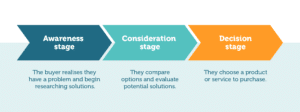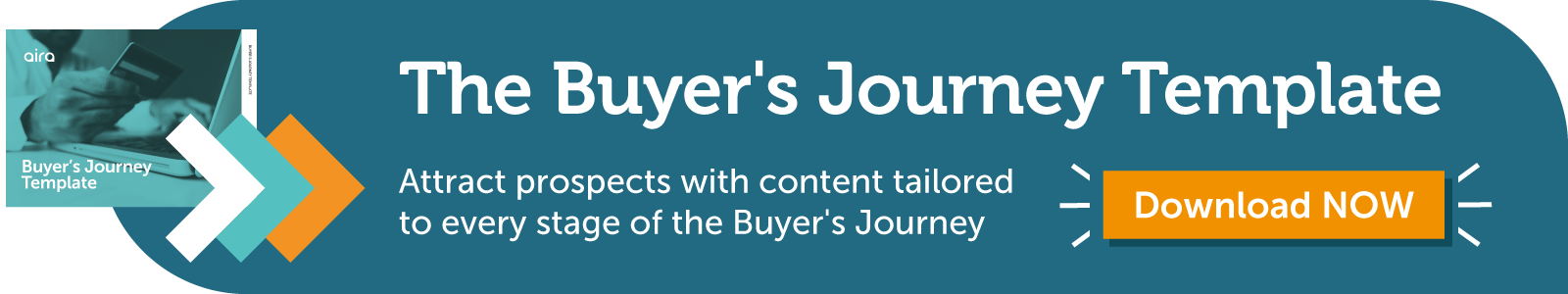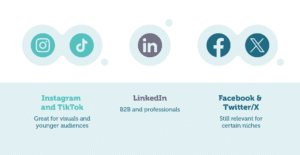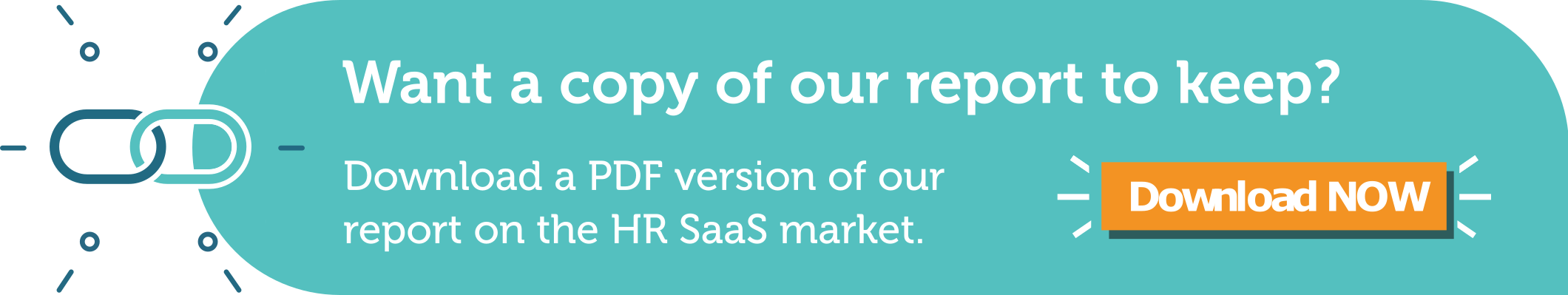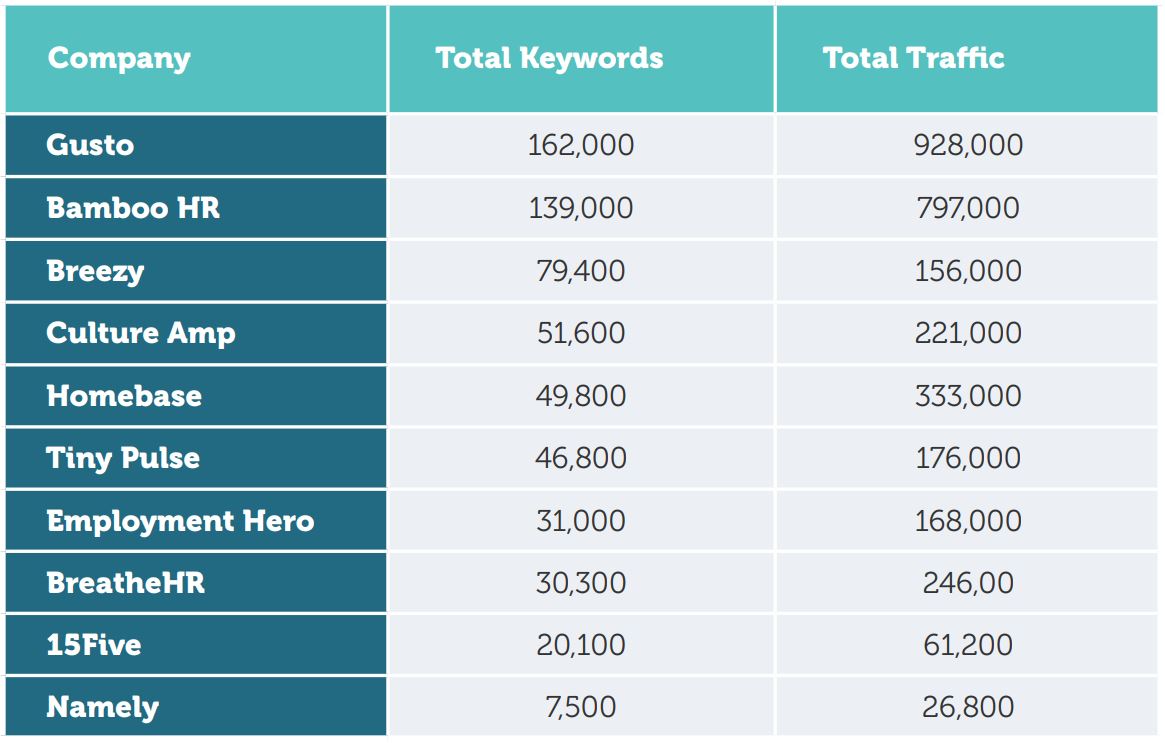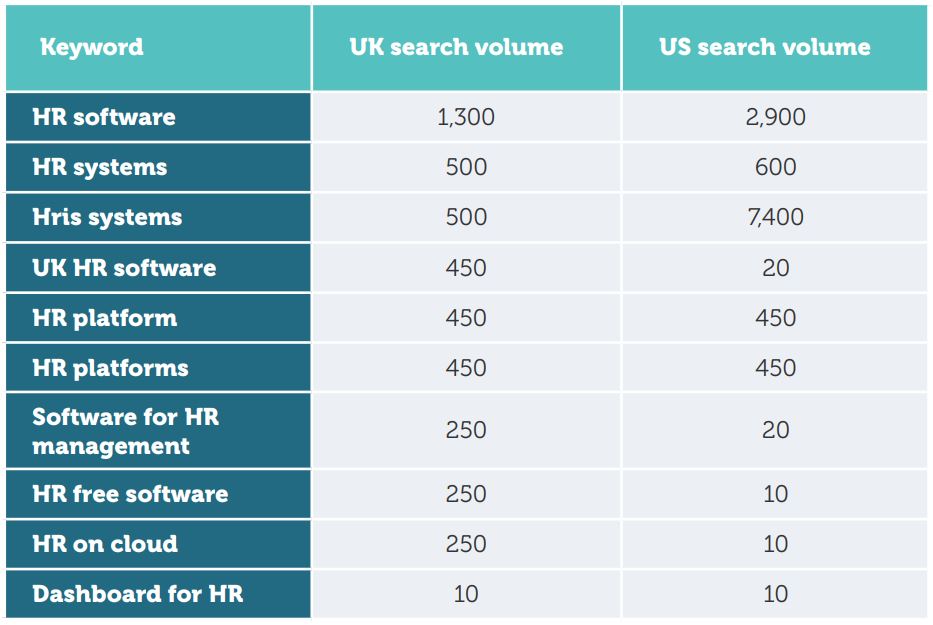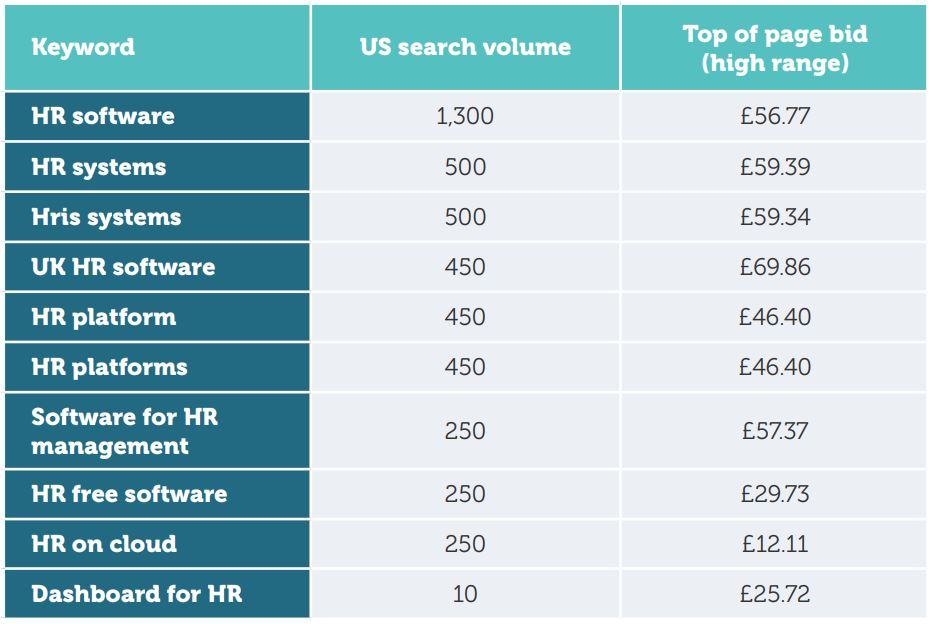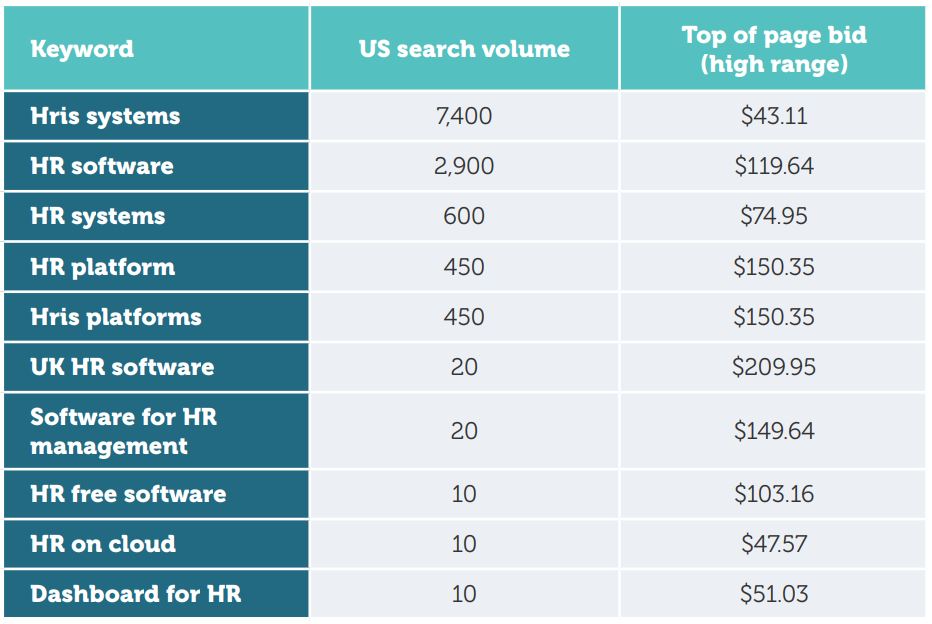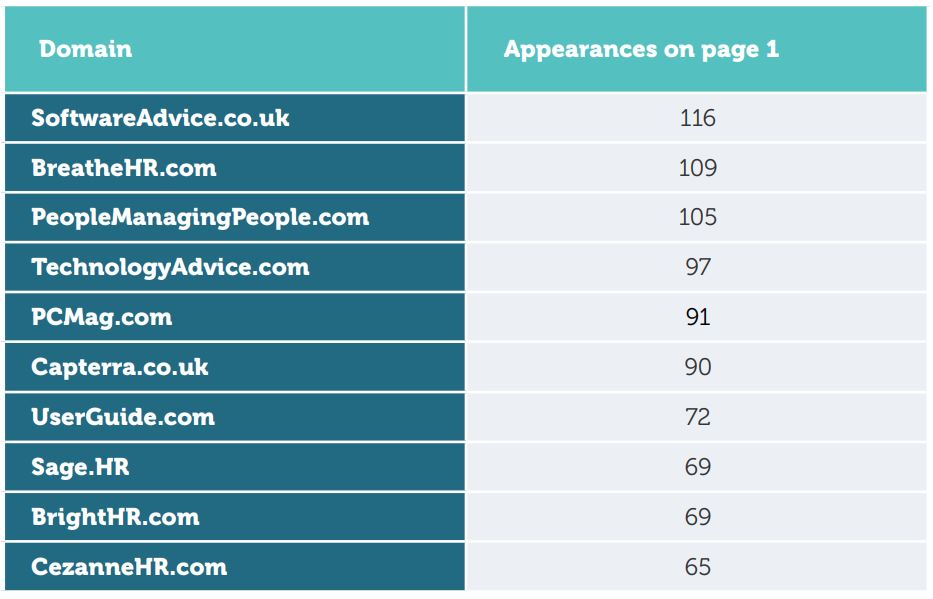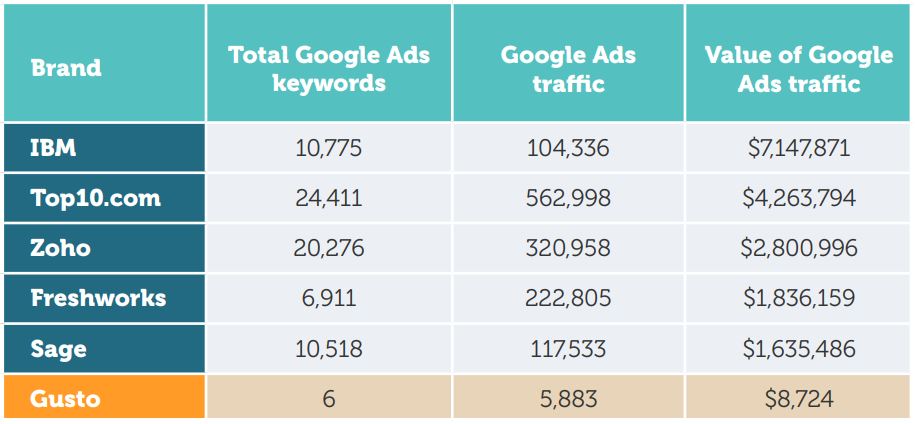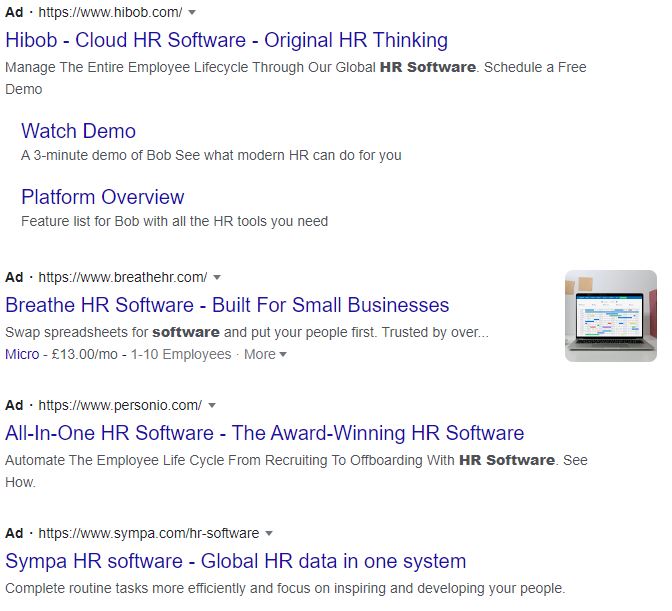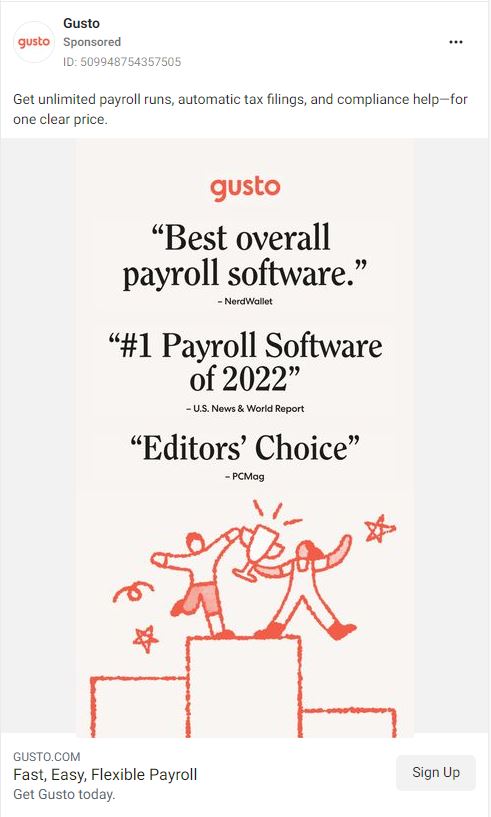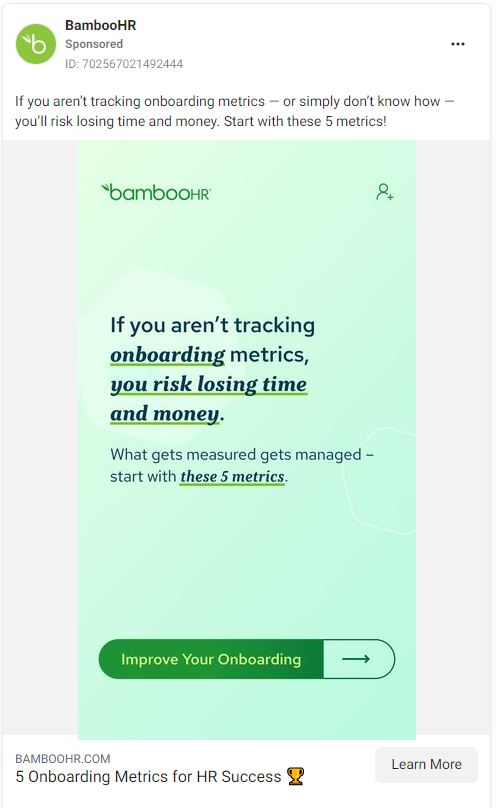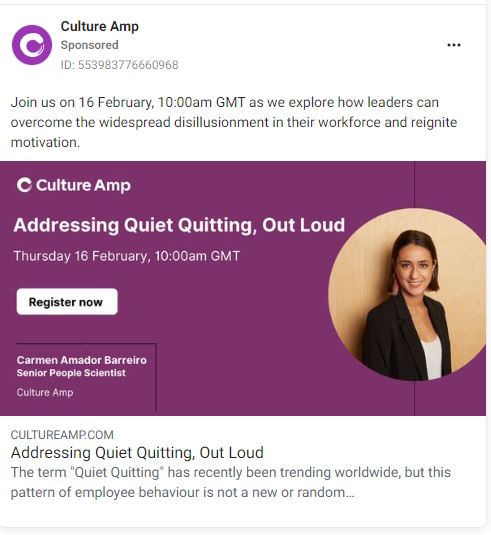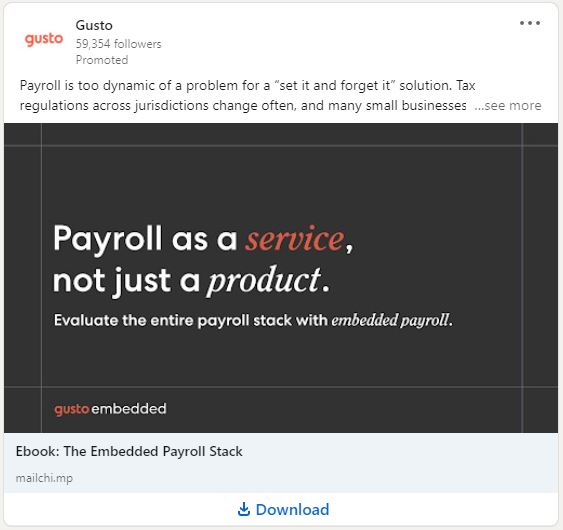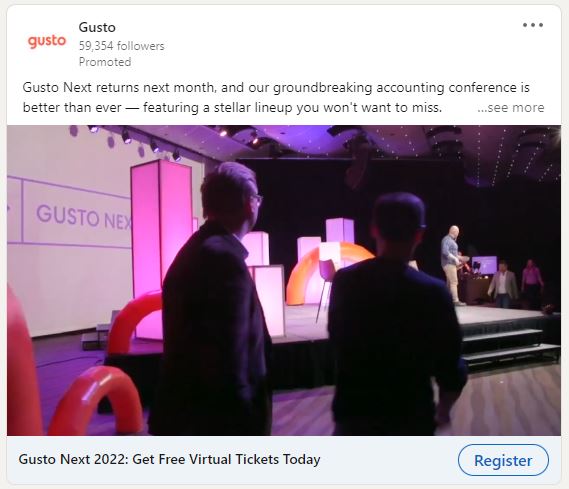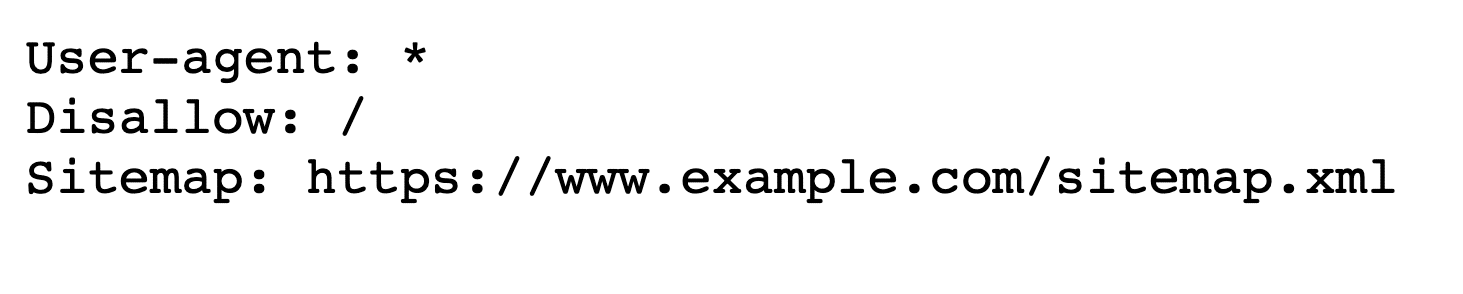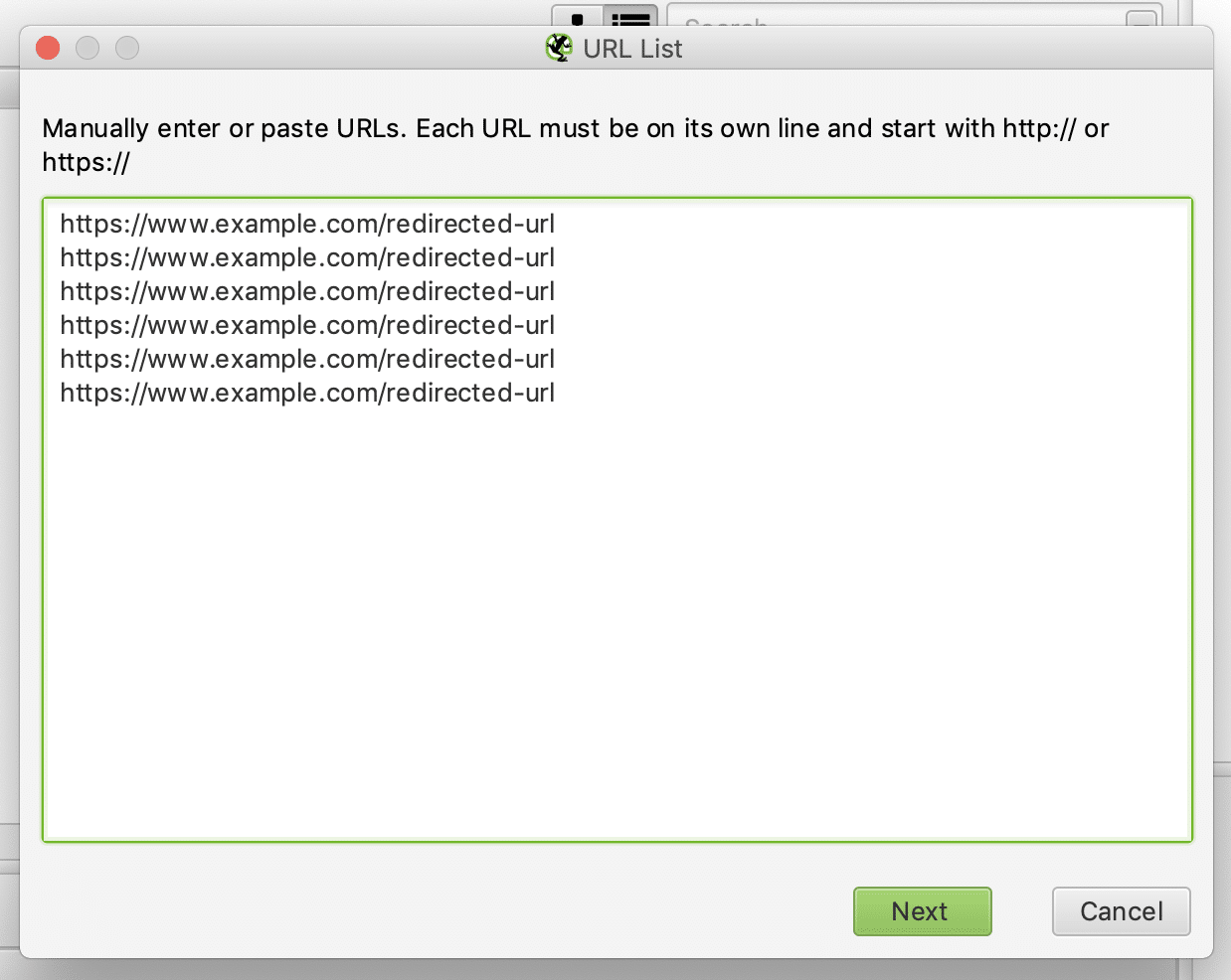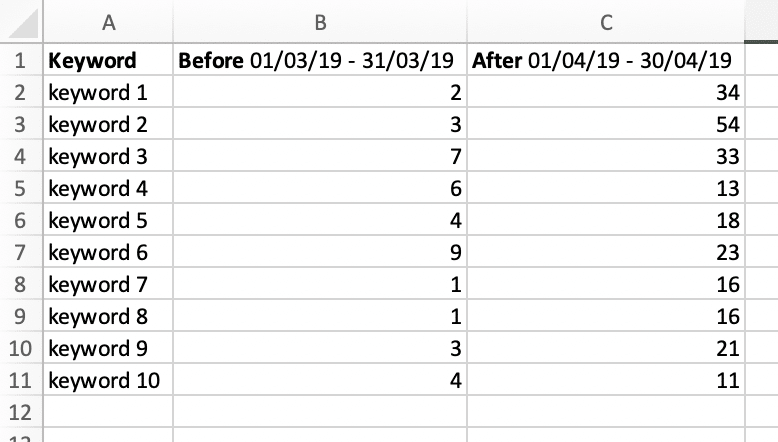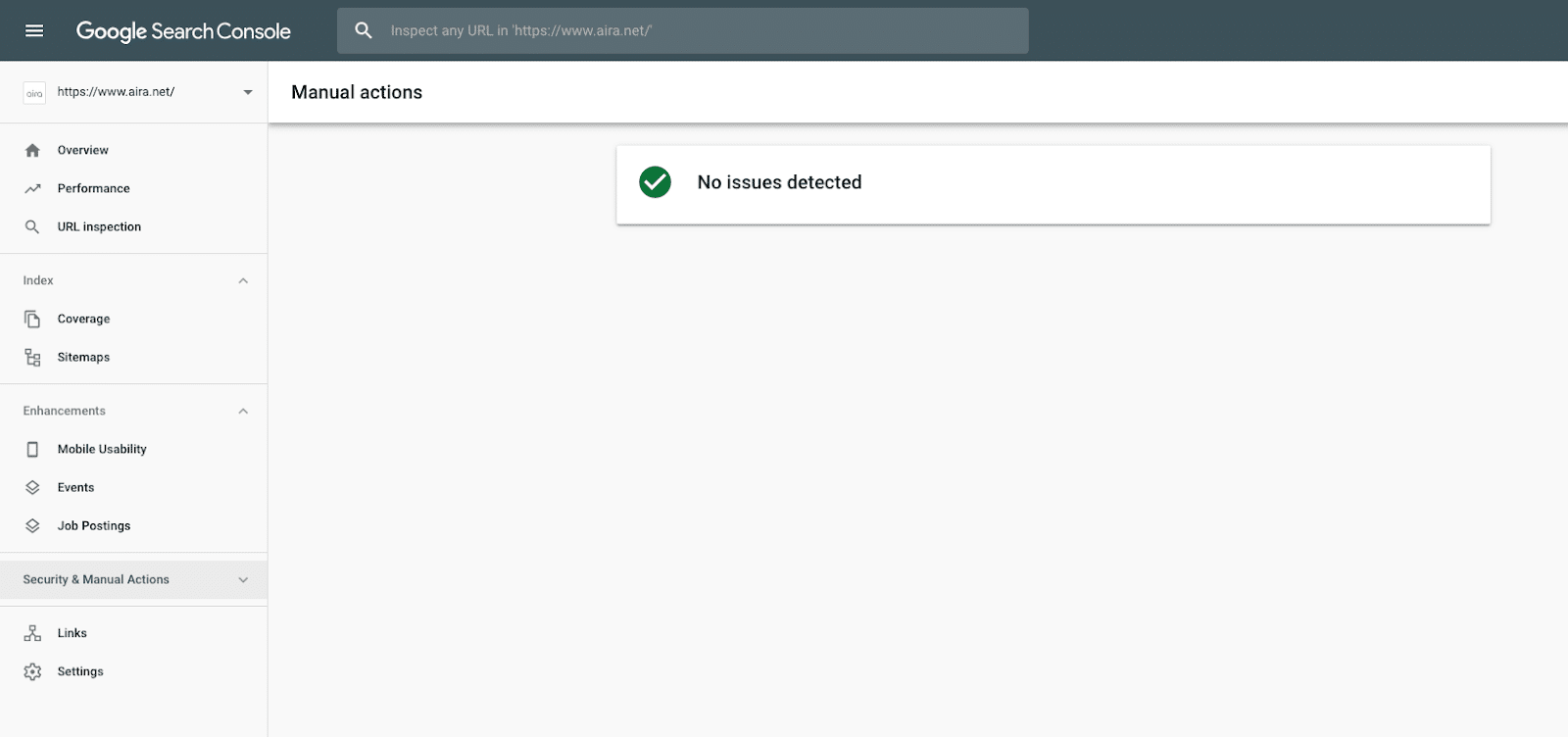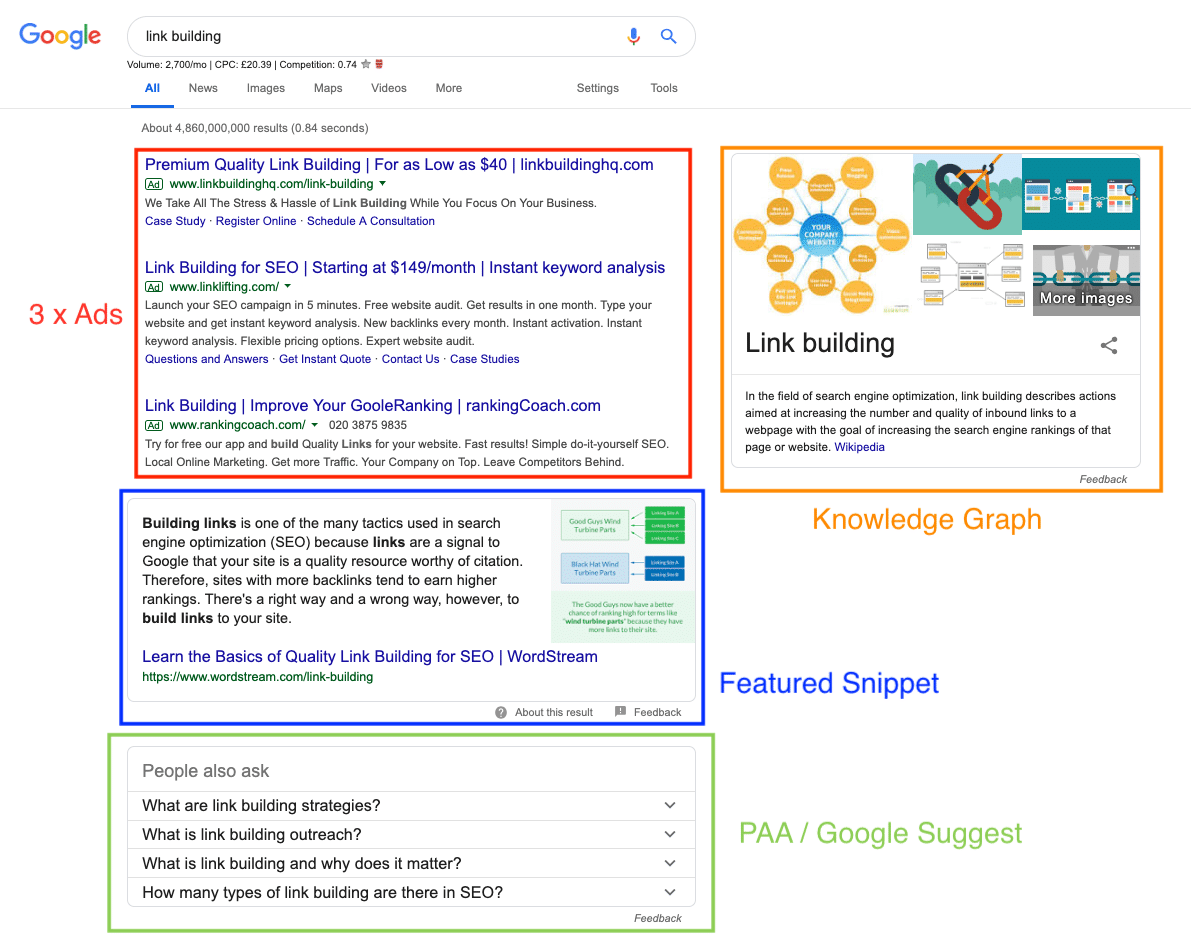Getting website traffic is important, but getting quality website traffic is what really counts. Otherwise, it’s like throwing a party and only your weird neighbour who talks about conspiracy theories shows up. You want to attract the right people, those who actually care about what you’re offering.
Whether you’re starting fresh or trying to recover from a sudden drop in traffic, the key is attracting the right audience. We all love a good up-and-to-the-right graph, so let’s talk about how to make that happen.
What is quality traffic?
Not all website visitors are created equal. Quality traffic refers to visitors who are genuinely interested in your products or services and are more likely to convert. This might be making a purchase, signing up for a newsletter or engaging with your content in a meaningful way.
However, quality traffic doesn’t always mean an instant sale. In industries with longer buying cycles, visitors may need time to research before they commit. Some might not convert directly but could refer your site to others who will. The key is that quality traffic has a clear link to your business goals, whether that’s immediate revenue, brand awareness or customer engagement that eventually leads to sales.
So, while it’s tempting to chase big numbers, what really matters is attracting relevant traffic that aligns with your business objectives. After all, 1,000 engaged visitors are far more valuable than 10,000 who bounce immediately without taking any action.
Make sure you can be found
If search engines can’t find you, neither can potential visitors. And if they can’t find you, you can forget about conversions. So let’s make sure your site is in top shape for visibility and more website traffic.
Check out Google Search Console
Think of Google Search Console as your personal website health check-up. This free tool tells you if Google can find your site, what issues might be lurking under the hood, and how well you’re ranking.
It also shows:
- The search queries bringing traffic to your website
- How often people click on your site (or ignore it - ouch)
- Mobile and desktop performance insights
So if you haven’t checked your Search Console in a while, now’s the time to right that wrong. Fix those errors and let Google work its magic.
Set up your robots.txt file
The robots.txt file might sound like scary coding stuff, but it’s actually just a simple text file telling search engine bots where they can (and can’t) go on your site. Sometimes, people accidentally block their entire site - far from ideal.
Check your file (www.yourdomain.com/robots.txt) and make sure you’re not accidentally telling Google to get lost:
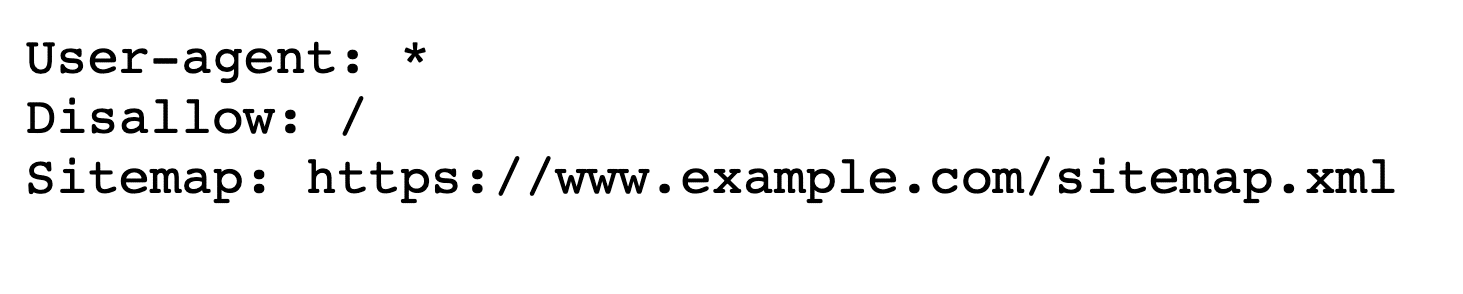
Using Google Search Console to review search queries
One of the best ways to understand how people are finding your website is by using Google Search Console (GSC) to review the search queries you’re ranking for. This can give you insight into what is already driving traffic to your site and highlight opportunities for optimisation.
Reviewing queries for your entire site
By analysing the search queries your site is ranking for as a whole, you can:
- Identify key terms that are already bringing in traffic.
- Spot high-impression but low-click-through queries that could be optimised.
- Discover new keyword opportunities to target in your content strategy.
Checking queries for key pages
It’s not just about your website overall - you should also check how individual pages are performing. Reviewing the queries that drive users to specific pages can help you:
- See if the right terms are leading to the right content.
- Find pages that have ranking potential but need better optimisation.
- Improve existing content to target more valuable traffic.
Answering key questions
Using GSC effectively allows you to answer crucial questions about your website’s traffic, such as:
By leveraging these insights, you can refine your SEO strategy to attract more of the right visitors and ensure your content is aligned with what users are actively searching for.
What does your sitemap say?
Your sitemap is like a treasure map for search engines as it tells them where to go. Make sure it’s up to date, error-free and pointing search engines to the right pages so they can drive more traffic your way.
Structured data (Schema Markup) is becoming even more critical. If you’re not using it yet, now’s a great time to start.
Know your target audience
If you try to appeal to everyone, you’ll end up appealing to no one. That’s why understanding your target audience is essential in digital marketing. The better you know them, the easier it is to create content that actually resonates and encourages people to engage and, ultimately, spend their money with you.
Who are you talking to?
Defining your ideal customers helps you craft the right message, tone and content. But what is a buyer persona and how do you create them? If you’re not sure where to start, use a buyer persona template to map out who they are, what they want, what their problems are and where they hang out online.
What does the buyer’s journey look like?
People don’t just wake up and decide to throw money at you (unfortunately). They go through a process known as the buyer's journey:
If you’re not answering their questions at each stage, you’re missing out on potential customers.
AI chatbots can now help answer these questions in real time, keeping visitors engaged. A handy tool for both you and your audience, as it can free up your time and make sure you provide potential customers with information as and when it's needed.
Using search data to build a seed keyword list
By combining insights from the Google Search Console review with your understanding of the buyer’s journey, you can build out a list of seed keywords. These are the initial terms to track and investigate further through keyword research, as we can assume that the terms your buyer personas are interested in will drive quality traffic. This approach ensures that your content strategy aligns with user intent and business objectives, leading to better search rankings and higher conversions.
Align your marketing strategy to your target audience
Now that you know who you’re talking to, let’s make sure your marketing strategy is laser-focused on reaching them.
Keyword research
If you want free website traffic, you need to rank for the right keywords.
Here’s what you should do:
- Research what people are searching for.
- Check if you already have content covering these topics.
- Expand or improve your existing content where needed.
- Create new content to cover the gaps.
Google’s AI updates are shaking up search rankings. Optimising for long-tail keywords and featured snippets is more important than ever.
Where should you be marketing?
There are plenty of ways to get more traffic, but not all of them will work for you. Similarly, a blended search approach (a combination of tactics deployed at the right time) can be highly effective. Let’s break it down:
Organic traffic (SEO): A non-negotiable
This is the best kind of traffic because it’s free (and who doesn’t love free stuff?) and sustainable. But it requires work through SEO, such as writing blog posts, optimising your pages and getting quality backlinks. For more information on optimising your content, read our dedicated blog post.
Paid advertising (Google Ads and AI-powered ads): A necessary evil
Sometimes, you have to spend money to make money. Ads are sometimes necessary in highly competitive spaces where ranking might be hard. Paid ads can be profitable if done right as part of a blended search strategy. The key is to target:
- Relevant searches
- High-converting audiences
- The right locations and times
Digital PR: Getting your name out there
Digital PR is all about building brand awareness, credibility and trust online. This includes:
- Earning media coverage from relevant websites and news outlets
- Getting mentioned by influencers and industry leaders
- Writing guest posts to showcase your expertise
- Engaging in online discussions and thought leadership
A well-executed Digital PR campaign boosts your reputation and can help you gain quality backlinks, improving your search rankings and generating traffic to your site.
Social media sites: Yay or nay?
Some businesses thrive on social media platforms, others not so much. Focus on where your audience hangs out:
Short-form videos (Reels, TikTok and YouTube Shorts) are dominating engagement. If you’re not using them yet, it’s time to start.
Referral traffic: Your secret weapon
This type of traffic comes from relevant websites linking to yours. Getting guest posts, industry mentions or collaborating with partners can send a steady stream of website visitors your way.
Email marketing: Old but gold
People might leave your site, but that doesn’t mean they’re gone forever. A smart email marketing campaign keeps them engaged and brings them back when they're ready for your products or services.
There are three main types of marketing emails:
- Remarketing emails: These emails help re-engage visitors who have interacted with your site but haven’t yet converted. Whether it’s an abandoned cart reminder, a follow-up on a viewed product or a special offer to bring them back, remarketing emails keep your brand top of mind and encourage users to return.
- Nurture emails: Designed to guide potential customers through the buyer’s journey, nurture emails provide valuable information at each stage. From educational content to case studies and testimonials, these emails help build trust and move users closer to making a decision.
- Promotional emails: Everyone loves a good deal! Promotional emails focus on special offers, discounts and exclusive deals to encourage conversions. Whether it’s a limited-time sale or an exclusive early-bird offer, these emails help drive sales and engagement with your brand.
Yes, privacy updates and regulations have made email tracking trickier. But, if you focus on personalised, high-value content sent to an audience that opted in, you'll keep engagement rates high.
Google Analytics: Keep an eye on what's working
If you’re not tracking your efforts with Google Analytics, you’re flying blind. Monitor where your web traffic is coming from and what’s converting, and tweak accordingly.
Fix broken links: Your SEO depends on it
Nothing says unprofessional like clicking a link and landing on a 404 error. Fix broken links regularly to keep both search engines and visitors happy.
Conclusion
Now you know how to define what high-quality traffic is, how to identify your target audience and the channels to use to reach them. With this knowledge, you can develop a strategy that puts your brand in front of the right people at the right time. Whether it’s through SEO, paid ads, email marketing or social media, focusing on quality over quantity will lead to better engagement, stronger customer relationships and ultimately, more conversions. So, go forth and drive traffic that actually matters!
Need help driving more website traffic to your site? Let’s chat about how to level up your strategy.
A lot of things are going in the wrong direction—but your revenue doesn’t have to.
Soaring inflation, rising interest rates, low growth, the constant spectre of recession—suffice to say, it’s arguably the worst time for consumers and businesses since the 2008 financial crisis.
The double whammy of Covid-19 followed by the war in Ukraine has led to unprecedented pressure on global supply chains and commodity prices, and this is significantly impacting the prices consumers and businesses are paying for goods and services. The unpredictability of these macro issues are leading to delays in investments, with greater scrutiny of purchasing decisions.
The SaaS sector is feeling significant pressure, and across the industry this is manifesting in reduced sales, pressure to reduce cost and a need to maintain existing client relationships. Meanwhile, some of the biggest players in the industry have had to make significant layoffs.
According to Layoffs.fyi, at the time of writing almost 800 separate companies have laid off over 210,000 employees. This includes approximately 12,000 at Google, 10,000 at Meta and 10,000 at Microsoft.
Many of our clients in this sector are feeling their own versions of this pressure—no doubt your organisation is feeling the strain too.
In this article we’re going to take a look at what SaaS leaders are saying about the current situation, the big issues you’re probably facing and, most importantly, how you can deal with them.
Want the highlights? Download the report's executive summary.
The view from the top - what SaaS leaders are saying
The threats in the current economy can’t be denied, but when Salesforce President & CMO Sarah Franklin, Box CMO Chris Koehler, and Attentive CMO (and ex-Twilio CMO) Sara Varni came together for Mutiny’s The Second Lever conference, the message was clear: this is an opportunity for SaaS vendors.
Inevitably, your potential customers are anxious about inflation, supply chain disruption and labour shortages, but SaaS can actually help businesses meet these challenges.
"The three CMOs were also unanimous in the response to whether now was the time to cut marketing budgets—100% no."
“The good thing about SaaS businesses is that technology is the solution our customers are seeing as the way that they’re going to automate themselves, get more productivity, more efficiency, and just help businesses run better,” said Franklin.
Chris Koehler agreed that difficult economic conditions don’t mean that the pain points your software can solve are going away: “It doesn’t matter if you’re an SMB…or a large enterprise: You’re trying to figure out, ‘How do I create a better customer experience? How do I engage my customers? And quite frankly, how do I make my employees collaborate in a world that is very hybrid?’”
The three CMOs were also unanimous in the response to whether now was the time to cut marketing budgets—100% no.
“Let’s not talk about how we cut; let’s talk about how we can be more efficient…Cutting marketing is very short-term thinking, and that’s what’s going to cut your future growth,” said Franklin.
SaaStr founder and host Jason Lemkin agreed: “When you cut marketing you cut the medium term. You’re cutting off your pipeline in one, or maybe even two years.”
This isn’t to say you shouldn’t be making sure you’re spending your marketing budget more wisely.
At SaaStr 2022, 6sense CMO Latané Conant explained her approach to ensuring marketing campaigns are performing: follow the red.
“Whenever I see an underperforming metric in my marketing dashboard, I proactively investigate to see what needs to be done to turn it green.”
These SaaS marketing leaders might be preparing to double down on their marketing in the wake of the current economic crisis, but are they in the minority?
Many SaaS organisations will take the opposite view to the CMOs we’ve looked at here and, while exercising prudence during tough times is always wise, there are some common mistakes businesses make that will only make things worse…
6 issues SaaS leaders are facing… and how you can tackle them
Issue #1: Marketing budgets under pressure
During challenging times, marketing is often one of the first departments to be scaled back. Many organisations view marketing as a luxury and instead prioritise core operational expenses they deem essential to keeping the business running.
There’s also the argument that, if consumers and businesses are investing less money anyway, marketing to your prospects at the same level as during good times is a waste of money.
It’s a common reaction, but research suggests that doing so hurts organisations in the medium term.
A study conducted by McGraw-Hill Research (now part of S&P Global Market Intelligence) in 1986 found that ‘firms that maintained or increased advertising during the 1980-81 recession averaged significantly higher sales growth during the recession and for the following three years than those which eliminated or decreased advertising.’
Note the reference there to ‘the following three years’. Increasing marketing spend during an economic downturn might not lead to immediate results, but you’re laying the foundations for success when the recovery begins.
In the wake of the 2008 financial crisis, Peter Steidl highlighted data which supports this from the Profit Impact of Marketing Strategies (PIMS) in his book ‘Survive, Exploit, Disrupt: Action Guidelines for Marketing in a Recession’.
The PIMS database showed that return on capital employed (ROCE) increased by 8% for companies that increased marketing spend, by 9% for companies that maintained spending, and 10% for companies that cut spending. Fine margins, but that would suggest you should cut your marketing spend, right?
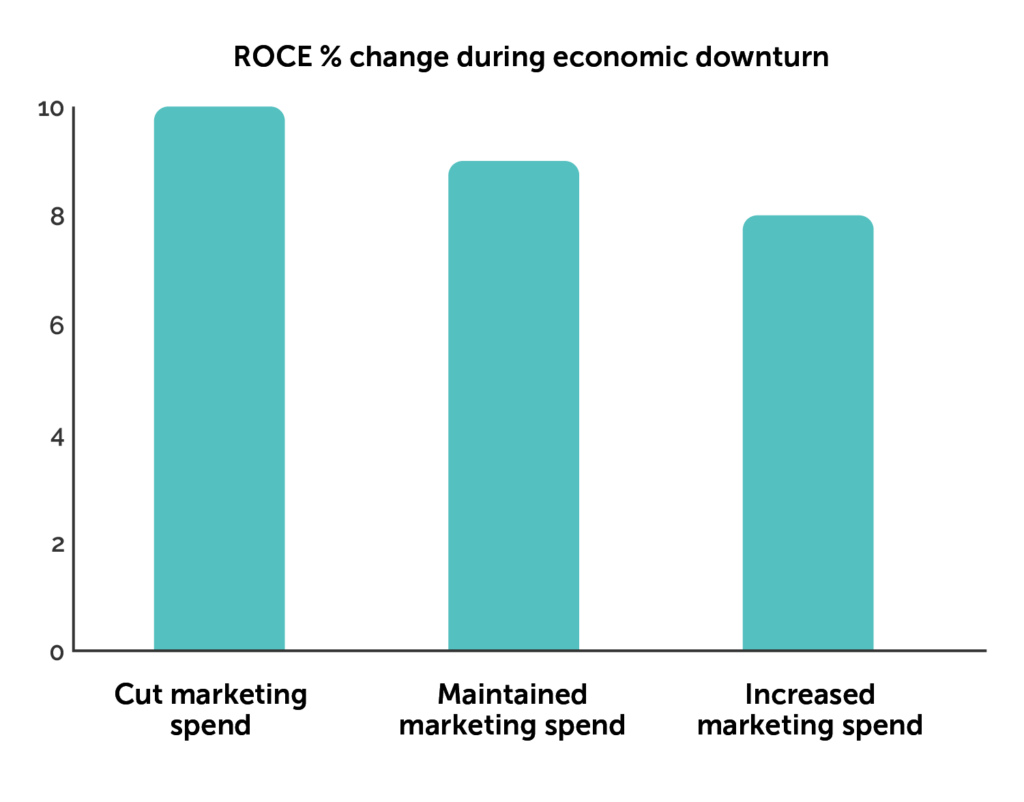
However, when you look at the difference in performance once the recovery begins, it’s clear who comes out on top. In the first two years following a recession, ROCE increased by 4.3% for organisations that increased spend, compared to just 0.6% for companies that maintained spending, and a drop of 0.8% for companies that cut spending.
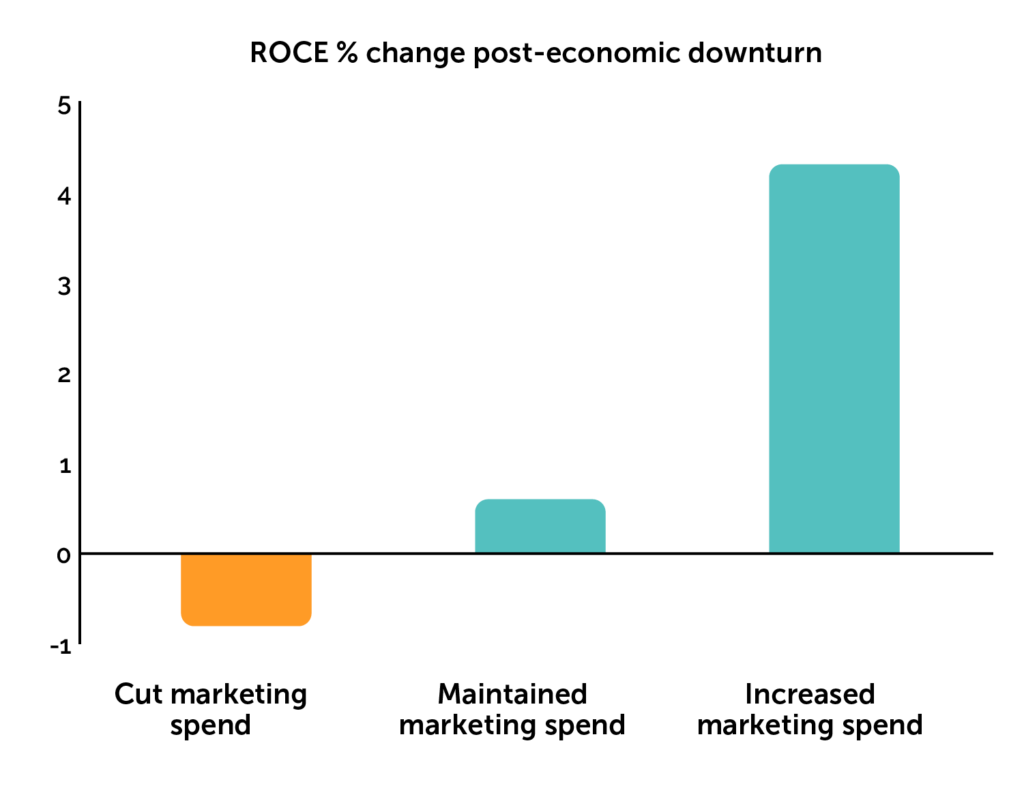
There’s a great example from recent history that demonstrates this dynamic.
In the wake of Covid, the travel industry was among the biggest losers. National lockdowns and travel restrictions were in place throughout 2020 and 2021, but Airbnb and VRBO responded very differently.
Airbnb slashed their ad spend during this time, but VRBO stepped it up. Between January and February 2021, VRBO spent $90.8million in advertising, while Airbnb spent just $8.9million.
The result?
VRBO’s bookings recovered by 61%, compared to a 15% drop for Airbnb in the same period.
“Be fearful when others are greedy, and greedy when others are fearful.”
— Warren Buffet
How to tackle it: Don’t talk about how you can cut, talk about how you can be more efficient
You don’t necessarily have to take VRBO’s approach and increase marketing spend, but the mistake is thinking in terms of cuts rather than efficiency.
You need to get forensic in looking at your current marketing and identifying what’s working, what’s underperforming and what’s flat-out failed. Shift budget towards ad campaigns that deliver the highest ROI, be more discerning in the events you sponsor and scrutinise every penny spent—but don’t just implement a blanket cut in your marketing budget. Pulling money from marketing and taking decisions that aren’t backed by data is just as likely to cost the organisation money as save it.
Issue #2: Neglecting the decision makers
If you’re selling to a B2B market, who’s the person you need to convince to invest? Is it the employee(s) who will be using your software every day, or the CXO controlling the purse strings?
Of course, there will be multiple stakeholders in a B2B sales process, but the final decision maker is typically at board level. That’s not a profound statement, but then why do so many SaaS vendors prioritise the user buyer in their marketing messaging?
You talk about specific features and why your software is easier to use than your competitors’ products.
Valuable points to make, but the economic buyer doesn’t care about that fancy widget that no other software offers. They care about how your product is going to impact the top or bottom line.
How to tackle it: create messaging for both user and economic buyers
In B2B SaaS sales cycles the user buyer is often the person conducting the initial research. They’ll also be the first person to make an enquiry, so it’s essential you have compelling marketing messages ready for them.
However, the further you get into the sales process, the more economic buyers will get involved. Once in the room with CXOs, you can’t just deliver the same messaging as with user buyers.
These two groups have unique challenges and you need to be able to show your solution delivers for everyone’s needs.
How to sell to user buyers
In many ways, user buyers are your reason for being. Making their day-to-day job easier is what your product is designed to do, and this is how they’re going to judge your solution.
This means they want to evaluate user experience and operational impact. Testimonials and reviews from satisfied users are great here, but the best way for them to do so is through hands-on experience of the software via demonstrations and free trials.
How to sell to economic buyers
If you’ve got a list of target accounts you can either start by trying to get in front of user buyers, or go straight to the decision makers. This is harder, but can be a faster route to sale.
Lots of organisations are trying to secure meetings with the same economic buyers you are, and they’re getting reached out to a lot. This means you need to give them a very good reason to take a call or book a meeting with you.
Generic elevator pitches won’t cut it. Make sure you’ve got some quantifiable benefits you can offer straight out of the gate to grab their attention.
For the sales pitch itself, remember that economic buyers aren’t solutions experts like the user buyers you’re trying to sell to, and they don’t have the time to be. In the majority of cases, they simply want to understand the potential return on investment.
During sales pitches, economic buyers love to see case studies and examples of where you’ve helped businesses like theirs increase revenue and reduce costs.
It helps to get straight to the point with economic buyers too, so avoid padding your presentations with information that’s not going to interest them, such as company history and culture. The specifics of your SaaS solution are important for user buyers, but economic buyers don’t need to understand how the platform can be used day-to-day, so communicate this with user buyers when the economic buyers aren’t in the room.
Put together an org chart
Every stakeholder needs to be considered and engaged with for a B2B SaaS sales pitch to go smoothly. We’ve talked about both economic and user buyers, but there are key differences within these groups you need to have visibility of.
A detailed org chart will map out everyone within the business and what you need to do to get them onboard: what pains are they experiencing, what are they trying to achieve, what objections might they have to your solution?
This will take some time to research, and you might need to get the support of your Champion within the organisation to make sure it’s accurate, but it’ll be worth the time investment.
Issue #3: Pressure to prioritise the bottom of the funnel
When generating new revenue becomes more of a concern, SaaS vendors often focus more of their efforts on the bottom of the funnel. This isn’t a mistake. In fact, we recommend to the SaaS companies we work with to start at the bottom and work backwards, prioritising tactics that will deliver the fastest ROI.
The issue is when you only focus on the bottom of the funnel. Afterall, 96% of visitors that come to your website are not ready to buy.
Sales teams abandon value-led comms in favour of outbound efforts with cold calls and emails. Marketing stops creating awareness-level content and instead focuses on pushing features and benefits of their software.
It's not a mistake to focus more of your efforts on the bottom of the funnel. The issue is when you only focus on the bottom of the funnel.
There are two problems with this strategy.
Firstly, outbound sales can work for you, but it’s hard. Developments in tech and automation have simplified the process in recent years, but response rates have reduced dramatically. Tools, people and economic state make this an expensive—and not always predictable—channel to facilitate growth.
Secondly, neglecting the top and middle of the funnel will see your pipeline dry up in the medium to long term. Event sponsorships, gated content and brand awareness efforts won’t necessarily drive sales today, but they do drive the leads that will become new customers tomorrow.
Further to the above statistic highlighted by the Adobe eBook on lead generation, a 2022 study published by LinkedIn’s B2B Institute and the University of South Australia’s Ehrenberg-Bass Institute for Marketing Science found that just 5% of a business’ total addressable market has intent to buy. Further to this, research by Gartner revealed that 83% of a lead’s journey is not spent with a sales rep. The final 17% is where a lead is closed and becomes a customer, but they’ll never get there without being nurtured throughout the funnel.
83% of a lead’s journey is not spent with a sales rep:

That 5% might be where the money can be found today, but neglecting the remaining 95% is going to cost you opportunities in the future.
How to tackle it: implement a multi-channel marketing strategy
If growing revenue quickly is a priority, putting more resources into the bottom of the funnel isn’t a mistake, but it could be if it’s at the expense of all your other channels.
Make sure you continue with a multi-channel marketing strategy. That means keep posting on your social media channels. Continue creating educational content that helps your prospects understand the solutions to their challenges.
Sales’ time will be much better spent reaching out to warmer leads, and it will also help to ensure your pipeline is healthier in 6-12 months. Additionally, utilising both brand building and performance elements in a campaign often increases overall return on ad spend compared with spending on performance channels alone.
Two great examples that demonstrate the impact of brand building - specifically content marketing - are Lumen5 and Moosend.
Lumen5, a dedicated social media marketing tool, went from 25,000 website visits to over 500,000 in less than a year thanks to content marketing—but they also created multiple content offers that captured leads who were at different stages of their buyer’s journey.
For Moosend, a marketing platform specialising in email marketing, a full funnel marketing strategy increased their organic traffic by 10X, while they’ve also created a number of gated resources for converting that traffic into leads, including webinars and infographics.
Issue #4: It’s hard to stand out in a crowded SaaS market
You’ve identified your user’s pain points and solved them with an effective SaaS solution. Your pricing is competitive and the UI is slick.
But guess what? You’re not necessarily as special as you think you are.
Back in 2012, the average number of competitors for SaaS firms was three. By 2017 this increased to nine, and the SaaS market is still growing rapidly. The global SaaS market is expected to hit $720.44billion by 2028.
Your solution might be the best around, but don’t overestimate your USPs and expect them to speak for themselves.
This isn’t just about the specific features of the software. For example:
- Your solution might have the most comprehensive functionality, but if your onboarding and knowledge base is poor people won’t be able to use it.
- You might be the lowest cost solution on the market, but you don’t offer a free trial.
How to tackle it: effectively differentiate yourselves from the competition
In order to ensure your SaaS product stands out from the crowd, you need to understand what the crowd is offering.
Conduct thorough competitor analysis to identify their strengths and weaknesses, and user research to discover what your prospective customers actually want from a SaaS product.
From this research you should develop (or refine) your ideal customer profiles (ICP) and buyer personas.
Note that these aren’t the same thing.
ICPs are only relevant to B2B SaaS vendors, and describe what your perfect customer looks like—a fictitious company that boasts all of the qualities you’d want from a customer that’s the best possible fit for your products or services.
Help me define my ideal customer profiles
By contrast, buyer personas are a semi-fictional representation of the people that buy from you. For B2B SaaS sales, they refer to the decision makers involved in the sales cycle, including both user and economic buyers.
Help me define my buyer personas
Having a clear understanding of what motivates your customers will help define your marketing efforts, as well as how your product and processes can be optimised.
If you’re best-in-class in one aspect of your solution make sure you’re emphasising that during sales meetings. If you’re lagging behind in another, put more effort into improving that aspect of your offering.
In a crowded SaaS market differentiation is essential, and this requires an organisation-wide effort to understand and communicate where the value in your solution lies.
Also remember that businesses and consumers make decisions based on subjective criteria too, so it’s not enough to simply push software features and neglect to consider how your marketing and sales strategy makes your target audience feel.
There’s also a connection here as to why cutting marketing budgets is a mistake. Reducing your presence in the market will give your competitors an advantage in the fight for your target market’s attention, and it might be hard to recover when the economy improves.
Once you’ve clearly identified the needs and challenges of your target market, and how you stack up against the competition, you need to nail your value proposition to ensure you’re standing out in your market and speaking directly to your personas. Again, this requires input from multiple teams—not just marketing. Sales, account managers and customer success reps will all have valuable input here in helping marketing to craft messaging that answers the target market’s pain points, having engaged with them throughout different stages of the user journey.
Issue #5: Pressure to focus on new leads/sales at the expense of existing users
We get it.
Growth is slowing down, the economic forecasts aren’t looking good and you’re worried about hitting your revenue targets. It’s time to focus all our efforts on generating new leads and closing new customers, right?
This isn’t just a common mistake that SaaS organisations make—it’s a mistake businesses across sectors make.
Yes, generating new business is crucial to growth, but it’s your current users who are the foundation of your annual recurring revenue (ARR).
If the organisation neglects existing users you’re going to see an increase in churn and find it even harder to meet those growth goals.
Current users who are the foundation of your annual recurring revenue (ARR).
Kevin Stoll, Vice President of Capgemini told SaaStock: “You still see large organisations overspending in areas that aren’t related to retention of customers.
“They still have too many focuses: they’re trying to break into multiple geos and launch new products.”
But what might this ‘neglect’ look like?
- Cutting the Customer Success and Service teams and trying to manage existing users with less resources.
- Focusing all of your marketing efforts on new business and not sharing product updates, special offers and educational content with existing customers.
- Focusing all of your sales efforts on new business and missing out on upsell and cross-sell opportunities from existing customers.
How to tackle it: Work closely with Customer Success teams to ensure you’re driving retention and long term usage
New business will (almost) always generate greater net new revenue, but you’re not going to grow MRR and ARR without a satisfied existing customer base, and there are three key reasons for this:
Increased customer churn
A 2022 survey of 110 private SaaS companies found that the median gross dollar churn for the sector is 14%.
The more you shift your focus from existing users to new business, that 14% is only going to increase, but you’ll also see an increase in involuntary churn: the result of expired credit cards, technical issues etc. It’s estimated that as much as 40% of churn could be caused by losing customers who don’t even want to leave.
Fewer positive reviews and referrals
One of your most powerful sales tools are existing users.
G2’s 2021 Software Buyer Behavior Report found that ‘86% of software buyers, across segments, use peer review sites when buying software’, which means your potential new customers will be deterred by negative reviews—or a lack of positive ones.
This is the rationale behind HubSpot’s Flywheel model.
It explains the momentum gained when the entire organisation is aligned around delivering an exceptional customer experience.
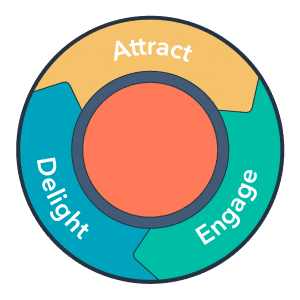
Existing customers are also a new revenue opportunity
As mentioned above, a new customer will probably always offer a larger net new revenue opportunity—but upsells and cross-sells from existing (and, most importantly, satisfied) customers might be easier to close.
“The cost of acquisition is quite a bit lower. You already know their preferences and what they do, and they know how they use your product,” said Kevin Stoll.
They already know your product, hopefully understand its value, and will be more open to investing more money than someone who’s never used the software before.
Issue #6: It’s hard to find the right marketing partner
The vast majority of organisations—from B2B to B2C, from SaaS to ecommerce—use similar strategies and market themselves across the same platforms. So, as long as you’re working with marketing experts, you’re in safe hands, right?
Not really.
A marketer or marketing agency who doesn't specialise in a particular niche (such as SaaS) might be an expert in Google Ads, SEO, copywriting or social media, but they don’t necessarily know your market, understand a SaaS sales cycle or the KPIs that matter most to you.
How to tackle it: work with SaaS marketing experts
If you’re looking to make an internal hire or employ the services of an agency or freelancer, make sure they have experience in the SaaS market. If it’s the latter, ask for case studies and testimonials from SaaS organisations they’ve worked with.
Not every agency will be able to back up their claims with examples that demonstrate genuine results. Some can...

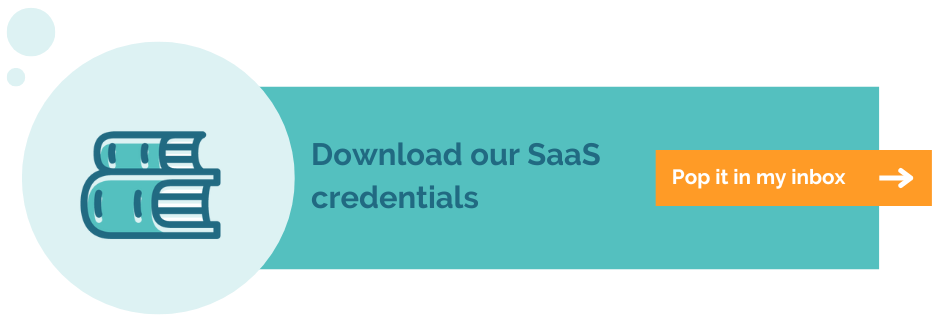
Google’s recent generative AI announcement has spun the heads of search enthusiasts over the past week, particularly businesses owners and the marketing community. Paddy, our CEO and co-founder, has recently commented on the changes and summarised the Google I/O announcement.
At Aira, we recognise the gravity of these changes and the need to change with it. SEO is being centred back to its basic principles: marketing your product and your ability to get your message across to the right audience at the right time.
We have already begun embracing this change by gravitating towards performance marketing and away from the traditional marketing approach by removing our digital PR services as they currently stand (you can read more about this change here).
As always, we are very focused on client experience, and as such we’re actively thinking about the impact that these changes could have on their businesses, how we can work better as a strategic partner, as well as serving them and growing their business.
The shift away from traditional SEO as we know it to a broader, more user-centric approach has been an expected shift Google has been leaning towards for some time. We’re excited to see where these new changes take us.
In this post, our experts at Aira have come together to discuss:
- How AI is going to change the face of performance marketing
- The changes we’re already making at Aira in light of AI
It’s become abundantly clear that change is afoot, and in all likelihood these changes will be fundamental to how businesses operate and market via search on a day-to-day basis. Not only this, but the way we operate as an agency will have to change.
Discover below how our experts are incorporating these changes and where we think the industry is headed next.
How is AI going to change the way people search?

Jasmine Lee, SEO Consultant
There’s no question that this is going to lead to huge changes in how SEOs operate. Whilst many marketers are afraid that SEO will become redundant, in my opinion as long as people are still searching for information on the web, SEO will always be around.
There are lots of ways I think AI is going to change search but here are my fundamentals:
- The domination of zero click results: Whilst a basic observation, there’s no avoiding the impact that these changes will have on click-through rates. The basic principles of targeting featured snippets will still apply since Google will be sourcing its information. However, the importance of wider context, brand authority to speak on particular subjects and content quality will remain pivotal aspects of search strategy. Clicks will be much harder to obtain, but the information Google presents from your website has to be exciting enough to capture the attention of users enough to explore the source.
- Ultra-personalised results pages: I’m of the opinion that we’ll get to a point fairly soon where users will type in a query, and every results page presented to each user will look different. We’ve already seen location-based personalisation for some time - there’s no reason why this won’t be the case when Google will have so much information on individual user preferences and search trends.
- Rich result importance: Finally, presenting information to Google in the most understandable and accessible way possible will be another vital consideration. I hope you like schema, because I don’t see it going away any time soon based on these changes. We’re already seeing product results using schema, and presenting your information in a prime way for Google search will only offer more opportunities.
How are SEOs at Aira using AI already?
AI is fast becoming a huge advantage for the team at Aira to automate manual tasks and free up time for strategic thinking. From an SEO perspective, we’ve already been working on AI tools that allow grouping keywords by user intent, mass image compression and auto-generation of meta titles and descriptions. These innovations save us much needed time to consult on clients and free us up to work on much higher-value tasks
I want to be clear that AI acts as an assistant and does not replace the value that SEOs can offer businesses. The human, critical thinking element of curating SEO strategy and providing proactive recommendations is something that cannot be replicated by a machine. Our role will change, but not be replaced.
How is AI going to change content marketing and distribution?

Chloe Hutchinson, Head of Content Marketing
The conversational nature of generative AI (i.e. asking follow-up questions without losing the context of initial queries) means that businesses are going to need to better understand customer personas, intent, and the moments and emotions that trigger action at a deeper level than ever before.
To better market content effectively, understanding who target users are at this deeper level will be vital to being able to predict the questions they’ll ask Google, and where else they might sit online to acquire the answers they’re looking for. This has always been important, but moving forward it’ll be essential that this is at the heart of all content marketing.
Generative AI also means that with follow-up questions, Google will have direct access to an insight they’ve never had before: whether they’ve answered the user’s question or not. This will give them a better understanding of user engagement with the information presented.
Therefore, the future could offer us insights that simply aren’t available now, such as how many searchers had their queries satisfied by our content - and if not, what common follow-up queries were. If this is the case, we will be able to learn more about our users so we can ‘join the conversation’ (as a brand, or on behalf of clients) - using new insights to personalise, improve, reformat and re-distribute content, to continually optimise performance.
Finally, there is a possibility that AI will change the buyer’s journey. Users in the awareness, consideration and decision stages will utilise AI to find answers and recommendations, meaning they may not even need to visit a brand website.
This does two things. First it makes attracting target users to a website ever harder (and could decrease organic traffic), which highlights the increasing importance of content distribution, attracting users to your website from various platforms where your target users spend time. Secondly, it increases the importance of the relevance of content on a website, serving user intent and answering user queries to the fullest extent, whilst ensuring all content is optimised to Google quality rater guidelines, to be in with a higher chance of being featured at the top of the SERPs.
We are already using AI in our process to help inspire and provide starting insight for a number of steps in our content marketing process
AI can help to provide some insight into target personas. It can help by identifying most common searches, highlighting problems or pain points, providing insights into a target persona’s potential buyer journey online, and displaying spaces where target personas could sit online via existing featured content. This is taken into a target persona workshop and built upon by the content marketing and consulting team.
When given enough context, AI can help with ideation thought starters, including types of content that have been well received in the space, types of content which might appeal to a particular target audience, and content ideas which could be used for distribution. The team can then build upon these, looking at them through a target persona lens, adding additional research, brand context and historical knowledge.
AI can also help with inspiration for press releases, outreach emails, quotes from brands and what else might be of interest to journalists - the team don’t take the outputs directly, but use these to inspire and build upon to create the strongest approach and best quality outputs.
How is AI going to change copywriting?

Lucy Hancock, SEO Copywriter
I’d say it’s more important than ever to have quality content on your site. Content that reflects your brand, your product or service and helps the user solve their problem. While more people will use AI to write copy, and AI can *technically* write copy, it can’t replace the skill and quality that copywriters have. I’d say tone of voice and context are going to be more vital than ever - as these are things AI struggles to master.
I think we’ll also see less mass content production, with a focus on reviewing/repurposing existing content to maintain its value. Gone are the days of publishing as many blogs as possible! Now, I think the focus will be on refreshing existing content to make it the best it can be.
How are we using AI already in our processes?
While we won’t use AI to write copy at Aira, we have been using it to support copy brief creation and also with our research. AI is great at condensing large quantities of information in a way that’s easy to digest - which is super helpful for copywriters needing to write about tricky topics!
In the copy team, we’ve found AI works as a great research tool to help us get to grips with complicated topics (asking it to explain a topic in simple terms, for example), generate headings for copy briefs and supporting content ideation. And while it won’t replace the creative minds of our team, it can support us, and in turn, save us time that we can use to do what we love most - write.
How is AI going to change paid media?

Holly Pierce, Paid Media Strategist
AI is already a prominent part of paid media, and we can expect that as time goes on, the adoption and intelligence of AI and machine learning in paid media will continue to improve our activity in efficiency, effectiveness and personalisation. With an industry that is constantly changing with new technologies and updates, being adaptable and experimental is key to staying ahead of competition and performance, and AI is no exception to that.
I can see the continuous development of AI and machine learning changing core specific areas:
- Ad placement and ad types: With the rise of performance max, I believe that we can expect to see new solutions incorporated into this campaign type as it grows in intelligence. I predict that eventually, this will also lead to sunsetting campaign formats such as Discovery. It will also be interesting how (and if) chatbots such as Chat GPT will be incorporated into the search engine environment, and what effect this will have on the paid advertising space.
- Continued improvement to AI & machine learning led products: DSAs, performance max, smart shopping, broad match, bidding strategies.
- Voice and Visual search optimisation.
- Measurement and predictive analytics: We understand the use of predictive analytics with customer behaviour and identifying trends, but it would be great to see improvements in measurement and business impact reporting predictions.
I believe that the role of a paid media specialist will also continue to change with the rise of intelligence in AI tools, moving daily priorities into three core areas:
- Data strategy: Ensuring a robust conversion strategy so that the data we feed into the algorithm is most accurate to optimise towards business goals.
- Creative strategy: Generating and testing tailored creative to construct the most relevant experience to users.
- CRO: Understanding how we can better websites and landing pages for Google to crawl for automated creative, and fabricate the most seamless user experiences to improve conversion rate.
How are we using AI already in our processes?
AI already plays a fundamental role within paid media strategy. Below are some examples of how we already utilise AI in Paid Media:
- Ad targeting and audience layering: Google has a vast amount of audience segments generated through machine learning for attributes such as consumer behaviour, interests. We utilise these within our targeting to ensure efficiency that we are reaching the right users, but also layering over observation audiences to discover new insights about our clients ideal customer profiles.
- Ad creation and optimisation: Using responsive ad formats and providing multiple options for Google’s algorithm to then decide which combination of creative is going to be the most relevant to each individual user.
- Using and experimenting with Google’s solutions that utilise AI as stated above to create the most relevant solution to each individual.
- Smart bidding and broad match keywords: Using smart bidding strategies alongside broad keywords to increase opportunity and optimise toward business objectives in real time.
- Data management: Ensuring we are utilising 1st party data and inputting information related to business objectives back into the algorithm to give Google the ammunition it needs to optimise towards users that are most likely to become customers.
- Ideation and experimentation: Using AI-powered tools to discover new audiences, brainstorm new creative ideas. Tools such as Chat GPT can also be great to help with initial stages of research for new clients.
We are continuously exploring ways to integrate AI into our work at Aira, as a tool to support our human expertise and save time on manual tasks. This leaves more headspace for critical thinking, creative strategy and improving the client experience.
Three years after the outbreak of Covid-19, the way we think about work has changed forever. Following the shift to remote and hybrid working, companies had to quickly figure out how best to support a remote workforce, and this accelerating a shift to cloud based HR solutions, as demonstrated by ISG in their HR technology trends survey for 2021.
HR professionals and the C-suite are looking for HR SaaS solutions that can help them adapt to the new ways of working, whilst looking after employees and providing them with a frictionless experience when it comes to HR. The shift to remote and hybrid working has been welcomed by many people across industries, but it’s created challenges too. Around 20% of employees struggle with loneliness while working from home, while 67% say they feel less connected with colleagues.
The turmoil in the jobs market over the last few years that has boosted the search demand for HR software is significant, with the rapid development of AI tech starting to influence the recruitment process. Indeed, 92% of HR leaders are planning to increase use of AI as a solution for rising talent challenges.
However, very few providers are capitalising on this demand with an effective SEO and content strategy. Some are succeeding and taking a lion’s share of the traffic on offer, but still leaving money on the table for others to take.
Below, you can read our research into the HR SaaS market. Find out who’s winning and importantly, how you can claim more of the growing revenue on offer from an industry currently valued at $24billion and expected to reach over $35billion by 2030.
The tldr: who is winning, why, and how to beat them
Of the 25 firms that we researched, Gusto is winning in terms of the sheer volume of traffic that they are generating from organic search, particularly in the United States. They appear to be doing this via:
- A large marketing team of over 50 people, many more than competitors
- A relentless focus on producing content for their target audience
- Very strong brand awareness via broad, popular keyword rankings
- Excellent customer support content which also brings a lot of search traffic
- Genuinely useful, free online tools and calculators for their target audience to use
- Strong backing from a range of investors
How you can compete with them without hiring 50 marketers
Whilst hiring 50 marketers would help, it’s not something many of us are able to do overnight. Also, hiring lots of people will count for very little if you don’t have the right strategic approach in place. The good news is that you don’t have to do this in order to start grabbing hold of some of the opportunity to acquire more customers and grow your market share. You can do this by focusing and executing on a few key areas:
- Connect the key features of your HR software with the pain points of your ideal customers, then map these features to a robust content strategy, backed by SEO data and insights.
- Split your content strategy into targeting for customers who will use your software every day and customers who hold budget and influence over the decision making process.
- Create unique tools for your target customers which go beyond day-to-day HR issues and capitalise on our changing world, such as tools for team wellness and remote working.
- Connect your content strategy to marketing automation tools, utilising gated content for lead generation and nurturing for your sales team.
- Leverage a thought leadership approach, backed up by industry reports and data to establish your credibility and brand awareness on relevant publishers.
- Build relationships with key journalists and bloggers who write about HR software on a regular basis.
Or, just hire us and we’ll do all of this for you.
Now, let’s get into the details and show you why this is the right approach to grow your organic search traffic.
The organic search landscape
Using data from Ahrefs, we’re able to see who is the organic search market leader based on the volume of keywords that they rank for globally, combined with the estimated number of visitors they are getting from those keywords each month. Here is the top 10:
As we can see, Gusto is far and away the leader when it comes to the overall number of keywords that they are ranking for, plus the estimated amount of traffic that they are getting as a result. Let’s take a closer look at them and what they are getting right.
Gusto is generating most of their traffic from the US market which is one of the larger markets and it appears to be where they are most active. They also seem to have a large marketing team of over 50 people and they are producing a LOT of content via their blog and resource sections.
The marketing team is certainly doing a lot of things right when it comes to content. One example is their Resources section which includes things such as Business Planning calculators and Employer Tax calculators which HR professionals may use and bookmark. Placing your brand front of mind with HR professionals by providing something of value is a great way to build your brand via search and increase the likelihood of them becoming a future customer.
These tools and calculators appear to generate a decent amount of traffic whilst also attracting links to the domain with 405 linking domains to the /resources/ section alone. This means that they are not only attracting traffic, but they are also increasing the strength of their domain which in turn, will help attract more search traffic.
It’s also worth noting that they’re not the only ones enjoying success here. CharlieHR hasn’t scaled the idea as much as Gusto, but do have a holiday calculator and holiday pay calculator which ranks well and gets links. This approach seems to work well in this sector and whilst this can make it harder to stand out with such an approach, it is worth considering for a brand wanting to capitalise on what is working for others. With the current changing landscape, HR software firms need to be asking themselves how they can provide valuable tools that can help with hot topics such as remote working and employee wellness.
Gusto also has an extensive blog section which alone generates a huge chunk of their traffic and, given that they rank for over 200k keywords (far more than competitors) we can safely assume that they get a lot of long-tail traffic too.
Alongside these sections, they have a very detailed support subdomain that ranks for over 30k keywords on its own - this appears almost by accident because many keywords are similar to those they rank for on the blog.
Whilst they are doing a lot of things right, a byproduct of their success appears to be that they are generating a lot of traffic which may not be leading to potential customers. For example, some of their most popular keywords in terms of traffic generation are:
- [gross pay]
- [pay stub]
- [what is net pay]
These keywords are related to what Gusto provides but if we assume that their target market is business leaders and those who work in HR, these people are unlikely to be Googling these types of words.
Therefore, they are probably generating a lot of traffic which isn’t necessarily leading to conversions or customers. This isn’t to say that they are actively doing things wrong here, but when it comes to analysing their success, we need to bear in mind that a lot of their traffic may not be the traffic that you’d also like to target.
Aside from Gusto, we can see that BambooHR is second in our list of HR SaaS companies winning with their SEO strategy. BambooHR has closed the gap significantly on Gusto in the last few years, and now receives just ~14% less traffic than Gusto receives (still mostly US focused). Like Gusto, they are doing a good job with content production.
Their blog generates a lot of traffic and they have smartly created a glossary section that not only attracts traffic but also generates links. They seem to suffer from a similar problem to Gusto here in that the glossary will generate a lot of traffic but much of this traffic isn’t likely to be decision-makers in the HR or business leadership world.
Another area where BambooHR performs well is their webinars, which are run regularly and touch upon trending topics that are likely to appear to their target audience. They are also allowing previously run webinars to be accessed on-demand, and gating them to ensure they continue to generate leads. Many webinars are in partnership with related, non-competing companies which almost certainly gives each webinar more reach to a relevant audience.
Alongside webinars, BambooHR has a range of other gated content. Not only is this content generating leads, but some of these pages also rank well in organic search.
For example, thanks to its range of resources, BambooHR are ranking on page 1 in the US for the following keywords:
- [compensation trends 2022]
- [experience report]
- [rethink recruitment]
- [work from home expectation vs reality]
Whilst these keywords do not have lots of search volume, they are likely to be used by HR professionals who may become customers for BambooHR.
The organic keyword landscape
Whilst a relatively niche sector, keyword search volume in the UK and the US is pretty substantial. Our research showed that even if we just take the top ten most searched for keywords, the total number of searches per month is over 4,000 in the UK and nearly 12,000 in the US:
This is just for a small sample of ten keywords which shows the sheer size of the opportunity available to companies who are able to take advantage and get their SEO strategy and execution right.
The advantage of keywords like the ones above is that the intent behind them is very, very clear. Someone conducting a search for [HR software] is likely to be researching their options for trialling and onboarding HR software. Contrast this with the keywords we discussed earlier such as [gross pay] and [pay stub] that Gusto are ranking for and we can see a clear difference with intent.
The value of these keywords
We can understand more about the importance of targeting these keywords from an organic search perspective if we look at how much it would cost you per click to get traffic using Google Ads:
We can see that we could be paying up to £69 per click to get traffic for these high commercial intent keywords.
Here is how the picture looks for the top keywords in the US:
Here, you could be looking at paying up to $210 per click for these types of keywords.
Whilst paid media should be part of every brand’s digital marketing strategy, this shows the need to not be overly reliant on paid traffic and that organic search needs to share the load. Not to mention that as the market becomes more competitive, the costs for paid traffic are likely to increase every year. Indeed, the US CPC has increased by almost 300% in less than two years.
Who is winning with these keywords?
In terms of who is winning SEO if we focus on just keywords with a high level of commercial intent, this is how the list looks when we checked the rankings for over 200 keywords:
What you’ll notice here is that very few of the companies who are getting the most traffic overall, such as Gusto, perform as well when it comes to high commercial intent keywords. This presents an opportunity, but not the only opportunity. This data also reveals another element that needs to be part of your SEO strategy - publishers.
This list includes publishers who have written content on the topic of HR software—including these articles from PC Mag and Tech Radar—as well as comparison sites like SoftwareAdvice.co.uk, TechnologyAdvice.com and Capterra.co.uk.
This tells us that Google wants to show a mix of software providers and publishers on page 1, meaning that sometimes, users are looking for different types of results. In terms of SEO strategy, this opens up another avenue for us to grow our business. Not only should we try to rank directly for these types of high commercial intent keywords, but we should also build relationships with publishers who produce content related to our product.
The paid media landscape
So far we’ve looked at what HR SaaS companies are doing with organic search, but what about paid media? Organic traffic is great—after all, it’s “free”—but, as we touched on earlier, a lot of these companies are ranking for terms that might not be quite right in terms of search intent. An effective paid media strategy should get your brand and value proposition in front of the right people.
How much are HR SaaS leaders spending?
Gusto might be winning on the organic search battlefield, but the picture is different when we look at Google Ads—at least, they’re not competing as hard.
While Gusto were ahead on total HR software-related ranking keywords, and organic traffic, they’re a long way off the biggest Google Ads spenders in this space.
Let’s take a snapshot of this by looking at the activity around search terms related to ‘hr software’ in December 2022. The below table shows the five biggest US Google Ads spenders compared to Gusto.
Clearly, Gusto has a much smaller budget than the likes of IBM, Zoho and Sage, but they’ve clearly prioritised what to bid on. According to Semrush, Gusto was bidding on just six keywords in December 2022, but those keywords yielded an average of ~1,000 sessions each. By comparison, IBM’s keywords are yielding an average of just ~10 sessions each.
We were a bit surprised to see IBM appear at the top of the list for Google Ads spend. After all, the American corporation is known for hardware and IT software, not HR solutions.
The landing page IBM is sending people to is for IBM Watson Orchestrate, a ‘personal digital worker’ (which they’re also referring to as ‘digeys’) designed to provide HR, sales and operations professionals with their own interactive AI to help with mundane and mission-critical tasks. It’s not really a competitor to the other companies we’ve reviewed, but it’s interesting to note they’re spending on what appears to be very top of funnel keyword terms tangentially-related to the product.
Interestingly, of the 10 HR SaaS companies performing best for organic, only three appeared in our paid media report for December 2022 in the US (BambooHR, Culture Amp and 15five), while just two appeared in the UK report (Employment Hero and Culture Amp). Are the organic HR SaaS leaders choosing to rely on that organic traffic, rather than commit budget to Google Ads? Unless their organic traffic is converting at a high rate, this could be a missed opportunity.
What content is being promoted?
Let’s take a closer look at where this Google Ads traffic is actually being sent, as well as what content is being promoted on social media.
Google Ads
Below shows a selection of the advertisers bidding on the search term ‘hr software’ in the UK:
Unsurprisingly, given the intent of the search term, the ads here are directly promoting the software. As such, all four ads lead to landing pages detailing the specific features of the platforms, as well as offering software demos.
Gusto is also currently running ads on Facebook. From what we can see in Gusto’s Facebook Ads Library, all of these ads are bottom of the funnel:
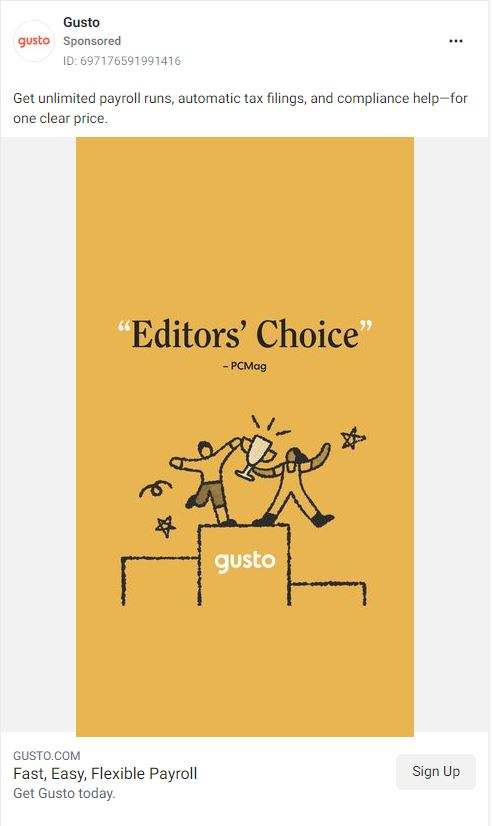
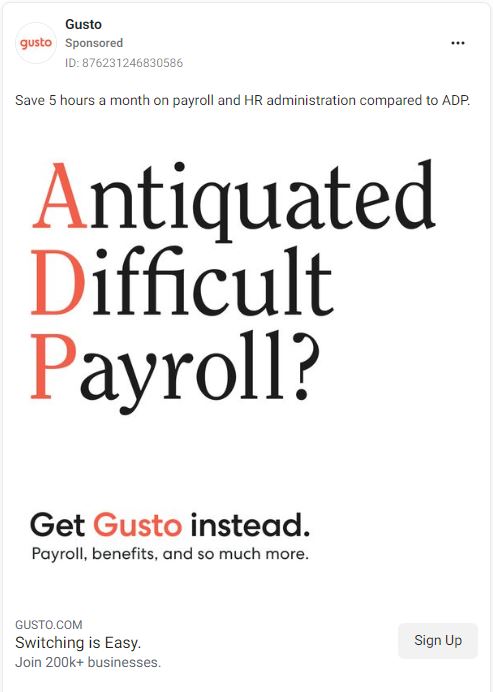
It’s possible that these are remarketing ads only being shown to previous website visitors, but regardless, Gusto are potentially missing a bit of an opportunity here. Social media marketing is often at its best when brands provide valuable and engaging content to their target market, and exclusively running BoFu ads isn’t taking full advantage of this.
Like Gusto, BambooHR is running some BoFu ads, promoting the platform’s free trial. However, BambooHR is also running ads to gated content:
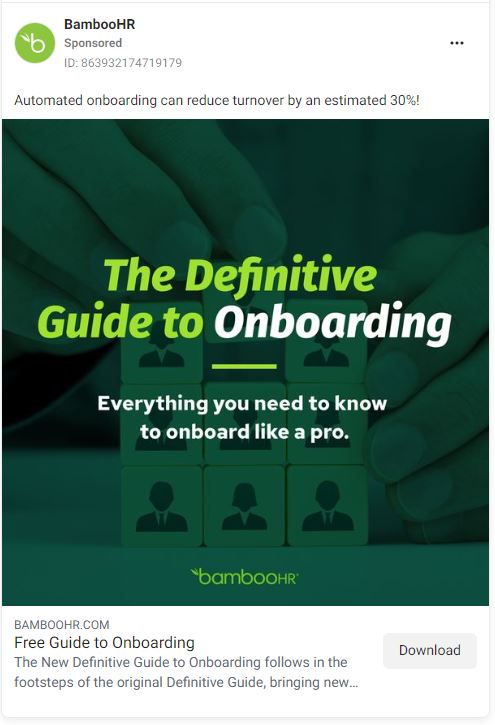
Although we’re unable to see the results of these ads, it’s important to include ToFu and MoFu content in the mix to avoid alienating a social media audience with sales messaging.
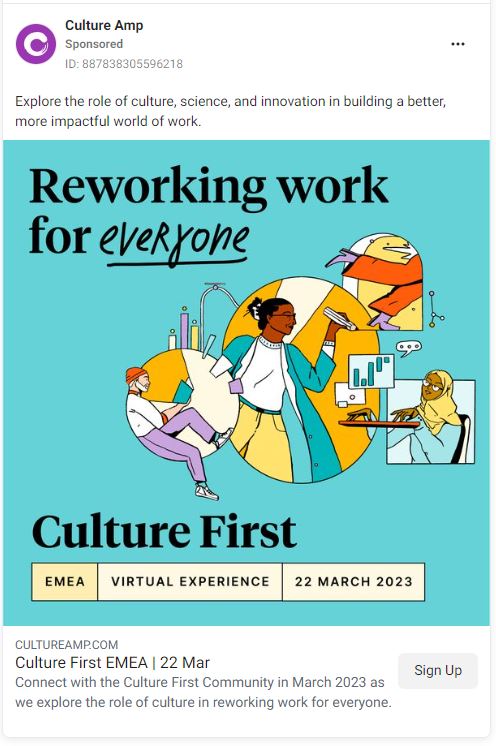
If your organisation is following in Gusto’s footsteps and simply pushing a sales message on Facebook, it might be time to consider promoting content that’s going to offer value too.
On LinkedIn at least, Gusto are mixing up its ads with some value-led content:
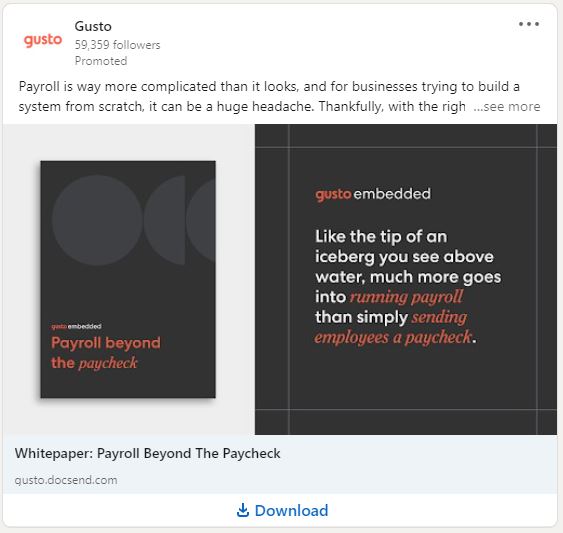
On the face of it, this seems to be a more holistic mix than what they’re offering on Facebook, but it’s important to note we’re making some assumptions based on what we know about best practice.
On the face of it, this seems to be a more holistic mix than what they’re offering on Facebook, but it’s important to note we’re making some assumptions based on what we know about best practice.
How to win if you’re a HR SaaS company
Let’s bring all of this together and look at what you need to do to acquire more customers via search and ultimately grow your market share.
At the moment, there is no one in the UK who is doing anywhere near the level of activity that we can see from Gusto. There is an opportunity for someone to use a similar approach, leveraging their own USPs and digital expertise to grow their share of organic search traffic.
The picture is a little different in North America, where the likes of Workday and Zenefits are putting a lot of effort into their content output, while the Germany-based Personio are doing the business in Europe, but there’s a big opportunity in UK market for a company to become the leader in the same way Gusto and others are doing. Here is how to do it without hiring 50 marketers like Gusto has.
Content strategy
You’re fortunate to be working in an industry that thrives on great content. HR professionals work with people and are often passionate about doing a great job, meaning that they are almost always looking for ways to learn and do a better job. The SaaS companies who are winning are ones who produce content that ties directly to:
- Customer pain points and problems
- Different buyer types within your target customer list, such as user buyers (those who use your software every day) and economic buyers (those who sign off budget and renewals). Hit those economic buyers with content that demonstrates the value of your software to their organisation.
- The customer journey from awareness of their need, right through to considering their options and finally, making a decision - you need content and landing pages across the entire journey
This should lead you to a core set of ideas and topics that you can produce, driving KPIs across your business:
- Organic search traffic
- Leads for your sales team
- Brand awareness
- Industry credibility and authority
There are other parts of the puzzle that will ensure more than just organic search traffic.
SEO strategy
Producing content is only the first step in a successful strategy. This content needs to be supported by SEO data, research and insights so that what you end up with is likely to rank well and bring the kind of results that your writing deserves. Every piece of content that you produce should be briefed by an experienced SEO who will advise on things such as:
- Which keywords to focus on and include in your content
- How to make use of structured data to help your content stand out in search results
- What internal links to your key features and related content should be included
- How to make the best use of headings and subheadings
- Guidelines on what ranks already and how to replicate what is working for them
This isn’t designed to get in the way of your creative writing and expertise—it’s designed to ensure that as many people as possible see your content and that your time doesn’t go to waste whilst your content disappears into the myriad of other content that is produced every day.
Lead generation and nurturing
Once you have visitors coming to your website, you need to ensure that you give yourself the best chance possible to convert them into customers. There are a number of ways to do this and one of the most scalable and efficient ways to do it is to use a CRM and Marketing Automation tool such as HubSpot which will allow you to:
- Drive visitors to leave their details by giving them something of value, such as advanced content, an eBook, a tool or a webinar.
- Customising the calls-to-action that a visitor sees based on where they have come from and what content they have viewed before.
- Scale and automate your email activity, sending relevant content and messages to your list whilst you’re working on something else (this is where you can act like a company with 50 marketers!)
- Track how many people visit your product pages after landing on a piece of content.
This, combined with a solid SEO strategy, will ensure that your content strategy adds real value to your business and moves far beyond “blogging”.
Promotion strategy
Finally, the missing piece of this is the requirement to tell the world about what you’re doing and build relationships with industry contacts who will be able to help you. This can take many forms, with the most effective methods for a HR SaaS company being:
- Find the publishers who regularly write about and review HR software (we’ve found a bunch for you already above) and start to build relationships with their writers.
- Take hero content pieces and promote them to industry publications and start to establish yourselves as a source of industry data and insights.
- Have an “always-on” approach to digital PR and watch for opportunities to comment on mainstream and industry news related to people and the workplace.
The combination of these approaches will help you achieve growth within your target market, whilst scaling your marketing without the need for huge headcounts by hitting the sweet spot between focusing on growth opportunities and automation.
When a person first starts running clients, it can be really tough. There’s no magic bullet for helping clients to be happy and profitable but to be honest - the stumbling blocks often come far before client happiness or profitability are the main question.
A consultant or account manager can be in a state of absolute chaos for quite a while before it has measurable impact. On the flip side, someone could be excellent in their area of expertise but make clients nervous by being overly conscientious (bear with me, I’ll explain below).

This post is about ways for consultants to build productive relationships with clients. You could maybe call it something like consulting ‘hacks’, but I don’t like that term because the tips in this post are about investing in long-term, productive consulting relationships. This isn’t about manipulation or attempting to cover up an otherwise poor standard of work.
This post also isn’t about how to make world-class strategies for your clients. Those recommendations change from specialism to specialism and, whatever your area of focus, there will be loads of articles out there about excelling at your craft. The closest we could get in a post like this is the broad guidance to ‘know the industry, focus on the money, and make clear, decisive recommendations.’
So without further ado, some of my top tips for building effective client relationships:
- Choose your agency well
- Start by making your own ‘contract’
- Minimise invisible work
- Remind yourself - it’s not your job to know the answer, it’s your job to help find it
- Say your thoughts out loud
- Remember: the right answer doesn't have to make your agency money
- Embrace the false peaks
- If your point of contact is hard to work with - try to figure out what might make you behave that way
- Ask for feedback, even if your client seems miffed
- Keep at least a 3 month plan and potential work list
- Pretty much everything should go in the appendix
1. Choose your agency well
I know this isn’t advice you can action in the short term but it would be dishonest of me to miss this out.
Honestly - it is really valuable to work at an agency that cares about the wellbeing of its consultants and account managers. Particularly if the agency is willing to turn down new business if it wouldn’t be a good fit.
The truth of agency work is that - no matter how much effort a company puts into developing a strong, positive, internal culture - your clients are your colleagues. You’ll probably spend more time working and interacting with your clients than anyone else at the agency, so sales is a very important part of the picture.
Often, agencies talk about completed sales or clients that stayed on. It’s much less common to talk publicly and sensitively about business that the agency turned down, or times the agency chose to stop working with a client.
Within my first month of working with Aira, the company walked away from huge opportunities with two household brands. In both cases, we looked at the project the client was asking for and thought hard about:
- If the aims of the project would have a real impact on the clients’ business (or if not, if we could change them)
- If the setup of the project would let our consultants do their best work
- If we were the right choice for the aims described.
I couldn’t have been happier to see us turning down business that wasn’t a good fit. It is a fantastic way to build world-class consulting teams because:
- We aren’t asking our team to sell snake oil, so we avoid a bunch of bad habits
- We don’t jeopardise good clients by having to over-invest to keep bad-fit clients happy
- When teams are happy they do good work
- Reducing the noise you get from bad-fit clients means it's easier to act on feedback and improve
If you work in an agency that values you, and understands the importance of your client load, everything in this list becomes much easier. It doesn’t mean that any difficult client will automatically be fired or taken off you (I owe a lot in my career so far to clients my agency didn’t take off me) but you can definitely tackle problems way more effectively.
2. Start by making your own ‘contract’
Don’t worry - I don’t mean a legal document.
Sales processes are messy. By the time you’re kicking off there have probably been loads of back-and-forth between senior people your side and client side.
Your kickoff call with your point of contact is crucial because it’s an opportunity to confirm what you’re setting out to achieve, how you think you’ll achieve it, and what you think is required for success. This will set the tone for the relationship and it’ll give your point of contact an excuse to raise any issues or concerns they didn’t have a chance to bring up before.
Here are some important things to include in that initial call (this isn’t an exhaustive list):
- Confirm who your day-to-day point of contact is and, if different, who will sign off work plans and work
- Revisit why you’ve been brought in - go back over the problem you’ve been brought in to address and how you/your agency are able to address it better than, say, the client doing it in-house
- Confirm what you’re going to do about it, together, and have both sides reaffirm they’re happy to go ahead
- Ask if they think there are any issues or road bumps coming up that weren’t covered in sales conversations before
- Confirm what’s needed on both sides (this includes setting expectations around how far in advance to plan work, signoff times etc.)
- Part of this can be asking how they like to be communicated with - do they like long emails, task lists in Google Sheets, Slack messages? Do they want weekly check-ins? Or for you to only contact them to plan/deliver work? You can work out the best way to do things together, over time.
- Part of this can be asking how they like to be communicated with - do they like long emails, task lists in Google Sheets, Slack messages? Do they want weekly check-ins? Or for you to only contact them to plan/deliver work? You can work out the best way to do things together, over time.
- Confirm plans for the first weeks and months
- This is a great time to get ahead of expectations. It is also far easier to challenge whether something is reasonable before the client is saying ‘where is the work I expected?’
- This is a great time to get ahead of expectations. It is also far easier to challenge whether something is reasonable before the client is saying ‘where is the work I expected?’
While having that chat, keep a look out for whether the point-of-contact seems as invested in this as others have been, or if they seem to be hesitating about certain points. Ideally, any time you spot that kind of hesitation or issue - you, or a senior colleague can address it then and there. Failing that - at the very least write down what you noticed, to discuss with the senior people your-side who were involved in the sale.
3. Minimise invisible work
Pretty much every recommendation in this post is about minimising invisible work. By invisible work I mean anything the client doesn’t see value from.
Having a long, complicated, finicky process for reporting is invisible work. The client gets value from the report, not from the time you spend making sure you’re copy-pasting the right excel data. A common way to handle this is through automation. An even better way to handle this is automation and cutting out vanity metrics that don't inform decisions.
Another example of invisible work is if you are having discussions with your colleagues about what’s next for your industry and never sharing those thoughts more broadly. Putting those conversations into a blog post, or a newsletter, even if that only ever goes to your clients, is a way to show you are actively thinking about what’s next. It’s also a way to (semi) publicly put your name to an opinion, which helps when you then want to talk with your clients about just that.
Client meetings and updates can either reduce or create invisible work. As a client - it can be quite stressful relying on a group of external people you have no direct control over. A quick update message once a week, or a quick meeting, could help reduce that stress - that is value. On the other hand - repeated, unwanted updates or meetings can take up retainer time and generate unnecessary work for clients too - creating invisible work for everyone.
This comes down to client preference - the sweet spot to hit is:
- The client has enough information to feel comfortable
- You’re getting enough input to do a good job
- The meetings/updates are creating enough value to be worth the work
It’s your job to decide how often to have meetings/updates. Your contracting conversations at the start of the relationship can help but it’s also a good idea to say your thoughts out loud (as we’ll see later) and just discuss with your client when you think a change might be a good idea.
4. Remind yourself - it’s not your job to know the answer, it’s your job to help find it
One of the most stressful parts, particularly on client calls, is feeling like you need to know the right answer to any question in your field of expertise.
You don’t.
Your client is the expert in their business. You have experience, information, or time that they don’t have. Aside from your subject matter expertise - you probably have more experience of the problem-solving process because you’re doing it all day, every day.
The more you think of yourself as a kind of digital therapist, the less you’ll feel the pressure to be a walking encyclopedia. Your clients will pick up on that.
Often when clients complain about consultants or account managers not being experienced/knowledgeable enough, they’re responding to the consultants’ own evaluation of themselves.
What’s more - everyone has limits to their knowledge. As a client it’s hugely valuable to know that you can trust your consultant to be honest about their (and their agency’s) blind spots.
Even if your clients don’t find this mindset shift reassuring directly - it can make a massive difference to your quality of worklife. Simply feeling less stressed will help you work better so this is valuable in and of itself.
On a related note - Ben Estes has some great thoughts on the difference between "it’s my job to make the client do x" and "it’s my job to help my client decide", which has definitely influenced a few of the concepts here.
5. Say your thoughts out loud
It is really easy to assume that clients know we care about the work, or that we know our stuff.
It’s also really easy for clients to assume we don’t care or don’t know. There are lots of people out there who don’t care about doing a good job, but you’ve read this far so I’m pretty sure you do.
As I say in the section above - you don’t have to know everything and an important part of that is talking clients through your thought process. It often often gives them more confidence, rather than less.
It’s OK to get things wrong and correct yourself, and it’s OK to guess and say you’re guessing.
Here’s an interaction I’ve seen multiple times between clients and agency teams.
Client: [In their third meeting of the morning, boss breathing down their neck about solving this problem, sounds tense] So, what’s the solution here?
Agency topic expert: [Most informed on the call - probably knows the answer but isn’t 100% certain, or knows how it should work but that the setup is quirky] I need to go check.
Client: [To Consultant/Account Manager] Do you have any ideas?
Agency consultant/AM: [Basing their answer on past conversations with the topic expert] Our best bet is probably X, in which case we’ll need support from you and your team. That said, it matters that we get this right and I don’t want to waste your time, so we’ll follow up to confirm.
Client: [To consultant/AM after topic expert has left the call] We don’t feel our topic expert is knowledgeable enough.
Do you blame the client? Importantly, I’m not contradicting the last section here. I’m not saying you need to pretend to know the answer. I’m saying - don’t feel you have to hide away your ideas.
There is a huge difference between "I don’t know" (which could mean "I’m not smart enough/I don’t care enough to know") and "I have an idea but your time matters too much to waste it on anything other than certainty". Apart from anything else, if the client just wants an educated guess for now - you’re giving them that option.
Likewise, there’s a huge difference between "we don’t have time" and "I want to make sure we’re getting you a good standard of work so we can get that to you on {date}, or we could move {other piece of work} back".
"We don’t have time" feels like I’m telling you no. Working with a client to rearrange the work plan is cooperation. It also makes a distinction between you and the real problem (which is simply the number of hours in the day).
This doesn’t just go for the times you’re pushing back, it’s even more important when you’re really pulling something out of the bag for the client. "Honestly, we’re overdelivering for you, but I know how important it is that you have this for your budget review, so I wanted to make sure you have it."
By that same merit - if you’ve been talking about a client to one of your colleagues tell your client about that conversation. They won't think less of you if they feel not all the answers come from you. Instead they will feel they are getting the value that so many agencies promise - the experience of 10 people via one point of contact. They’ll also see that you and your colleagues care about them enough to talk about their business, even when you’re not putting together a specific report.
This comes back to the invisible work I was talking about before. If you’re doing the work, make sure they see it.
6. Remember: the right answer doesn't have to make your agency money
Sort of related to the above - if you ever find yourself thinking "I'm an SEO so the right answer needs to be SEO" or "this is a bad use of money but I can't turn it down..."
Consider this - an agency relies on trust to function. There's no other way to survive as a business that takes money now in return for the promise of more money later.
Clients might sign up to ill-advised projects based on current trust, but they won't stick around if they realise you chose the money over what they needed.
There is no better way to become invaluable to a business than to unwaveringly tell your point of contact what the best decision is, even if it's "don't give me that money, invest it in CRO".
The trust you build means that when you DO recommend a change, ask for more money, or run into roadblocks, you're much more likely to get what you need to succeed. Which brings us onto our next section...
7. Embrace the false peaks
A false peak is when you’re climbing a mountain and you think you’re reaching the top, only to realise there’s much further to go.
Whenever you try to change a company or a website (which is often the same thing) there are a lot of false peaks.

The best advice I ever got on this topic was from Tim Allen (not the actor, he was a Senior Consultant at Distilled at the time).
I had a client who had a very clear path to getting the performance improvement they wanted, but things kept getting derailed with new concerns, or even old concerns that we had to address again.
I felt they were wasting their own money. I was a technical specialist, they had their recommendations and I couldn't spend as much time on other work for them because we were retreading old ground.
Tim explained to me that the client wasn’t paying us to make technical recommendations, they were paying us to help them progress as a company.
While I might have seen my skill set as technical, it wasn’t a waste of their money if I spent 5% of my time making a technical recommendation and 95% of my time chipping away at the internal issues that were stopping them from making progress.
That client took us on to help them grow, and what they needed in order to grow was a consultant who did not get bored, did not forget, and was invested in figuring out why we were hitting these road bumps. (We did get that change live years later, they are now one of my favourite clients I've had, and not because we finally hit publish). Funnily enough, this sentiment is also echoed in one of the installments of Tom Critchlow’s excellent SEO MBA blog.
Assume that the mountain will always stay the same size, you just don’t know how big it is when you start. You can get to the top quicker by working smart, and hard, and not making mistakes. You could find new, faster routes to get where you’re going, but all of the climb is part of the job.
If you get pushback from senior management and think of it as the client ‘creating work’ you’re likely to feel frustrated and probably won’t spot the opportunities you have to progress. If you imagine that was always going to be part of the journey, which you’ve just discovered because you’re making progress - it’ll help you to be happier day to day, and it’ll help you spot what the new development is offering you.
A step further on this journey is figuring out why these roadblocks keep coming up. Once you’ve got past the feeling that the client is creating work, once you consider these conversations to be part of the job, you’ll be more likely to spot patterns. You’ll see shortcuts the same way you probably do with any work you’re doing for long enough.
Maybe all of the issues seem to come from one team - is the project going to make life particularly difficult for them? Or take power away from them?
Maybe similar concerns keep getting raised by different people, are the’rey trying to anticipate the reactions of someone higher? Maybe that’s something you can work through with your point of contact, using tips from the next section...
8. If your point of contact is hard to work with - try to figure out what might make you behave that way
As above - does your point of contact seem to keep derailing your recommendations with new objections? Maybe they’re trying to protect you from having to present the plan to more senior stakeholders, because they don’t think it’ll go well.
Is your client emailing you at 11pm at night with urgent requests? Are they grouchy in meetings with you? That sounds difficult for you, probably even harder for them though. I’m pretty sure they don’t get kicks out of emailing suppliers last thing at night. Someone somewhere is making them work like that so of course their patience is thin on calls.
Does your client ask for recommendations and then never do anything about them? Maybe the reports are too long, in which case I have one recommendation for that below. Or maybe they have so many things to juggle they just can’t remember everything we’re asking them to do.
I considered naming this section 'Realise that you are a very small part of their day' because honestly, we are. There are lots of things going on that we don’t see, often lots of pressures we are unaware of. There are very few people in this world who want to keep running in place, read recommendations they never use, or get on the phone and fight with someone for an hour every week.
Importantly - I’m not saying "toughen up, if you don’t like how someone treats you, they probably have a reason". If someone is truly behaving badly - you need the support of your agency’s management team to handle that.
What I’m saying here is - if you figure out what pressures a client is under, you can be the part of their day that just works. That means they’ll get your recommendations done because it’s easy and you’re more likely to have nice interactions with them.
If they don’t seem to remember things you can create a list of all the outstanding recommendations, ordered by priority, and work through that with them, referring back to it regularly. Here the important bit isn't the list, it's that you're assuming responsibility for keeping track of what's been done and progress.
For bonus points you can combine this with say your thoughts out loud and tell the client you consider it to be your job to keep track of this stuff. If a client knows you know how busy they are, and has permission not to remember every detail, the times when you remind them of something they’ve forgotten become much easier. That doesn’t mean you have to magic up the time to do this - it’s part of the service you’re providing and you can work with your client to fit it into the retainer.
If they know what’s going on but still can’t get things done, you can vary what numbers you are reporting on, or put together business cases targeted at the people who are blocking the work. Again - you can always ask your point of contact what they think is slowing things down. "I'm not doing my job if I just send recommendations and wash my hands of it, what could I be doing to help speed things up?"
If you think your point of contact might be deliberately slowing down the project or shielding you from someone else, you could take it on yourself to put together a concise presentation on why this work is important. Either your point of contact is reminded why the work needs to go ahead, or they have some convenient materials to clear objections for you, or they get more confidence that you can go head-to-head with the people who are making their life difficult.
If your point of contact forwards you questions from their boss, demanding answers about x or y, you can explain it to your point of contact and write out a copy-and-paste paragraph that they can forward on to their boss if they so choose. Again, say your thoughts out loud. Tell your client that you know they’re busy, so you put together a copy-paste for them to use if they want to.
9. Ask for feedback, even if your client seems miffed
All I’d say about this one is that so, so often, asking a client who seems unhappy for feedback can be a really pleasant experience.
Seriously, it’s easy to feel like you’re inviting a real telling off but often clients are happy to be asked, and can end up bringing a bit of self reflection to the conversation too. More than once I've been surprised to hear "honestly your recommendations are great but it's frustrating that we never get anything implemented" or, slightly more constructive, "I’m so busy, I don’t have time to figure out what I’m supposed to do, could we try x?"
As ever - speak your thoughts. Tell them that it matters to you that things go well, if you think they might be unhappy - say it. It’s not easy, but it really pays off.
10. Keep at least a 3 month plan and potential work list
This is going to seem dry but believe me - these are the two best things I have done for any client.
As a rough calculation, they’ve also generated about £600,000 additional revenue for agencies from my accounts alone. That includes growing a few retainers (one grew 5x over a couple years), creating new retainers based on lots of accumulated project work, and a steady stream of short-term projects. That’s not including all the retainers that stayed on with us when they could otherwise have left.
None of that is because I’m a good salesperson. I hate talking about money.
The important thing here is we’re treating clients like the grown ups they are, most points of contact really want their agency to succeed. Knowing the plan is reassuring for everyone and makes a whole bunch of decisions easier (particularly decisions around spending more money with your agency).
It also helps your point of contact when they are having internal conversations. If you need to temporarily increase the retainer they can confidently explain why to their bosses. What’s more - if your client company is thinking about getting rid of suppliers, they will ask your point of contact "what are they doing over the next few months?" This way there’s always an answer ready.
- Make sure that you always have this month’s work locked in, next month’s work fairly well confirmed, and a pencilled in idea of the month after that.
- At the start of each call - list the three month plan. Include the plan in the pre-and-post call notes (sending pre-and-post call notes is also a good idea!). This means;
- Your clients have time to change the plan
- They know what’s expected of them
- By the time you’re doing the work the client is committed to it - you’ve been talking about it for the last quarter!
- Setting this expectation forces you to keep this plan up-to-date. This stuff is worth the commitment but, as with any work that’s not a deliverable, any sane person will eventually let it slip unless there’s something to get them continuously doing it
- Your clients have time to change the plan
- When someone is covering for you, or you’re getting someone more junior to start to step up with the account, get them to also start the call by describing that same three-month plan. It does wonders for confidence on both sides and keeps things on track
- If you or the client think of other valuable work there are three very simple options
- The new work is important enough to be prioritised - something else should be moved back
- That work isn’t more important than anything in the existing three month plan so you add it to the list to come back to later
- Everyone agrees the new work is important, but so is the already planned work. You temporarily increase the budget, or pull budget forward to get everything done
- The new work is important enough to be prioritised - something else should be moved back
- You check in on the to-do list about once a month. If there are things you keep pushing back, you bring it up on the call and have the conversation in step four again.
- Say your thoughts out loud - say why it matters to you that this specific work keeps getting pushed back, if you can’t say why then don’t bother raising it
- Say your thoughts out loud - say why it matters to you that this specific work keeps getting pushed back, if you can’t say why then don’t bother raising it
- If you and the client chat about a potential piece of work but agree 'not just yet', set a reminder to ask about that work in about 3-6 months time - you’re doing your client and your agency a favour. Wasted ideas are hundreds of times more detrimental to your clients than wasted money
- If you’re finding that you’re regularly having to temporarily increase budget, you and your client discuss a permanent increase
11. Pretty much everything should go in the appendix
This is somewhat ironic for a blog post of this length.
When you start sending your client recommendations, particularly if you’re proud of the research you did to get there, it’s easy to end up writing chronologically. You want them to understand how you came to your conclusions so you start with the data sources, you might even include some of the dead ends you went down and why they weren’t fruitful.
Sorry - that’s boring, it’s wasting everyone’s time.
I get it, I have exactly the same impulse, it’s just the wrong one.
Imagine you and your client are in a lift on your way to a meeting. This is the only opportunity you’ve had to catch up, when the lift stops you’ll need to present this work. You’re not going to start with which Excel files you downloaded. You’re going to start with the headlines, if they want more information on any of it - they’ll ask.
Some of the best, most effective documents I’ve seen are exactly like that:
- Table of contents, labelled and hyperlinked
- What was the question/problem you needed to answer? (one paragraph, max)
- What is the answer? (one paragraph, max)
- Any other key findings and any important caveats the client needs to know (including things you’ve ruled out that they asked you to look into)
- Key calculations/methodology (including any less crucial dead ends)
- Data sources (this could be combined with the methodology if it’s confusing to read in this way)
If the client has the time/inclination to look at how you got the data, or if they’re questioned about it later, they can flip to that section but it’s their choice. Your document is designed for them.
Postscript
I’ve discussed these tips with friends and ex-colleagues who work on both sides of the in-house/agency divide. Some would recategorise some of the points, i.e. combining a few into 'proactivity', but whatever form they take, these themes consistently crop up in client-agency relationships. Here are a few examples of client-side perspectives;
My friend and ex-colleague, Sam Mangialavori, is now in-house Digital Marketing Manager at ZENB. He manages multiple agencies in his current role, the three things he picked out for consultants were:
- Help me know how work is going - I can’t be chasing you for things you said you’d do, it harms any trust you might have built with me and it wastes my time.
- Well structured meetings - make my life easier, make me feel you’re on top of this stuff. I want to give you as much help and direction as I can but I’ve only got so many hours in the day, when you have some of my time - make the most of it.
- Quickly admit your mistakes and show me how you’ll avoid it in future. In the last couple weeks I’ve come across a series of mistakes by one agency, but they quickly took responsibility, told me how they’d fix it, and got on with it. No one is perfect but how you deal with mistakes says a lot.
Likewise, Tim Allen, who is now the Senior Marketing Manager at Infobip said:
- When I give an agency work - they need to make sure they understand what I’m expecting as an output. They should know what my boss needs to see to be on board.
- We want the agency we hire to be successful - that’s why we’ve hired them. But often we don’t have time to hand-hold. Ask me lots of questions (particularly at the start), write down the answers. As we work together you’ll have fewer and fewer basic questions but you’ll still have reasons to check in. Personally I hate it if I go a whole week without even a light check-in to know how things are going.
- On the note of trust - there comes a point where as a client you’re investing in a person rather than a business. You trust the people. That means you don’t have to worry as much about whether the work will get done. It also means that, if that person is looking for clients or jobs in future - you just might hire them.
Areej AbuAli, Head of SEO at Papier independently raised some of the points around efficiency of communication without having read any of the post above;
Even though I worked agency-side for the first 5 years of my SEO career, I only truly learned how to form good client relationships once I moved in-house.
- An agency should be an extension to the client’s team, not an external partner. Spend time understanding your client’s KPIs, how they’re being measured and what their boss expects from them. Base your success KPIs as an agency on that.
- No more 100 page audits. I never fully appreciated how busy clients were; liaising with an agency is only ONE part of what they do and it’s not necessarily the highest priority. Clients have tons of internal projects they’re involved in, sending them a 100 page audit as an agency and expecting it to get implemented is a stretch. It’s important to properly grasp clients’ priority and where your work fits within that from the start.
I’m keen to hear your thoughts too - are there any other tips you’d add? Is there anything here you’ve seen work well, or not so well, in the wild?
Thanks for reading!
The Aira team is delighted to welcome Robin Lord as Head of Innovation.
Robin has a rich digital agency background at places like Distilled, where he progressed from Analyst to Senior Consultant, and Brainlabs, where he was Acting Head of SEO.
Digital marketers will probably also recognise Robin from his widely published writing for sites such as Moz, and his talks at industry events like Learn Inbound, Searchlove and SMX.
He joins us to supercharge innovation at Aira, creatively pushing us to be the best we can be across all services - from SEO and paid media to digital PR, inbound marketing and beyond.
Robin will be focusing on anything and everything that can help us get faster, better results for our clients. Whether that be automation, technical knowledge, consulting practice or strategy.
Robin said:
‘I'm very excited to join such a talented and passionate team. Aira already has a lot of awesome projects in the works and I can't wait to be involved.’
Matthew Kay, Aira’s Growth and Strategy Director, commented:
‘Bringing on someone of Robin's calibre is a leap forward for Aira. He'll add something that we've not had before - working across teams to help create tools and enhance existing processes that improve efficiencies and outputs which will lead to one thing - business and revenue growth for our clients. Welcome Robin!’
Google Analytics 4 was launched rather quietly two months ago, considering the complete sea change it will be for marketers, webmasters and analysts alike.
Without much fanfare, Google announced Google Analytics 4 - an analytics package that rewrites online data stories for over 54% of all websites on the internet, according to w3techs.com.
GA4 incorporates a new data model, new backend, new interface, new tagging, and many new tools.
It also comes with a new name, yet it appears Google spent little time on that, simply choosing the in vogue naming convention of numbering the latest version - think iPhone 12, PS5 or the Tesla Model 3.
Historic change
So yes, GA4 is the 4th version of the software. And the first to use an events-based data model.
Considering Google Analytics is only 15 years old, it has come a long way from the purchase of Urchin Analytics on 14th November 2005, followed by Classic Analytics in April 2011 and then by Universal Analytics in October 2012.
Speaking of Urchin Analytics: One of Aira’s clients, Latona’s, recently had a brilliant chat with Scott Crosby, one of the founders of Urchin Analytics before it became Google Analytics. Have a listen here.
These three versions worked off the same hits-based model, focusing on server hits and translating that into the traditional pageviews, sessions, and engagement factors we’ve been over-analysing for years.
Eight years later, Google haven’t just updated the platform, they have completely reimagined it with an events-based model.
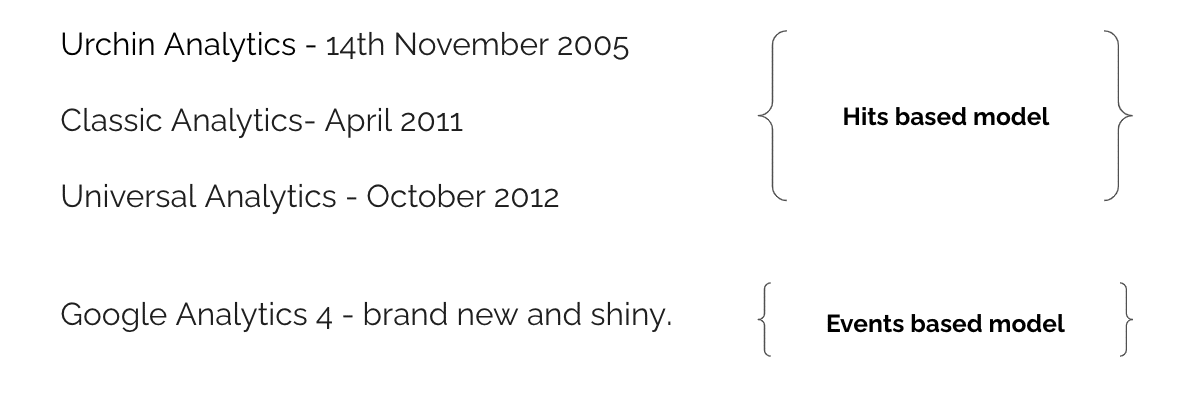
This is an important distinction - with a new data model focused on events, the interface and reporting tools also put events front and centre, helping users of the platform focus on and get better data on macro conversion performance over the old micro conversions setup, with the likes of pageviews, sessions times and bounce rates.
So not only will we all have to get to grips with a brand new system, we will have to reimagine our own analysis, turning our attention to the bigger picture - the customer-centric interactions that truly drive business objectives.
- From pageview counts to events per page focus - pageviews are a vanity metric. We should focus on the interactions on each page instead to see how effective the website is.
- From sessions to engaged sessions - instead of focusing on the number of overall sessions, we should focus on engaged users as they are the users that matter.
- From broad segments to specific audiences based on engagements with the site.
Here are some introductory insights as to what the new platform holds for users moving forward.
So what is GA4?
GA4 takes Analytics of old and merges its seamlessly with Firebase (for apps) so you have a one stop shop for all your online analytics needs
And there have been changes. A lot of changes. I’ve been using Google Analytics daily for over 12 years, and my first look at GA4 was eye opening, and I’ve only just scratched the surface of all the changes and new features.
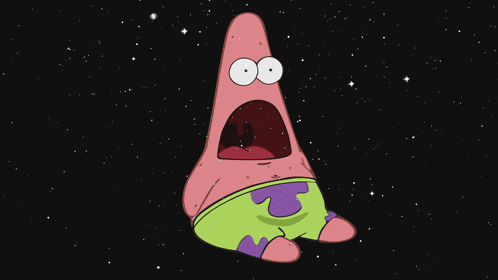
Here’s some of the coolest changes I’ve seen so far!
- New interface: Gone is the old style interface based on the ABC reporting model of Acquisition, Behaviour and Conversions, to a far more interactive dashboard style focused on the customer journey to and through your website or app.
From the old graph and metrics style:
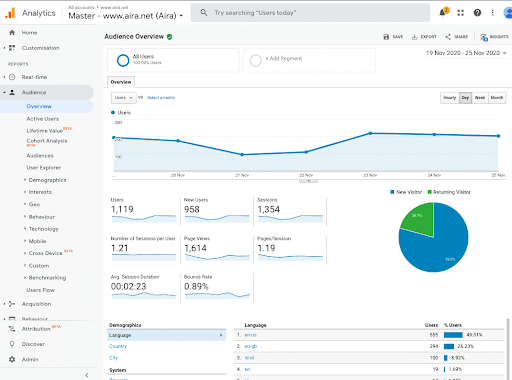
To the new interactive, customer-centric dashboard style:
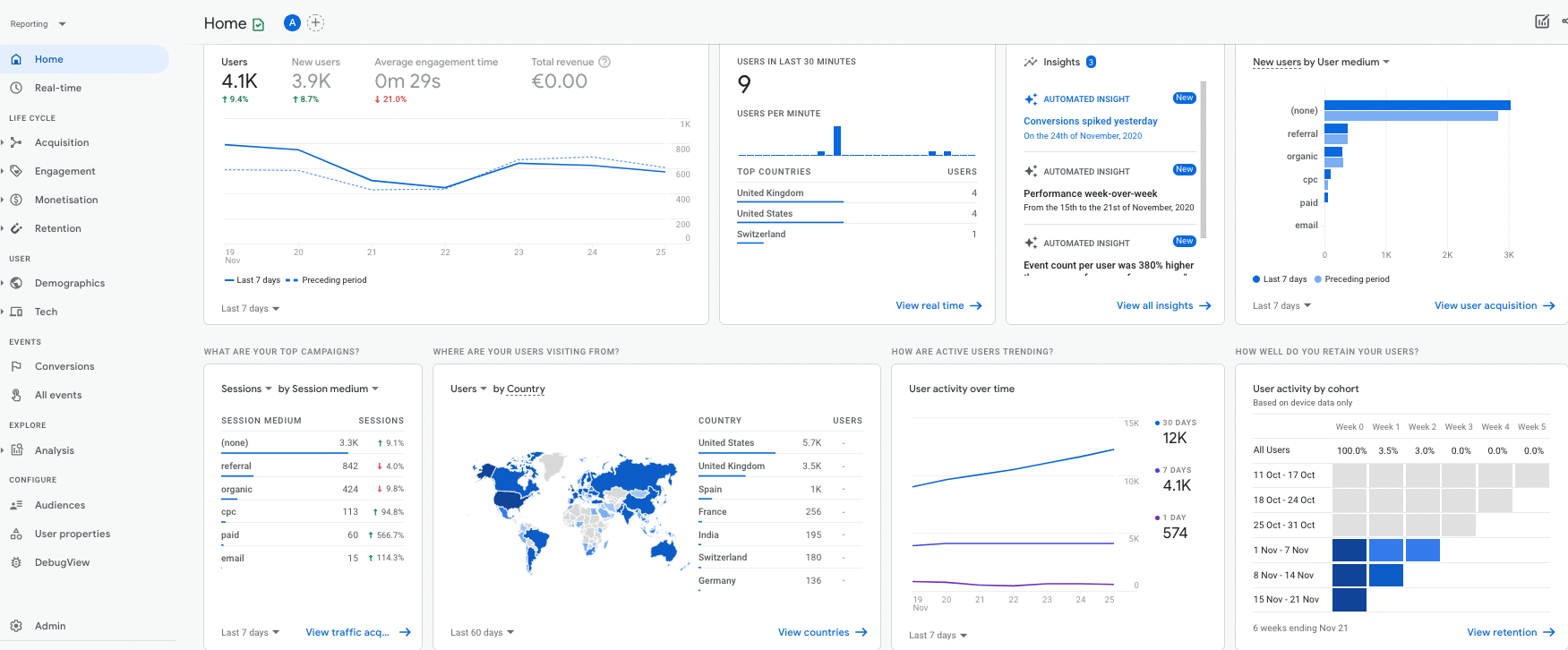
This single change will be felt most by regular users who like certain reports and metrics, many of which have been replaced for this new age of analytics.
Good riddance bounce rate! But that's not all, here are some missing elements I’ve found (or not as the case may be): Details below accurate as of 4th January 2021.
|
Bounce Rate |
Removed |
|
Conversion Rate |
TBC |
|
Page load times |
Removed |
|
Average session duration |
Replaced with average engagement time |
|
Google Ads, GSC & social report sections |
TBC |
Automatic measurement: GA4 is geared up towards automation and ease of use. Google has simplified the set-up further by including a range of event types as automatically collected via the GA4 data streams.
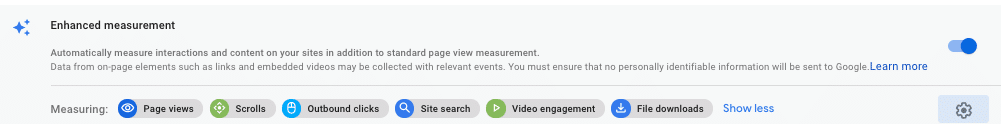
Now pageviews, scroll tracking, outbound clicks, site searches, video tracking and file downloads are all included as standard!
That leads me to the far simpler setup needed to get rolling with GA4....
GA4 setup: GA can be complicated for less experienced analytics users to set up, but not so with GA4. If you use Google Tag Manager, you can add one simple configuration tag and bam, you’re straight into a magical world of events-based data goodness.
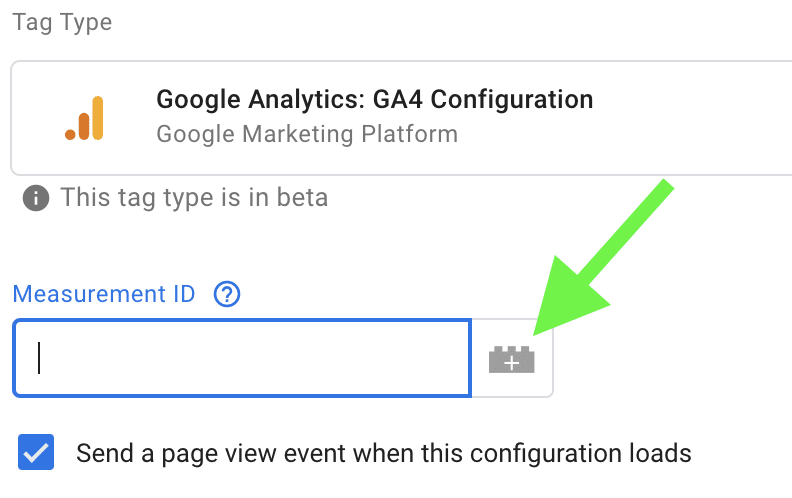
Debugging view: And with a new GTM preview mode and the debugging view in GA4, you can ensure your setup is working correctly, both simply and quickly. This feature will be even more useful when you look to create more advanced events setups.
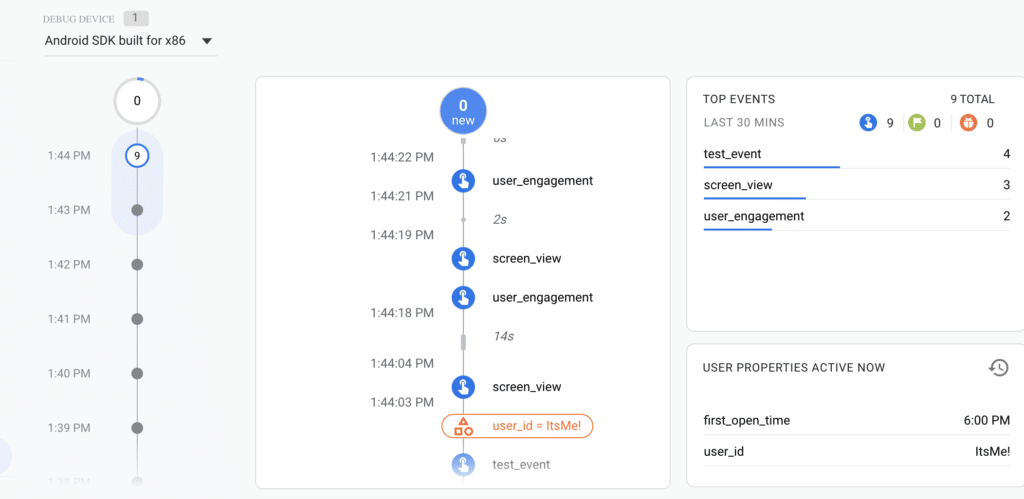
Real Time: This has been beefed up to provide more metrics and data points so you can get a better view of current website usage. This could be crucial for the identification of issues during key periods such as Black Friday sales or new product launches for ecommerce websites.
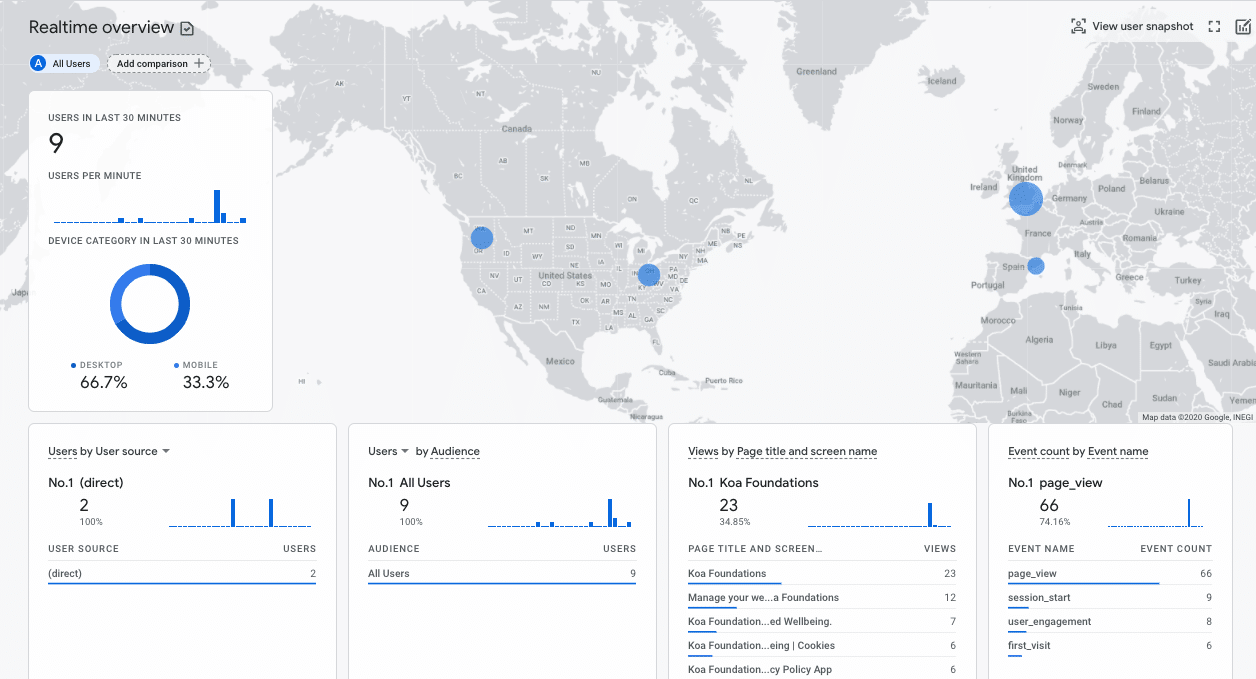
Speed and sampling: GA4 is fast! Like Usain Bolt fast compared to the plodding middle aged weekend jogger that Google Analytics can be when surfacing chunky amounts of data.
Gone are the days of the loading bar crawling along as GA grabs a hefty chunk of data that ends up being sampled.
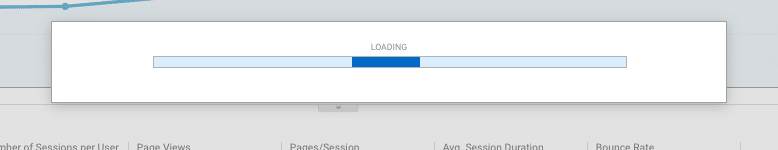
Sampled data in GA4 is no more - you will get all of the data from your site or app as collected as the new model does away with sampling for all standard reports.
Conversions: Strictly speaking conversions are no more - it's all events. But you can convert selected events into conversions and these are far more flexible compared to Analytics of old. Instead of a limit of 20 conversions total per view in GA, you can now have up to 30 slots per property, and these can be turned on and off, with off goals not counting towards your limit of conversions. (Sidenote - views are no more! But let's not get bogged down here.)
That’s great for seasonal or campaign-based goals.
Events are more prominent in GA4 but have changed too! Gone is the previous setup of the Event, Event Category, Event Action and Event Label. In are event_name, and up to 20! event_parameters.
Audience Builder: Delving in a little further to some of the new features, we can see that the traditional segments of past versions have been replaced by audiences. You can build any audience, including audiences representative of your buyer personas, using a combination of dimensions and metrics as you could with segments but you can now go much further.
These audiences can be used with all features and the data shared across reports. So you could build audiences such as users who completed checkout within five minutes and use that to compare against users who entered checkout but didn’t complete.
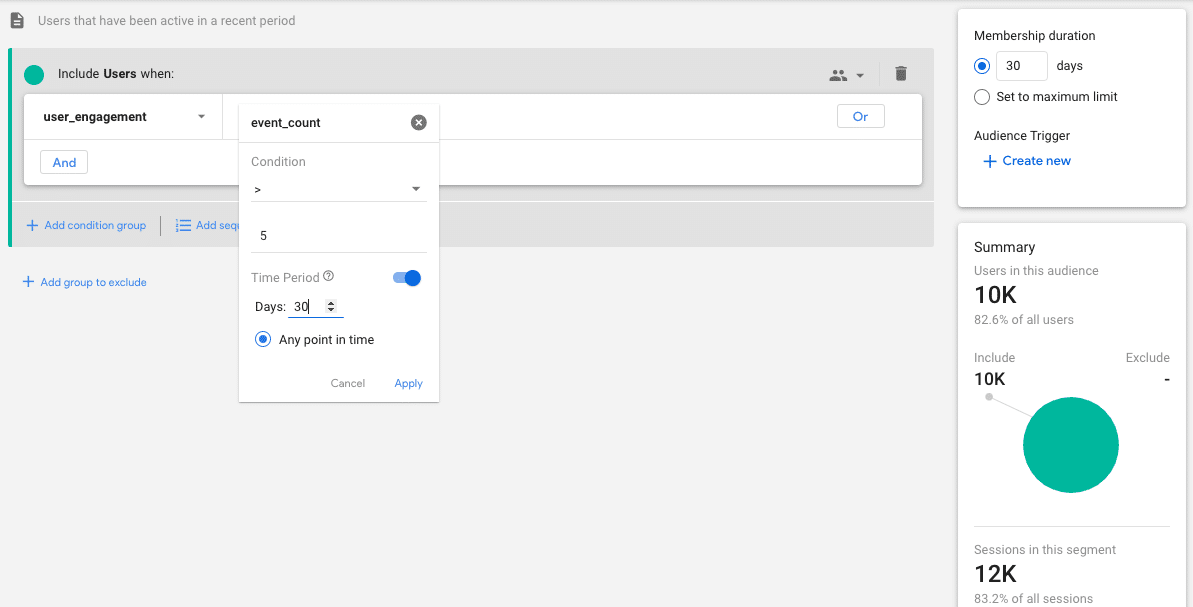
Pathing reports: behaviour and event flows have been merged into this feature, Which gives you a clear visual representation of the customer journey to a completed action.
Coupled with the ability of going into minute detail, GA4 goes a step further and shows this journey back to front you can see all the steps a site visitor took to get to the event, from the event. This is immensely useful to understand performance and work out the most effective paths to success.
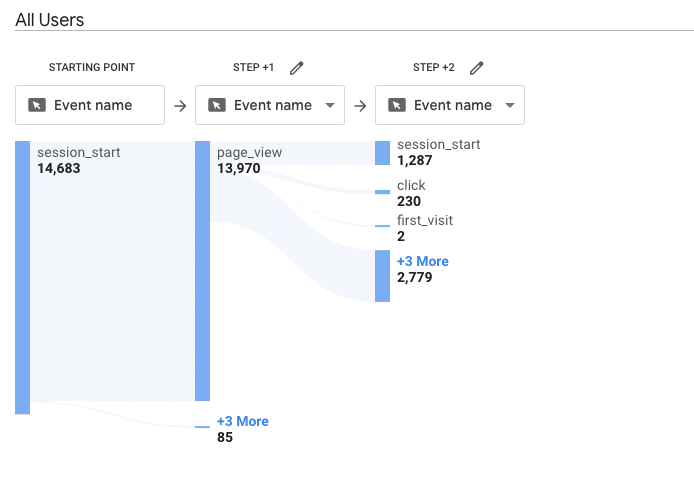
Funnel reports: have been improved massively with on the fly data capabilities so you can analyse any website journey element instantly and understand how effective your site is at getting users to complete a goal action.
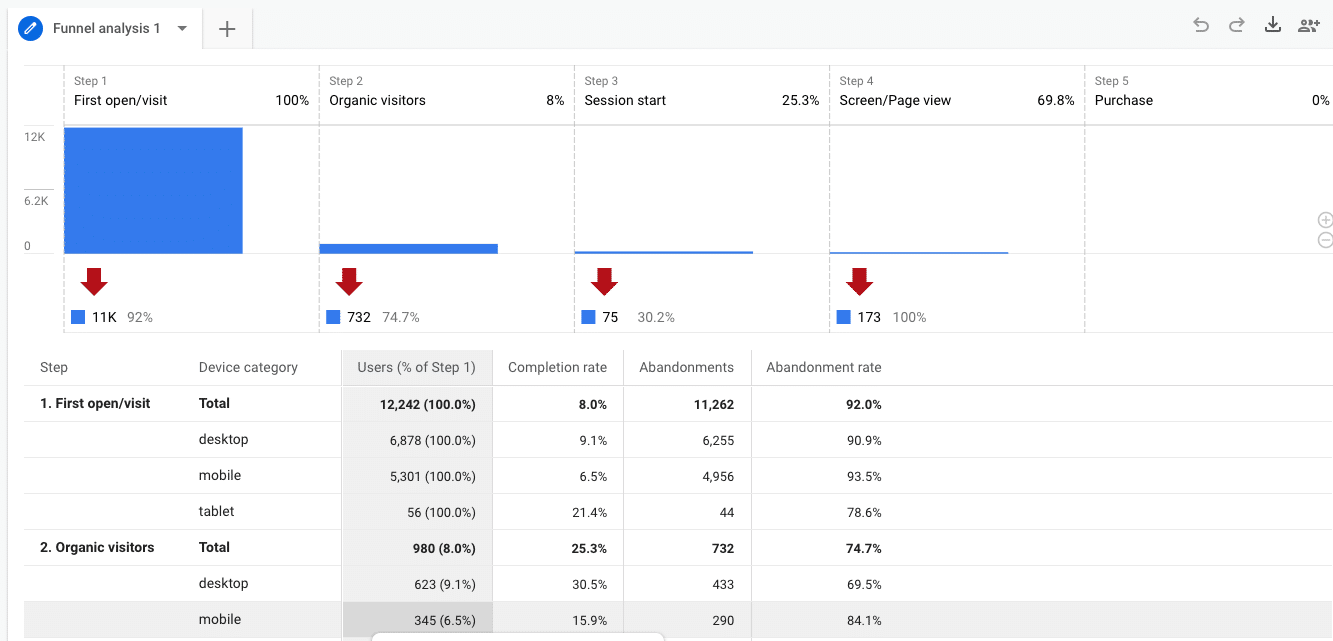
Projections: Saving the best new feature for last - GA4 will use artificial intelligence and machine learning to provide you with a range of projections - from traffic, to audiences most likely to convert. That information can be shared with other channels but the potential here is huge.
Imagine being able to target users as an ecommerce company, based on their behaviour and the endless benefits possible - from better targeted advertising to greater stock control.
This (if it works! Still a big if) could close the customer journey flywheel for marketers, by providing data on all elements of a user lifecycle and allowing you to harness the power of AI and machine learning to continually improve your site, app and marketing campaigns so they convert time and time again.
Again the above features are just the tip of the iceberg, and I wanted to give you insight into why GA4 is going to be a complete sea change in Analytics. I haven’t even touched upon cross-device reporting and GA4 being ‘futureproof’ in terms of cookies and data protection - that’ll wait for the follow-up blog...
The next steps
You may be reading this thinking ‘great, where do we sign up?’ Well, it is recommended to proceed with caution! Don’t rush to move over to GA4.
Why? Well the platform is still under heavy development - things are likely to be unstable as Google continues to work on the product, hence the quieter launch!
We can also see that elements such as ecommerce tracking, products and filters are not fully integrated yet.
Crucial too, it seems the interface still only has a basic reporting function - more elements are being rolled out week after week. Many account linking elements are also missing, such as the Google Search Console integration, which is not there yet and Google Ads reporting was only rolled out a couple of weeks ago.
Coupled with that and the fact it is a shiny new toy, there is understandably little support documentation out there. It would be like trying to build a Lego Death Star model with no instructions - not impossible but very, very difficult indeed.
Oh and for those who use Google Data Studio to report, the data connector with GA4 is very limited still.
Aira’s approach - dual tagging
Ok, so maybe we shouldn’t jump on board right away, but we can dual tag.
GA4 can be tagged simultaneously with your current setup (with just the addition of one GTM tag!) and you can explore the new platform, safe in the knowledge that your precious data is being collected ready for when GA4 is ready to take over the analytics world.
This approach is exactly what Google suggested at launch:
‘The new Google Analytics is now the default experience for new properties and is where we’re investing in future improvements. We know there are capabilities many marketers need before fully replacing their existing Analytics setup, so we encourage you to create a new Google Analytics 4 property (previously called an App + Web property) alongside your existing properties. This will allow you to start gathering data and benefit from the latest innovations as they become available while keeping your current implementation intact.
Vidhya Srinivasan - Google Analytics’ Big Boss
Note for those of you who are setting up Analytics for a brand new website - GA4 is now the default platform so you won’t be able to wait. Hey, at least you’ll be seen as trendsetters (and we’re here to help!).
So there you have it, like a ship captain who can see a perfect storm of data brilliance brewing on the horizon, get yourself ready for GA4 - a complete and utter sea change to how you have collected and reported on your online marketing data. It will be worth the wait.
If you have any questions on GA4 or would like to know more about a future rollout, please email me at brendan.gilbert@aira.net, get in touch with the Aira team or find us on Twitter to chat analytics, SEO and digital marketing.
Website traffic is key to any online business as it leads to conversions, which ultimately provides leads or revenue.
But what if your website is getting little or no traffic? How can you identify what the problem is?
There are a number of reasons why this could be, from not knowing your target audience to not having an inbound marketing strategy. This five step guide will help you understand some of the key indicators that could be preventing users visiting your website and provide recommendations on how to increase traffic.
1. Target audience
Do you understand who your target audience is? Without knowing who you want to target, you won't be able to fully understand the reasons why your website isn’t getting any traffic (or increase your traffic), so this is a great place to start.
In short, your website won’t get any traffic if your target audience either doesn’t know that it will provide a solution to their needs or can’t find it when they are searching.
You need to identify who your target audience is, what their needs and concerns are and how your business provides a solution. You can do this by using buyer personas.
Start with research - this process can be as comprehensive as you like from using your existing customer database to lead capture forms and analytics data. You need to look at who your customers are, where they are coming from and why they need your products/services.
You can use one of our buyer persona templates (both B2B and B2C), available in our comprehensive buyer persona guide, to start identifying who your buyer personas are.
Once you’ve used your research to create your buyer persona, as well as the different lifecycle stages your prospects go through in the buyer’s journey, you will be able to adapt your website to suit their needs following the next four steps and drive more traffic, conversions and ultimately sales.
2. Brand awareness
Brand awareness is another reason why your website may be getting no traffic. If your target audience isn’t aware that your product or service exists then they won’t associate your brand with being a solution to their problem. To improve this you can implement inbound marketing tactics.
Inbound marketing attracts qualified prospects to your website with the aim of turning them into leads or customers. To effectively implement inbound marketing in your business you need to consider all elements of the decision-making process and use the right channels for your target audience.
Each stage of the inbound marketing methodology requires something different from inbound marketing.
Currently you want to improve brand awareness and drive traffic. In the awareness stage you need to use appropriate channels to provide relevant information to attract potential leads to your website. You can do this through creating relevant content, improving SEO, leveraging social media and even creating a Google Ads campaign if your budget allows.
To take your lead to the next stage of the buyer’s journey once they’re on your website, you need to encourage your visitors to engage with your brand through channels including chatbots, calls to action and forms.
Using emails, workflows and your CRM integration (if available) you will be able to nurture these leads to make them into customers, before asking them to fill in surveys and feedback on Google My Business or social channels, leading them to promote your site and attract new visitors.
3. Keywords
Keywords not only play a key role in your site’s ability to rank well, they are a key traffic driver as they connect what your audience is searching for to your website content. What keywords are you trying to rank for through your current content? Do they fit what your target audience is searching for?
If your current keywords are very popular, this could be a contributing factor in your lack of traffic as popular keywords are harder to rank for. Equally, if the search volume is too low, you are also running the risk of driving no traffic to your website.
Using a keyword ranking tool such as Moz’s keyword explorer you can begin with your seed keywords - the terms you expect your audience to be searching for. A keyword tool will provide you with the search volume and how difficult it is to rank for each keyword. You will then be able to discover other similar keywords related to your search term that are also popular.
Take a look at the long-tail keywords that your audience is searching frequently for and optimise for them. These are more specific search terms that have intent behind them - e.g. rather than searching for ‘digital marketing agency’ you might search for ‘digital marketing agency milton keynes’.
To drive more traffic, you want to try and rank for seed keywords with low competition and long-tail keywords with high volume. Why not take a look at Moz’s beginner’s guide to keyword research to learn more.
4. Technical on-page optimisation
On-page SEO is key to driving traffic to your website. On-page SEO consists of technical elements such as page titles, meta descriptions, alt tags and URIs as well as the on-page content of a page. All of these elements should reflect the chosen keywords for each page.
Firstly, check that all of the technical elements above are correct for your key pages.
For example it is very clear in Aira’s page title in the below search result what the company does and where we’re based.
Secondly the meta description has been altered so it doesn’t just pull from the page content to include the keywords of Milton Keynes, digital marketing as well as a range of services that are offered that a user may also search for along with these terms.
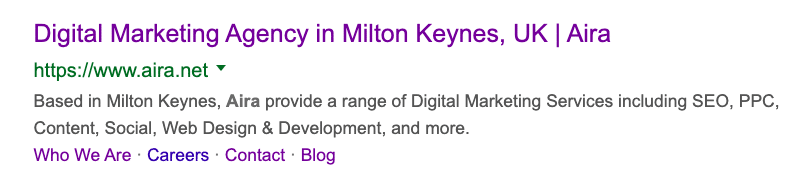
5. Content
Irrelevant on-page content may also be limiting your website’s traffic. You need to ensure the content on each page of your website is relevant to the user intent of the search term. This will link your keywords, your technical on-page optimisation and content together. If your landing page content isn’t relevant then the user will exit your site quickly, leading to a high bounce rate.
Here are our top tips to ensure your content is relevant:
- Make sure your content is detailed
- Think about page structure - use H1s and H2s to organise your content clearly
- Don’t duplicate content from elsewhere on your website
- Ensure your keywords are woven into your content
- Consider who your target audience for this page is and where in the buyer’s journey they are
If you have a blog, you also need to consider the content strategy behind this. Your blog should produce content that will attract users to your website, be informative and help your potential customers in their decision-making process.
Your blog should showcase that you are an expert in the products or services you provide, providing trustworthy and authoritative content. Your content strategy will help you target a specific stage in your buyer’s journey and provide relevant content to help provide a solution.
The most common cause of a sudden drop in website traffic is a recent search algorithm update. Penalties, redirects, incorrect robots.txt rules and ranking losses are all other legitimate reasons why you may see a drop in website traffic.
Fortunately, in most cases, if you’re affected by a sudden decline in traffic there are a couple of things that you can check in addition to what I’ve mentioned above. Hopefully, by the end, you’ll be able to diagnose why things might have changed.
Website traffic loss checklist
Here are 11 points I like to check over if I notice that a site is experiencing lower monthly visits or a sudden decline in traffic:
- Algorithm updates
- Tracking errors
- Robots.txt rules
- Redirects
- Crawl errors
- Ranking losses
- XML sitemap changes
- Manual penalties
- De-indexing
- Cannibalisation
- SERP layout changes
1. Algorithm updates
Google doesn’t hide away from the fact that it releases multiple updates throughout the year, some more significant than others. Unfortunately, trying to get solid details of the changes is quite frankly like trying to get blood from a stone.
However, an easy way to gauge whether your site may have been impacted by an algorithm update is to keep a close eye on confirmed changes from Google themselves
But, by far the easiest way to get information on algorithm changes is to make use of tools such as Mozcast - from Moz.com and the SEMrush Sensor from SEMrush. If neither of those takes your fancy, Algoroo is another algorithm tracking tool available free of charge.
If you find that there has in fact been a recent update, I’d highly recommend spending some time analysing the sites that have been affected the most. Try to spot any correlation between them and ensure that your site doesn’t suffer the same fate.
2. Tracking errors
Even now, I’m amazed at how many webmasters and site owners manage to pull their tracking codes from the site and wonder why traffic nosedives.
Fortunately, it’s a mistake that can be easily fixed, but in the long run, you will miss out on data - so the quicker you spot this and get it sorted, the better!
If you notice that there’s suddenly no sessions being recorded in Google Analytics or a Tag isn’t firing then chances are the tracking codes either have an error or have been removed entirely. If you have access, check to make sure that the code is present and correct.
Alternatively, contact your developers and confirm that the tracking code is where it needs to be and is working.
3. Incorrect robots.txt rules
Are you sure that your site isn’t blocking search engines from crawling in the robots.txt file?
It isn’t uncommon for developers to leave robots.txt files unchanged after migrating from a development or staging website. Most of the time, when this happens it’s completely accidental.
Go to your sites robots.txt file and make sure that the following rule isn’t present:
If it is, you’ll need to remove the Disallow rule and resubmit your robots.txt file through Google Search Console and the robots.txt tester.
4. Redirect errors
Most sites, especially large websites will have redirects in place. They’re most frequently added via a .htaccess file, or if you’re using WordPress, a plugin to make life a little easier.
Whenever you add a new permanent redirect (301) to your site, I’d highly recommend testing it before pushing it to a live environment, even more so if you're adding large quantities of redirects.
To make sure that redirects are still working as they’re expected to, I simply use a web crawler (my preference is Screaming Frog) and using the list mode (Mode > List) paste my list of URLs that are being redirected and crawl them, then analyse the response codes and final destinations:
5. Crawl errors
Using the new Search Console, open up the Index Coverage Report and check for any URLs that have an Error.
Any URLs in the coverage report that have an error associated with them won’t be included in the index. Typical errors that are found in this report include:
- Server errors
- Redirect errors
- URLs that are blocked by robots.txt
- URLs that are marked with a noindex tag
- Soft 404 errors
- URLs that return an unauthorised request
- URLs that aren’t able to be located (404s)
- Crawling errors
More information on these reports can be found here.
6. Ranking losses
Another really common reason for seeing website traffic decline is due to a loss in organic rankings.
Now, if you’re tracking your performance using a rank tracker, then troubleshooting this will be a lot easier. If you’re not, then utilising data from Search Console will be your best bet.
I use the following process to get an idea of any ranking changes:
- Using Google Analytics and Search Console or your preferred rank tracking tool (my preference is AccuRanker), identify when traffic started to drop
- Take an export of the ranking keywords before and after the drop
- Using Excel or G Sheets create a table and paste in the data side by side
- Compare the change in positions
- Retarget dropped terms with keyword research and mapping
Alternatively, tools such as SISTRIX are also really useful to help identify keywords that have dropped from page one or even the top 100 results.
Here are some more technical SEO tips to help your site rank, if you'd like to read up a little more on the subject.
7. XML Sitemap changes
If you’re an SEO you’ll know (hopefully) that only URLs that return a 200 response and are indexable should be visible in your sitemaps, unless you’ve purposely left redirected URLs to ensure that search engines find them quicker.
One reason why you could be seeing traffic plummet is a change in your XML sitemap.
Crawl the sitemap URLs and ensure that they all return a 200 OK response and that any new landing pages or articles are included too. If your site contains 200 URLs and there are only 50 in the sitemap you’ll want to regenerate and resubmit it using Search Console.
8. Manual actions and penalties
A manual action will be issued against your site if one of the eagle-eyed human reviewers finds content on the site that goes against Google’s guidelines. You can find more information on their webmaster guidelines here.
You can see if your site has been affected by manual actions by using the manual actions report in Search Console.
9. URLs being de-indexed
Google recently Tweeted about a reported ‘de-indexing’ bug that was causing sites to see important pages appear to be removed from the index almost overnight. But this isn’t just a recent problem.
Finding those important URLs are no longer available in the search results can be a massive factor when investigating a sudden website traffic loss.
- Check the index coverage report in Search Console for any errors
- Using the URL inspection tool, check that important pages are still in the index
- If not, use the ‘REQUEST INDEXING’ option in Search Console
10. Keyword cannibalisation
If you’ve recently created a lot of new content around a specific topic without considering the keyword targeting, you may have accidentally fallen victim to a keyword cannibalisation issue.
Cannibalisation occurs when a website appears for a keyword with multiple URLs. For example, Ahrefs.com has a lot of content around broken link building:
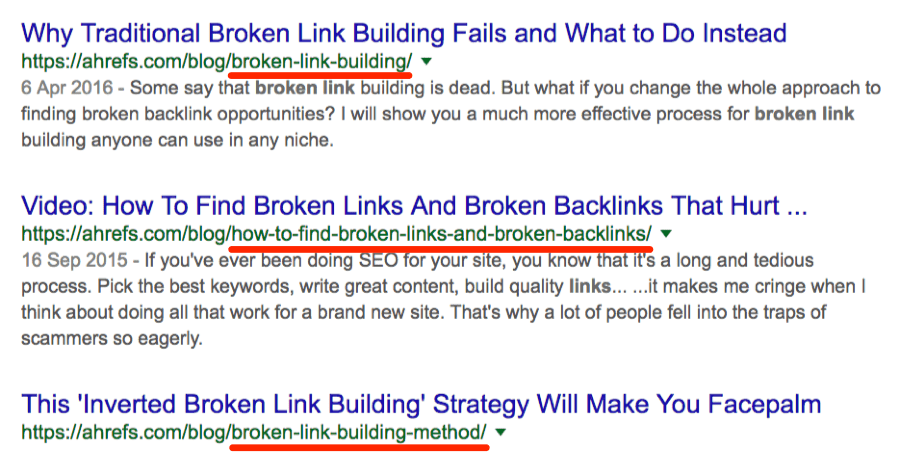
If traffic is being spread across multiple pages or posts, you could be losing valuable organic traffic. The easiest way I’ve found to highlight cannibalisation errors has been through the use of BigMetrics.io and the cannibalisation report.
Simply create an account (trial or paid version) and connect it to your Search Console property and export.
11. SERP layout changes
A recent change in the way Google and search engines display organic results can have an impact on your traffic levels. So making sure that you’re adaptable and willing to make changes will go a long way.
Google, in particular, has made a number of changes to the way results are displayed; showing Featured Snippets, Knowledge Graphs and making ads more prominent to name a few, making life for SEO agencies and professionals very frustrating.
In the screenshot above you’ll see that before you see any sign of an organic result you need to compete with Ads, Knowledge Graphs, Featured Snippets and Google’s Suggestions. This doesn't even take into consideration a number of other SERP features.
Analyse the keywords that you’re targeting; just because they once weren’t triggering a SERP feature doesn’t mean that they don’t now. AccuRanker's SERP checker is great for this.
If the keywords you’re targeting are triggering featured snippets and instant answers, and you’re not the featured snippet, you’re going to be losing clicks and traffic to your site.
Summary
Seeing website traffic drop can be very disheartening, but there is always a reason why, and if there’s a reason, it can usually be fixed.
If you take one thing away from this post, it’s that a sudden decline could be due to a number of reasons combined, or even just one key traffic-rich page that has fallen from the index.
Make sure that you investigate every possible avenue, and you’ll quickly discover the cause and get a recovery plan in place.