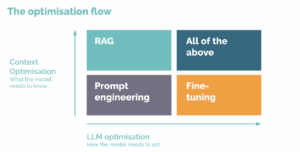There are few things I enjoy more than auditing a website, and fixing technical SEO issues that will help improve the site’s search rankings. Sad? Perhaps, but I love a good puzzle.
We have access to so much data that it can be difficult to decide where to focus our efforts. It can also be tempting to fix every single issue in the hopes that something helps to move the needle.
Here are three tips on how you can look in the right places to harness your technical SEO data and improve your presence in organic search.
1. Glean hints from the SERPs
I like to begin at the end and head straight to the search engine result pages (SERPs), to see which websites are ranking highly for my desired keywords, and reverse engineer how they’re ranking.
Competitor analysis won’t just look at technical SEO, of course; you’ll also be taking on-page, off-page and other factors into consideration to inform your complete strategy.
However, there are a number of technical SEO pointers we can tease out of top-ranking websites to help you rank better.
For example, you can determine whether there are any correlations between rankings and site architecture and indexing rules.
This can be especially useful when assessing how high-ranking ecommerce or recruitment websites use canonicalisation, noindex/nofollow and robots.txt to handle sub-categories, filters and parameters.
I’m not saying you need to copy your competitors’ setups, but it’s something you should consider when looking at your technical SEO.
2. Look to the search engines
My humble opinion is that it’s pointless crawling a website, identifying problematic areas of the site and tidying up those areas if search engines don’t even take any notice of them.
Luckily for us, search engines like Google and Bing are kind enough to tell us what they see when they look at our website.
Performing site: searches and using tools such as Google Search Console and Bing Webmaster Tools quickly gives us insight as to whether an issue you’ve discovered is actually causing problems for your site.
My general rule is to review what is and isn’t indexed, so you can focus on getting valuable non-indexed pages indexed and ranking, and leave non-valuable unindexed pages.
Heading straight to Search Console and Webmaster Tools can also flag up issues such as crawl errors, conflicting directives, rogue parameters and sitemap inconsistencies, which may be hindering the ranking performance of your pages.
You can use this research to form parts of your analysis, but the actions you take should ultimately be driven by business goals. What fixes will help you achieve them? Usually, the first step is getting key pages indexed and ranking. From there, you can work on getting the technical health of your site in a good place.
3. Marry your crawl data with log file analysis
Checking Search Console and Webmaster Tools is a great starting point, but for larger sites (or those with indexing issues) search engines come across plenty of other technical SEO issues that they won’t report on, which we can’t see in a standard crawl.
The answer to this problem is log file analysis. If you can get access to your log files, you can find out exactly which URLs get crawled by your most important search referrers, how often, and other incredibly useful insights.
Using the date range, number of unique URLs crawled and the crawl rate of your log files, you can determine whether any search engines are not crawling any pages that you consider important to your site:


I hope these three technical SEO tips help to get you into the mindset you’ll need to identify and fix the right issues that will actually help your site to rank higher in the SERPs.