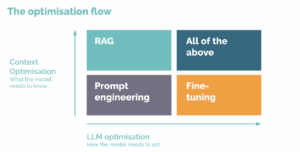So you’ve written a shiny new piece of content and you’re ready to hit publish. The only thing is, it's no good to anyone if your target audience can't find it. Your content is based on keyword research, so you know it’s a topic people want to hear about, you just don’t know how to get it seen by those people.
To help, we’ve compiled an SEO checklist for optimising web content to make sure your content is properly optimised, giving it the best chance of ranking well in search engine results.
1. Choosing your keyword and content target
Before you start optimising your content, you need to make sure you’re targeting the right keywords. Keyword research is the foundation of any successful SEO strategy. Use tools like SEMrush, Ahrefs or Google Search Console to identify target keywords with strong search volume and clear search intent. Aim for a mix of primary keywords, related keywords and long-tail keywords to capture a wider audience.
Once you have your keywords, map out your content strategy. Each blog post or page should fit into a topic cluster. This is a network of related content that helps search engines understand how your pages connect. Not only does this improve your search engine ranking, but it also keeps site visitors engaged by guiding them to other relevant pages.
2. URL
If your CMS gives you the option, update the URL to something descriptive and clear. Rather than ‘www.yourdomain.com/2025/01/12/blog-post’, try to keep the page close to the root so search engine crawlers can easily discover it. Something like ‘www.yourdomain.com/blog/blog-post’ would work well. Include any target keywords in the URL where natural, but don’t keyword stuff.
3. Page title
Make sure your page has a title tag. This sits between <title> tags and tells search engines what your page is about. It’s also what shows up in Google search results as the blue link at the top of your listing.
Most content management systems will let you update the page title with no coding necessary. Try to choose something between 50 and 60 characters (Google still cuts off anything longer), with the format ‘Page Title | Company Name’. Again, if you can add relevant keywords that’s great, but keep it natural.
Oh, and don’t forget about AI-driven search! This is still relatively new, but it's influencing how people use Google to find information. Google is leaning heavily into AI-generated search results, meaning your title needs to be super clear and engaging, otherwise you risk getting rewritten by Google’s AI-powered search engine bots and not driving traffic to your website, regardless of their search intent.
Google can choose to overwrite your title tags, but won't always, so optimising them is important to make sure they’re as strong and relevant as possible.
4. H1
The main heading on your page should sit within <h1> tags and should be something descriptive, naturally incorporating your primary keyword(s). You want to ensure you only have one H1 per page so that search engines understand what the most important topic is. If you have multiple headings, use <h2> or <h3> tags to define these.
Pro tip: Make your H1 engaging. Instead of 'How to Optimise Your Website,' try something like 'SEO in 2025: The Only Guide You’ll Ever Need (Seriously).' It’s more clickable and AI-generated search summaries might pull it directly into search results!
5. Copy
At this point, you’ve probably already written your copy (and you better have done some keyword research), but go back through it to check you’ve included your main keywords. Remember, keep it natural and write for your target audience first and foremost. Try to stick to one main topic and help the user complete a specific task. Long-form, high-value content still rules in 2025, but fluff? Not so much. It's about striking a balance between doing what your competitors are doing, but making sure you bring something new to the table, too.
Also, have a look at who’s currently ranking for your key terms. Google’s search results now prioritise experience, expertise, authority, and trust, otherwise known as E-E-A-T. This means that content from real experts (with credentials or real-world experience) tends to rank better. If you’re a pro in your field, show it off! And if you’re not? Consider adding expert quotes, case studies or original research. This also helps your copy stand out from the heaps of AI-written drivel that you see so much of these days.
You should also consider SERP features, including:
- Schema: Is there a blog/product schema? Does this need to be added or have your devs made an automated/templated solution
- AI Overviews: What and who is appearing in them - what is the overview focusing on?
- Featured snippets: Review the format of the featured snippets and check that your content fits this format
- FAQs: Consider renaming this to 'people also ask' and check you have content that suits this, either as more blog content or an FAQ
6. Links
Internal links and topic clusters
Your new content piece should form part of a topic cluster. Make sure you’re using internal links to relevant pages on your site, as well as linking back to your new content from key pages. Doing this in a way that is natural and helpful for the user will build a strong link structure that passes link equity and helps search engines understand how your pages relate to each other.
Outbound links
You can also link out to reputable resources on other websites where it’s helpful to the user. For example, this blog post might link to Google’s SEO starter guide as a reliable source of information. This helps search engines connect your content with authoritative sources.
Inbound links
Perhaps the most valuable type of link is one coming from other websites back to your content. If other people are referencing your blog post as a source, search engines are more likely to see it as authoritative. But gone are the days of shady link-building schemes! Instead, focus on creating shareable, high-quality content and using outreach as part of a blended search strategy to relevant industry blogs and sites. Download our link-building book for more detailed information on how to do it right,
7. Page speed
Search engines favour fast-loading pages because users expect speed. Google’s Core Web Vitals are still a big deal in 2025, meaning you need to focus on:
- Largest Contentful Paint (LCP) – How fast your page’s main content loads.
- First Input Delay (FID) – How quickly your page becomes interactive.
- Cumulative Layout Shift (CLS) – How stable your page layout is (no one likes surprise jumps!).
A quick win, particularly for blog content, is ensuring your images are optimised. Ditch outdated formats like PNGs and switch to WebP or AVIF. They’re lighter, faster and preferred by modern browsers.
8. The last checks
Before you hit publish, there are a few final things to check:
- Check your meta descriptions - They still matter for click-through rates and search engine results.
- Check for broken links - Nothing tanks user experience (and SEO) faster than dead links.
- Make sure your robots.txt file isn’t blocking the page - A simple mistake here can make your content invisible.
- Submit your page to Google Search Console and Bing Webmaster Tools - Search engine crawlers will find your content eventually, but why wait? Give Google and Bing a nudge.
- Analyse your performance with Google Analytics - Tracking organic traffic and search queries can help refine your SEO strategy.
And there you have it, an on-page SEO checklist to help your content have a better chance of a strong search engine ranking and finding its audience. Once you’ve worked through it a few times, it’ll become second nature. Keep tracking your progress, stay updated on algorithm changes and don’t be afraid to tweak your strategy when needed. SEO waits for no one!
We can help you optimise your content
Need help fine-tuning your SEO strategy and optimising your content to boost rankings, fix those pesky broken links or get you valuable links? Get in touch with our team today to make your website work smarter, not harder.