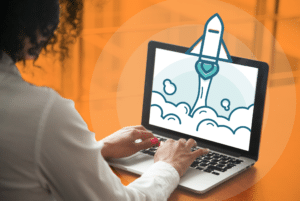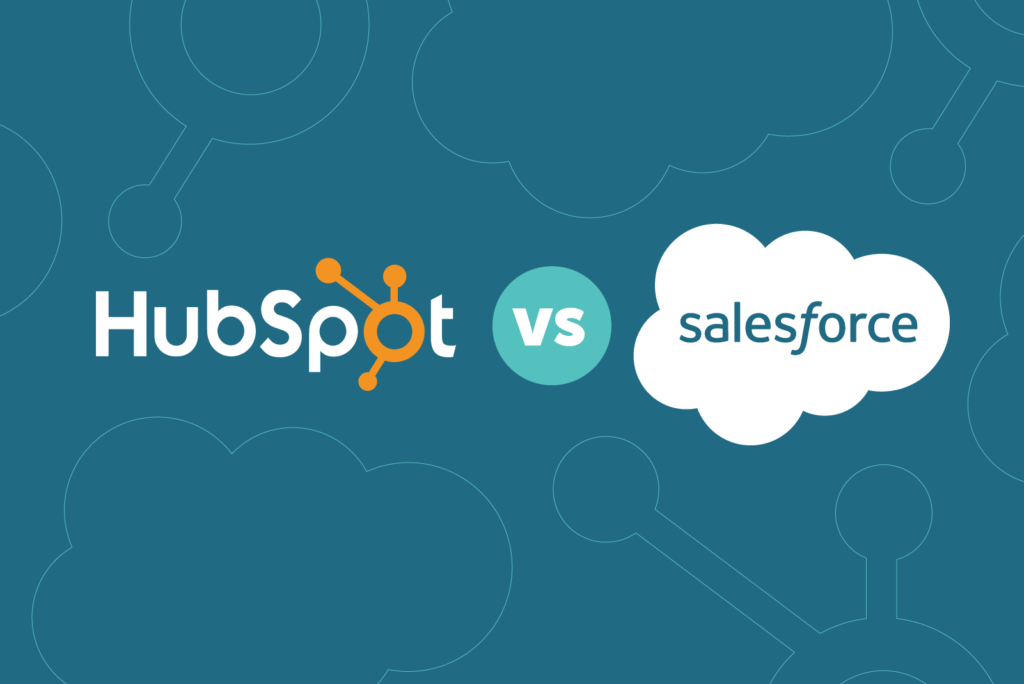
A Customer Relationship Management (CRM) system provides a central place where businesses can manage customer and prospect data.
If you’re a business looking to implement a new (or replacement) CRM, there are thousands of solutions on the market. It’s not an easy process to evaluate and compare. In fact, one of the questions we're most frequently asked is, ‘what CRM should I use?’.
It’s important to start by saying that there is no best CRM. The right CRM for your business depends on the size of your company, your budget, the structure of your business, your current technology and even your employees.
With that said, two of the most popular CRM systems are HubSpot and Salesforce, and in this post we’ll compare and contrast the two to see which might suit your business best.
HubSpot vs Salesforce CRM
Salesforce has become one of the world's most renowned CRM providers. Launched back in 1999, it revolutionised the CRM software industry with its cloud-based solution Sales Cloud.
In terms of market share, Salesforce is the leader with a 19.6% market share and over 150,000 customers.
HubSpot introduced their free CRM software in 2014, allowing businesses to organise, track, and nurture their leads and customers.
Salesforce is the global leader in CRM but HubSpot is slowly gaining traction, especially among small-medium sized businesses, and now boasts more than 56,500 customers.
When choosing a CRM, like HubSpot or Salesforce, it’s important to evaluate and compare certain areas. We’ll be evaluating both CRMs on the following:
- User interface
- Ease of use
- Pricing
- Features
- Reporting
- Customisations
- Integrations
- Support
By the end of this post, you’ll (hopefully!) be able to answer whether or not you should choose HubSpot vs Salesforce for your business’ needs.
User interface
When it comes to selecting a CRM for your business, the user interface (UI) is critical to the success of your implementation. If your salespeople aren’t entering information for sales calls, prospects and leads, or worse, entering bad data, they can create more work for your business.
HubSpot and Salesforce’s user interface is best evaluated by looking at screenshots of the different pages:
HubSpot
 (Source)
(Source)
Salesforce
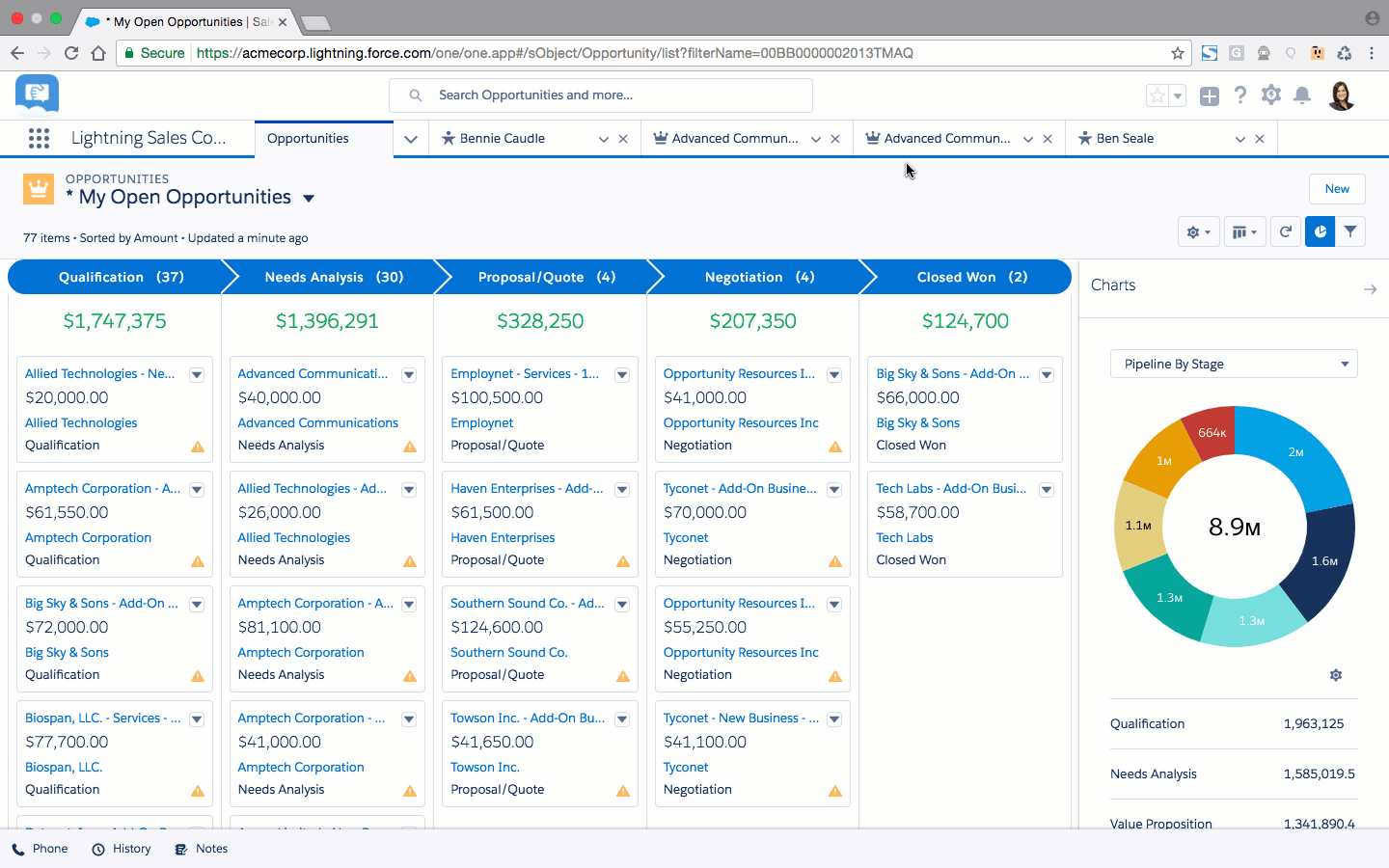
HubSpot
Salesforce
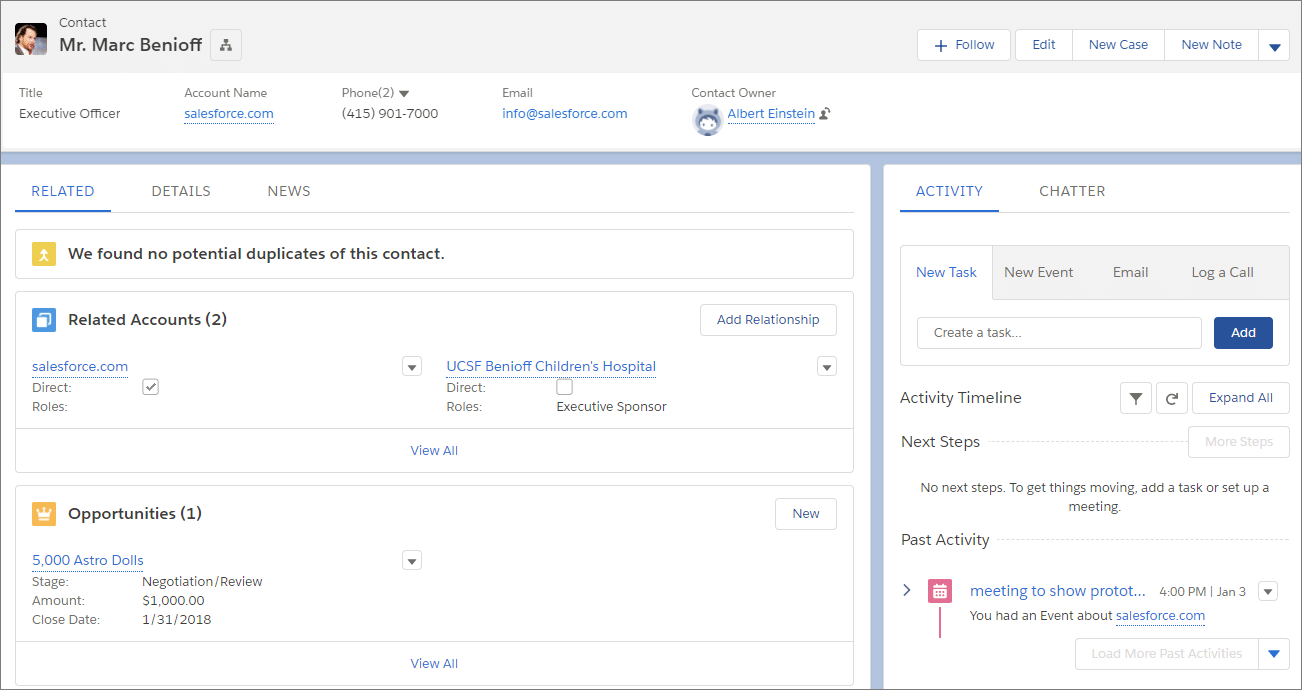
When it comes to evaluating UI, it’s important to accept that everyone has a different user experience so it’s very subjective. It all depends who looks at it and works with it.
With that said, one of the most common criticisms for Salesforce online is that its UI is clunky and looks outdated compared to other CRM providers.
Looking through Salesforce’s user reviews on TrustPilot, here are some of the comments:
'Interface looks like it's from the '90s!'
'Old and clunky user interface'
'There are and will be other Sales CRMs coming down the line offering a MUCH BETTER user interface'
Ease of use
With CRMs, the biggest challenge facing businesses is getting their sales and marketing teams to use the CRM day in, day out.
In terms of features and functionality, Salesforce is far more complex and comprehensive. While most customers will buy based on what a CRM can do, a common complaint about Salesforce is that, due to its complexity, businesses won’t use most of the features.
Due to the steep learning curve, many businesses don’t take advantage of what the system has to offer. It is user-friendly and has a modern UI, but its complexity can be overwhelming for some businesses.
HubSpot, on the other hand, is more intuitive for users and doesn’t require a huge time investment to get familiar with.
Here is a comparison between the HubSpot and Salesforce dashboards:
HubSpot
Salesforce
To give you an example, here’s a screenshot of the newer Salesforce dashboard.
As you can see, there are a lot of tabs and buttons to press. You’d be forgiven for getting a bit lost in the interface.
Ease of use is ultimately subjective but based on data gathered by Capterra from real users in sales and marketing roles:
- Salesforce has a 3.9/5 average rating for ease of use by 14,230 users on Capterra.
- HubSpot has a 4.4/5 average rating for ease of use by 2,521 users on Capterra.
Pricing
When it comes to price, HubSpot's CRM is the winner over Salesforce.
Salesforce starts at £20/month per user for an out-of-the-box CRM, but this is only for up to five users. Beyond that, you can choose between three other packages:
- Essentials - £20/month per user
- Professional - £60/month per user
- Enterprise - £120/month per user
- Unlimited - £240/month per user
You can compare the different editions and features on Salesforce’s website, but for Lightning Professional the following are some of the features you get:
- Account and contact management
- Person Accounts
- Chatter
- Files
- Salesforce Mobile App
- Full offline mobile functionality
- Email Integration with Gmail or Outlook
- Google Apps integration
- Task Management, Activity Feed
- Opportunity management
HubSpot, on the other hand, is…. free. Yes, you read that right. You can add 1,000,000 contacts, unlimited users, and your free access to the CRM is never-ending.
If you want more functionality, HubSpot also offers the following:
- HubSpot Sales Starter - £42/month per user
- HubSpot Sales Hub Professional - £410/month with 5 users included
- HubSpot Sales Hub Enterprise £990/month with 10 users included
You can compare the different HubSpot products and services here, but HubSpot Sales Starter includes the following features:
- All Features of HubSpot CRM
- Email Scheduling
- Meetings
- Reporting Dashboards
- Live Chat
- Conversational Bots
- Sequences
- Documents
- Notifications
Hidden Costs, Fees & Add-ons
Along with the licensing costs, Salesforce includes many hidden fees and add-ons. These 'product enhancements' are sold separately and include the following:
- Knowledge user license
- Offline access
- Live video chat support
- Additional data storage
HubSpot, for the most part, functions as a free standalone CRM. The only added costs are the paid marketing and sales tools that are listed above.
- On Capterra Salesforce has a score of 4/5 for value for money.
- On Capterra HubSpot has a score of 4.4/5 for value for money.
Features
If we look at the most common features associated with CRM technologies, here is how both companies stack up:
| Features | HubSpot | Salesforce |
| Opportunity & Pipeline Management |  |
 |
| Territory Management |  |
 |
| Task Management |  |
 |
| Desktop Integration |  |
 |
| Customer Contract Management |  |
 |
| Product & Pricing Management |  |
 |
| Quote & Order Management |  |
 |
| Forecasting |  |
 |
| Reporting & Dashboards |  |
 |
| Social Collaboration |  |
 |
| Mobile App |  |
 |
| Output Document Generation |  |
 |
| Sandbox/Test Development Environments |  |
 |
| User Role & Access Management |  |
 |
| Customization |  (limited) (limited) |
 |
| Workflow Capacity Monitoring |  |
 |
| Internationalization |  |
 |
| Document & Content Management |  |
 |
| Integration APIs |  |
 |
| Data Import & Export |  |
 |
| Lead scoring |  |
 |
| Lead segmentation |  |
 |
| Predictive analytics |  |
 |
| Bi-directional CRM syncing |  |
 |
| Event management |  |
 |
| Create invoices |  |
 |
| Create quotes |  |
 |
| Split testing |  |
 |
| Sales reports |  |
 |
| Real-time sales alerts |  |
 |
| Mobile app |  |
 |
Comparing HubSpot and Salesforce features, it’s evident that Salesforce has more. With that said, it all comes down to your business' requirements.
- Salesforce scores 4.4/5 for features on Capterra.
- HubSpot scores 4.3/5 for features on Capterra.
Reporting
Salesforce wins for reporting. Salesforce allows you to customise and build hundreds of dashboards and reports, no matter the complexity.
You can, however, add an additional reporting functionality to HubSpot for an additional cost, which brings the platform’s functionality to a similar level to Salesforce.
If your business has an advanced need for sophisticated lead analytics and reporting, then Salesforce has a competitive edge. It’s also worth noting that in terms of exporting, Salesforce is again more advanced in this department. With HubSpot there are some clever features around exporting their dashboards to PDFs or PowerPoint, but Excel exports in certain areas are lacking, or difficult to get all of the data you need.
Customisations
Salesforce markets its product as 'the most customisable CRM'. HubSpot can also be customised for your business' processes and structure, as well as offering an Open API, but is likely not too customisable to the same extent as Salesforce.
With Salesforce, you can customise each of the standard tabs and types of records, including adding custom fields and setting page layouts. You can also customise the search, tagging, and user interface options for your business.
If you want a product that makes it easy to adjust the software to simply fit your business needs, HubSpot wins. If you want a product that allows seemingly endless customisation, Salesforce is the better solution.
Integrations
HubSpot allows you to integrate with hundreds of apps and services, including integration with WordPress, Survey Monkey, Zapier, Slack - and we think HubSpot’s LinkedIn ads integration is a game-changer for B2B marketing. This list is ever expanding, and their open API offering allows companies to build their own custom integrations.
Salesforce offers an ever large ecosystem with thousands of products and integrations via their AppExchange. AppExchange, which is known as the Salesforce Store, allows users to extend the functionality of Salesforce, whether that’s integrating outlook with Salesforce, sending documents with DocuSign, or creating email campaigns, managing your lists and subscribers all from within Salesforce with MailChimp.
CRM support
Salesforce licensing includes limited support. Their standard plan is available to every Salesforce customer, which includes the following features:
- 2-day response and 12/5 support (12 hours a day, 5 days a week) from their technical team
- Guided journeys
- Community forums
- Access to Trailhead, which is a series of online tutorials
- Events
- Interactive webinars
Salesforce also offers Premier, Premier+, and Priority plans offer additional guidance and support. The additional cost depends on the total price of purchased products.
HubSpot offers many different types of support all available to free users, including:
- Training courses
- Multiple certification tracks
- eBooks, whitepapers, and interactive downloads
- Knowledge Base
- Community forums
- The HubSpot Academy
If you upgrade and start paying for HubSpot products, you can access 24/7 phone and email support.
Which is the best CRM?
Salesforce and HubSpot are both great CRM options, but they have significantly different strengths and benefits. It’s important to understand how the features and other factors fit into your business' needs and budget.
After all, there is no right answer to the HubSpot vs Salesforce comparison. There is no best, rather it’s a case of which CRM is best for your business. Play around with the HubSpot and Salesforce dashboards and get a feel for them. See which you think you and your team would be more likely to feel comfortable with.
For many large businesses, Salesforce is the right CRM.
For many small and medium-sized businesses, HubSpot is the better option, but HubSpot have started rolling out more enterprise-level features over the last couple of years too.
As a HubSpot agency and inbound marketing agency, we lean towards their CRM platform because of its pricing, integration and features.
Try it out by clicking on the banner below if you like.
But Salesforce might still be the better option for your organisation. Let us know your preference or shoot over any questions on Twitter!

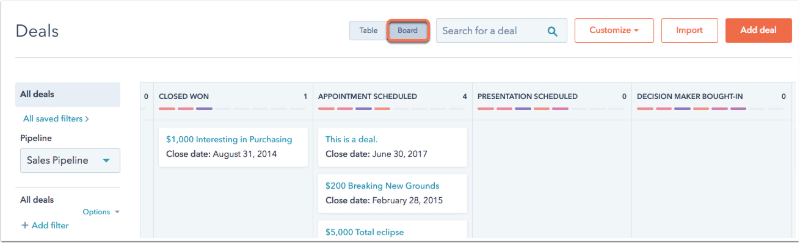 (Source)
(Source)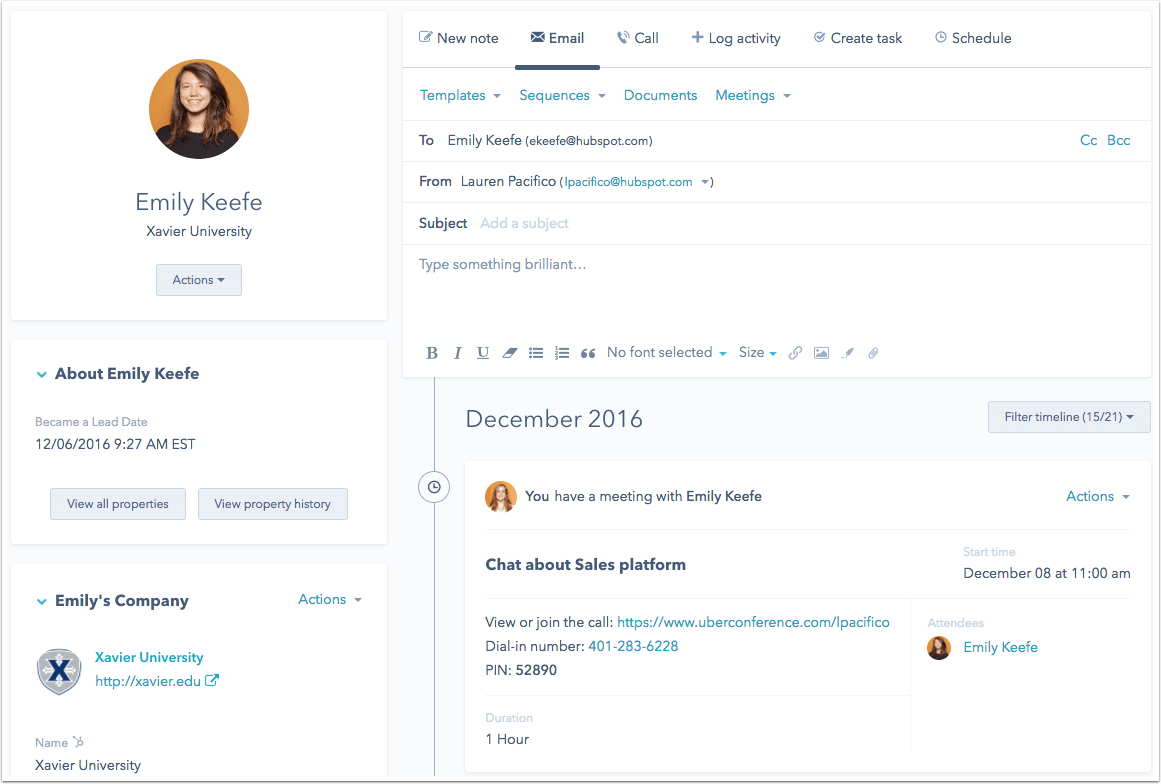 (Source)
(Source)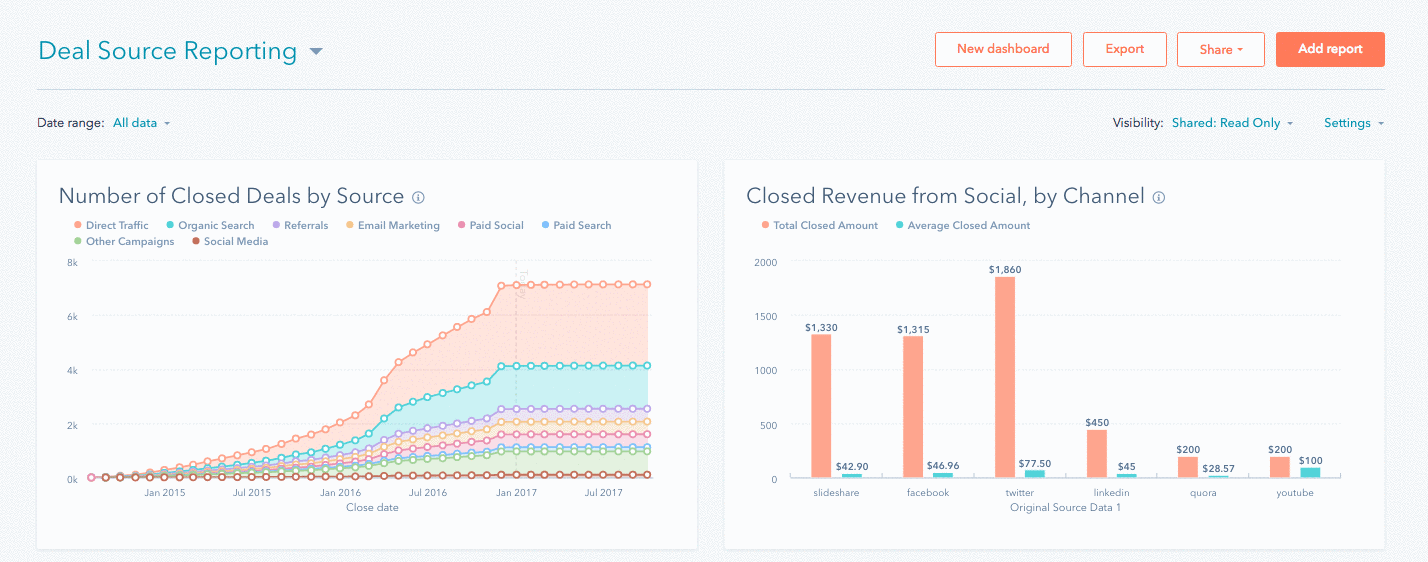 (
(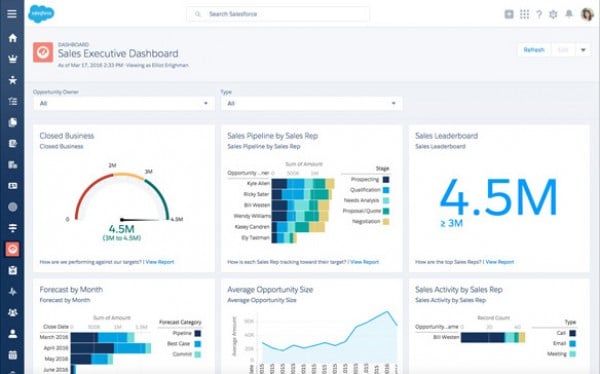
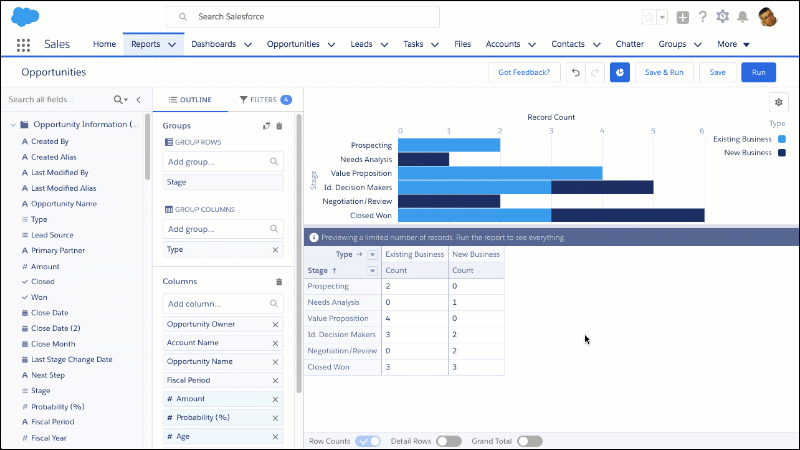 (Source)
(Source)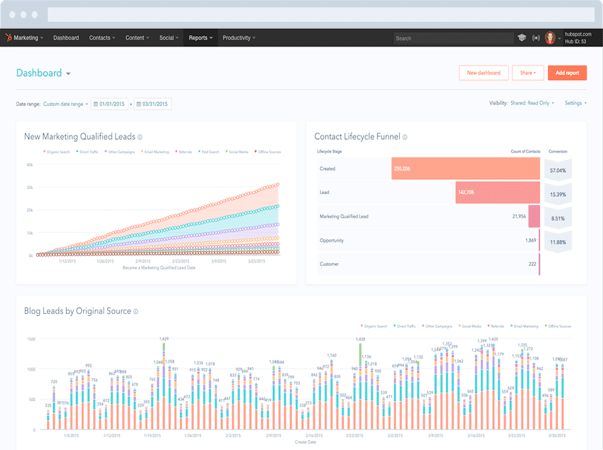 (Source)
(Source)