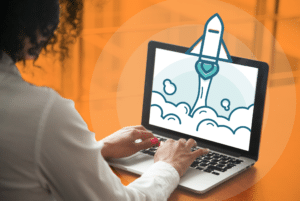Google Analytics 4 was launched rather quietly two months ago, considering the complete sea change it will be for marketers, webmasters and analysts alike.
Without much fanfare, Google announced Google Analytics 4 - an analytics package that rewrites online data stories for over 54% of all websites on the internet, according to w3techs.com.
GA4 incorporates a new data model, new backend, new interface, new tagging, and many new tools.
It also comes with a new name, yet it appears Google spent little time on that, simply choosing the in vogue naming convention of numbering the latest version - think iPhone 12, PS5 or the Tesla Model 3.
Historic change
So yes, GA4 is the 4th version of the software. And the first to use an events-based data model.
Considering Google Analytics is only 15 years old, it has come a long way from the purchase of Urchin Analytics on 14th November 2005, followed by Classic Analytics in April 2011 and then by Universal Analytics in October 2012.
Speaking of Urchin Analytics: One of Aira’s clients, Latona’s, recently had a brilliant chat with Scott Crosby, one of the founders of Urchin Analytics before it became Google Analytics. Have a listen here.
These three versions worked off the same hits-based model, focusing on server hits and translating that into the traditional pageviews, sessions, and engagement factors we’ve been over-analysing for years.
Eight years later, Google haven’t just updated the platform, they have completely reimagined it with an events-based model.
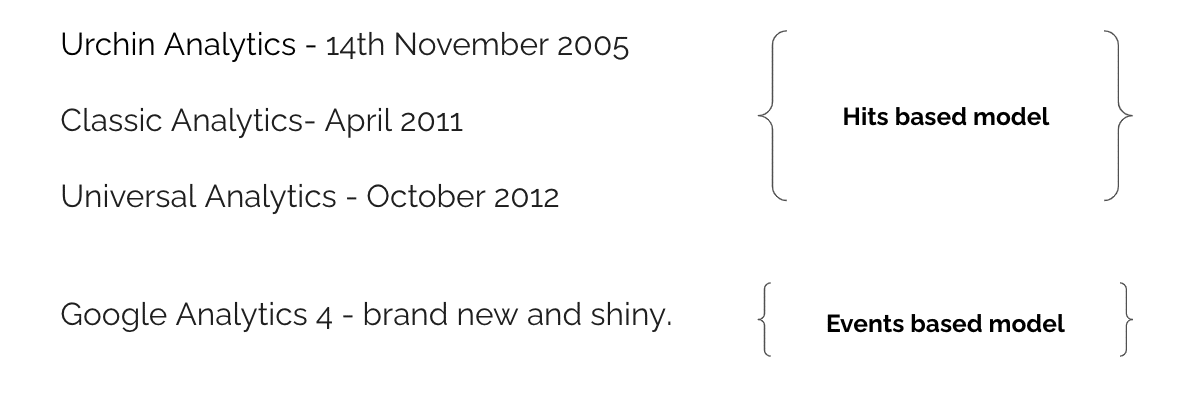
This is an important distinction - with a new data model focused on events, the interface and reporting tools also put events front and centre, helping users of the platform focus on and get better data on macro conversion performance over the old micro conversions setup, with the likes of pageviews, sessions times and bounce rates.
So not only will we all have to get to grips with a brand new system, we will have to reimagine our own analysis, turning our attention to the bigger picture - the customer-centric interactions that truly drive business objectives.
- From pageview counts to events per page focus - pageviews are a vanity metric. We should focus on the interactions on each page instead to see how effective the website is.
- From sessions to engaged sessions - instead of focusing on the number of overall sessions, we should focus on engaged users as they are the users that matter.
- From broad segments to specific audiences based on engagements with the site.
Here are some introductory insights as to what the new platform holds for users moving forward.
So what is GA4?
GA4 takes Analytics of old and merges its seamlessly with Firebase (for apps) so you have a one stop shop for all your online analytics needs
And there have been changes. A lot of changes. I’ve been using Google Analytics daily for over 12 years, and my first look at GA4 was eye opening, and I’ve only just scratched the surface of all the changes and new features.
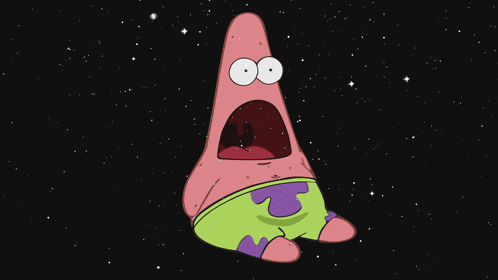
Here’s some of the coolest changes I’ve seen so far!
- New interface: Gone is the old style interface based on the ABC reporting model of Acquisition, Behaviour and Conversions, to a far more interactive dashboard style focused on the customer journey to and through your website or app.
From the old graph and metrics style:
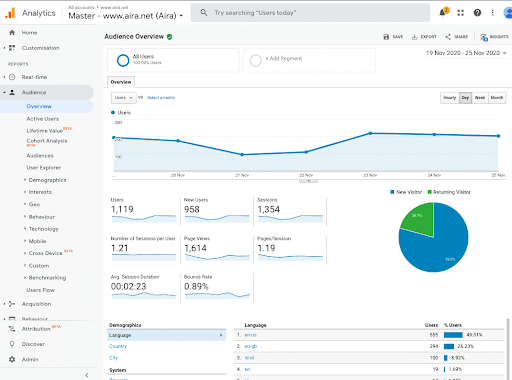
To the new interactive, customer-centric dashboard style:
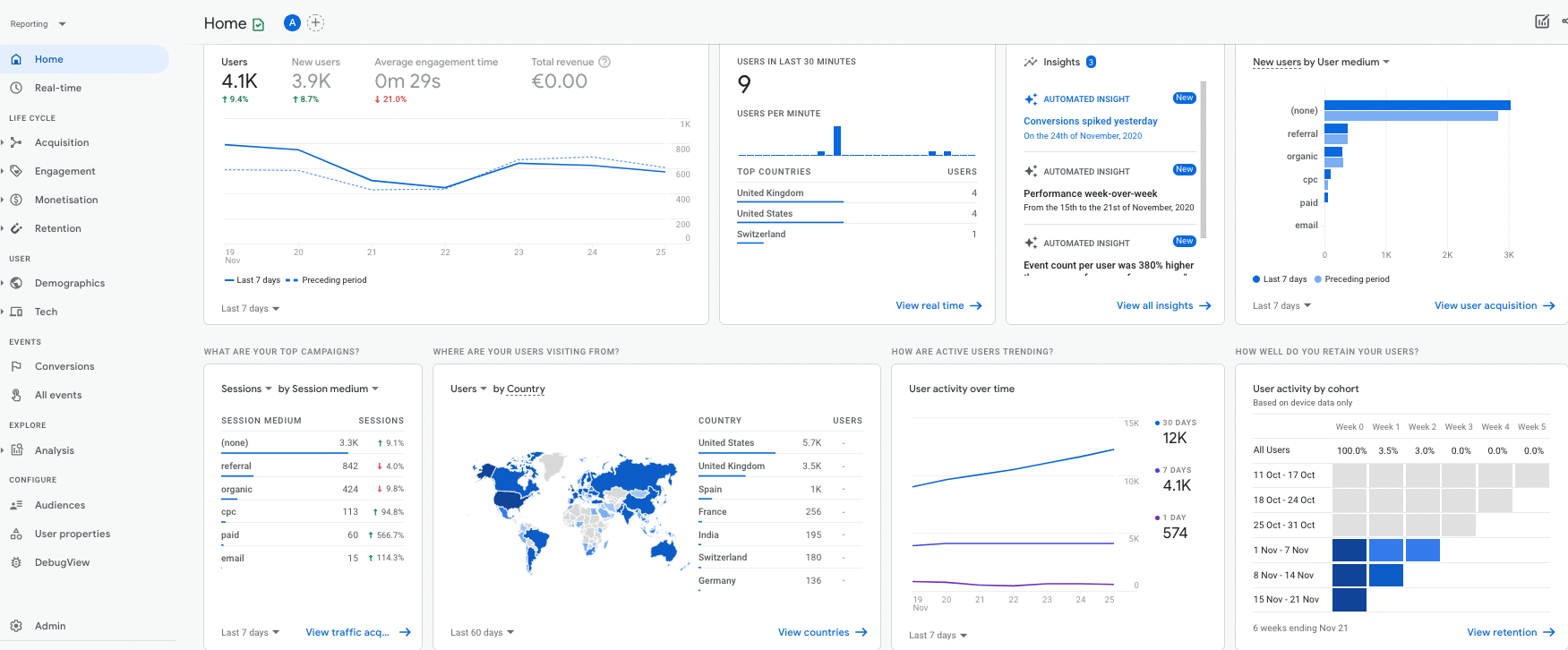
This single change will be felt most by regular users who like certain reports and metrics, many of which have been replaced for this new age of analytics.
Good riddance bounce rate! But that's not all, here are some missing elements I’ve found (or not as the case may be): Details below accurate as of 4th January 2021.
|
Bounce Rate |
Removed |
|
Conversion Rate |
TBC |
|
Page load times |
Removed |
|
Average session duration |
Replaced with average engagement time |
|
Google Ads, GSC & social report sections |
TBC |
Automatic measurement: GA4 is geared up towards automation and ease of use. Google has simplified the set-up further by including a range of event types as automatically collected via the GA4 data streams.
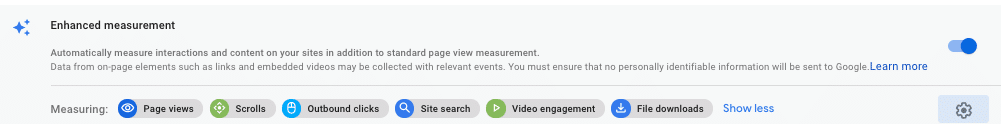
Now pageviews, scroll tracking, outbound clicks, site searches, video tracking and file downloads are all included as standard!
That leads me to the far simpler setup needed to get rolling with GA4....
GA4 setup: GA can be complicated for less experienced analytics users to set up, but not so with GA4. If you use Google Tag Manager, you can add one simple configuration tag and bam, you’re straight into a magical world of events-based data goodness.
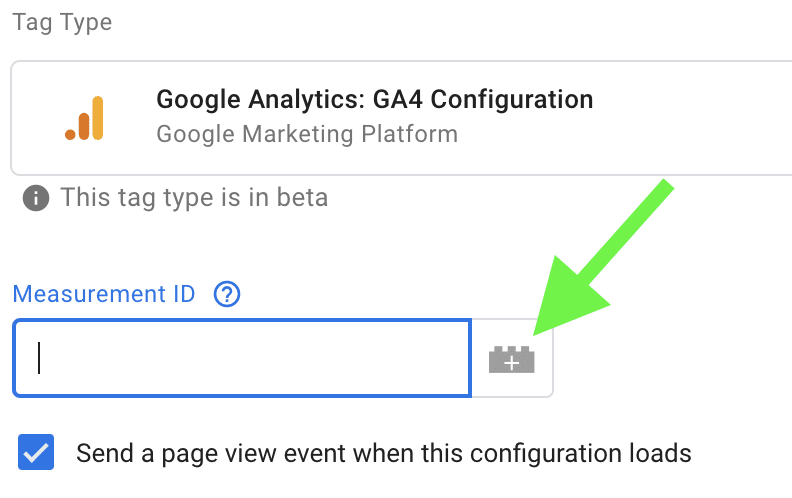
Debugging view: And with a new GTM preview mode and the debugging view in GA4, you can ensure your setup is working correctly, both simply and quickly. This feature will be even more useful when you look to create more advanced events setups.
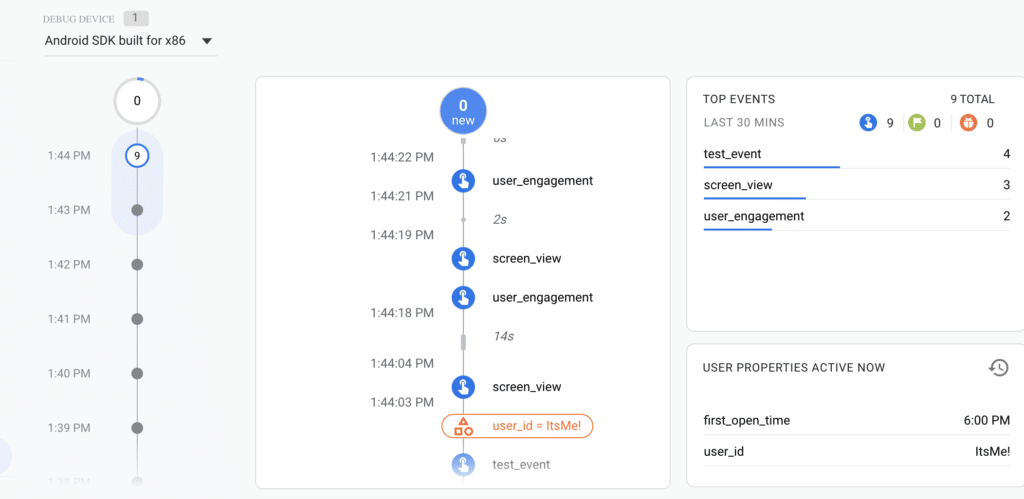
Real Time: This has been beefed up to provide more metrics and data points so you can get a better view of current website usage. This could be crucial for the identification of issues during key periods such as Black Friday sales or new product launches for ecommerce websites.
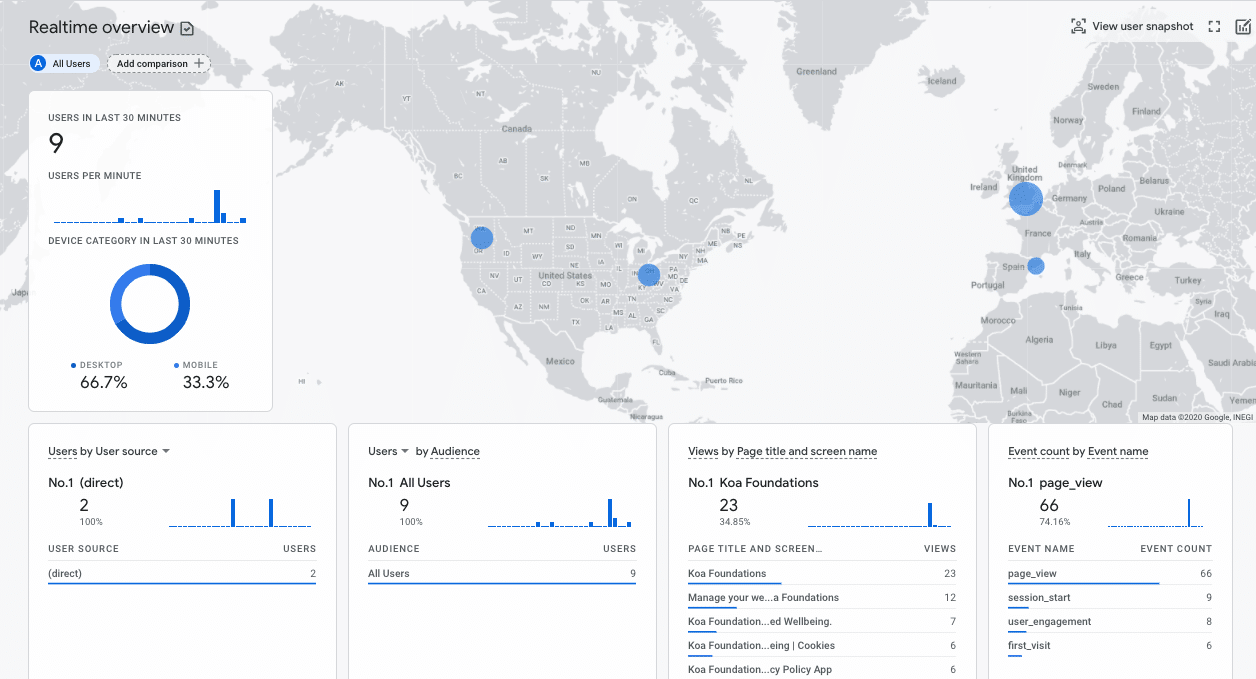
Speed and sampling: GA4 is fast! Like Usain Bolt fast compared to the plodding middle aged weekend jogger that Google Analytics can be when surfacing chunky amounts of data.
Gone are the days of the loading bar crawling along as GA grabs a hefty chunk of data that ends up being sampled.
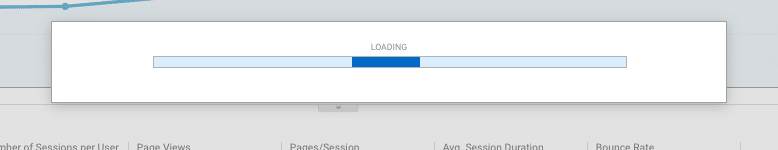
Sampled data in GA4 is no more - you will get all of the data from your site or app as collected as the new model does away with sampling for all standard reports.
Conversions: Strictly speaking conversions are no more - it's all events. But you can convert selected events into conversions and these are far more flexible compared to Analytics of old. Instead of a limit of 20 conversions total per view in GA, you can now have up to 30 slots per property, and these can be turned on and off, with off goals not counting towards your limit of conversions. (Sidenote - views are no more! But let's not get bogged down here.)
That’s great for seasonal or campaign-based goals.
Events are more prominent in GA4 but have changed too! Gone is the previous setup of the Event, Event Category, Event Action and Event Label. In are event_name, and up to 20! event_parameters.
Audience Builder: Delving in a little further to some of the new features, we can see that the traditional segments of past versions have been replaced by audiences. You can build any audience, including audiences representative of your buyer personas, using a combination of dimensions and metrics as you could with segments but you can now go much further.
These audiences can be used with all features and the data shared across reports. So you could build audiences such as users who completed checkout within five minutes and use that to compare against users who entered checkout but didn’t complete.
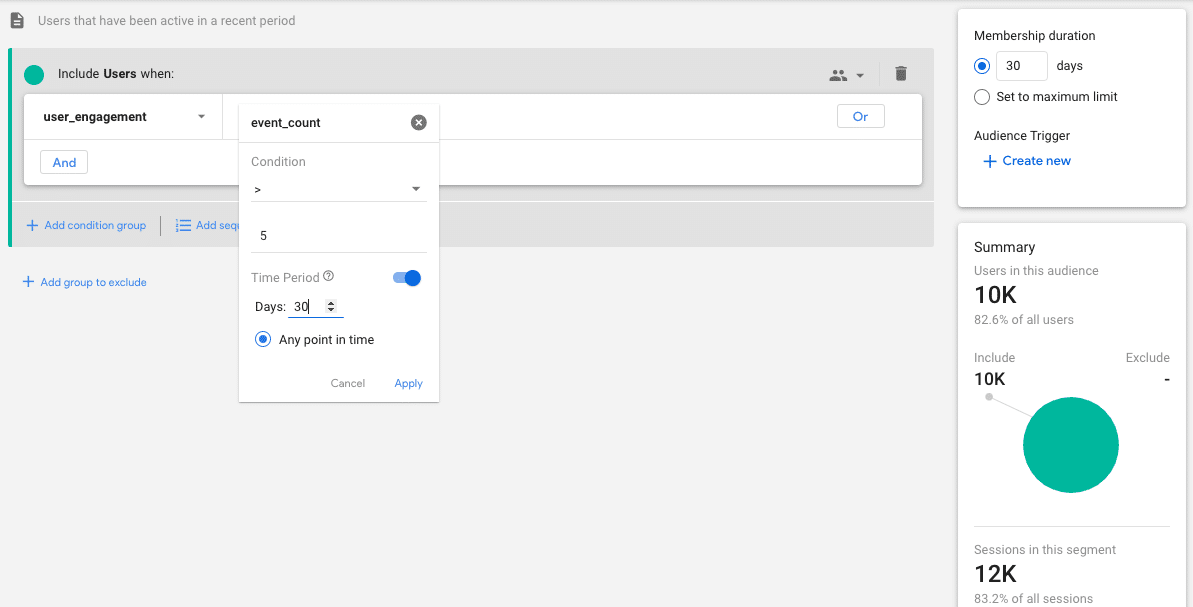
Pathing reports: behaviour and event flows have been merged into this feature, Which gives you a clear visual representation of the customer journey to a completed action.
Coupled with the ability of going into minute detail, GA4 goes a step further and shows this journey back to front you can see all the steps a site visitor took to get to the event, from the event. This is immensely useful to understand performance and work out the most effective paths to success.
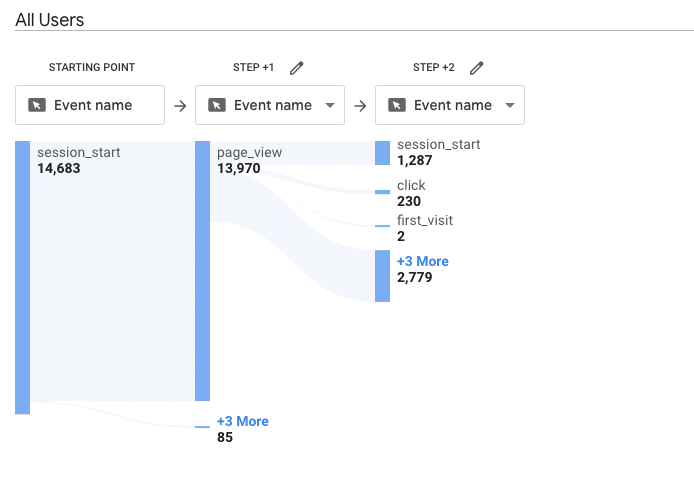
Funnel reports: have been improved massively with on the fly data capabilities so you can analyse any website journey element instantly and understand how effective your site is at getting users to complete a goal action.
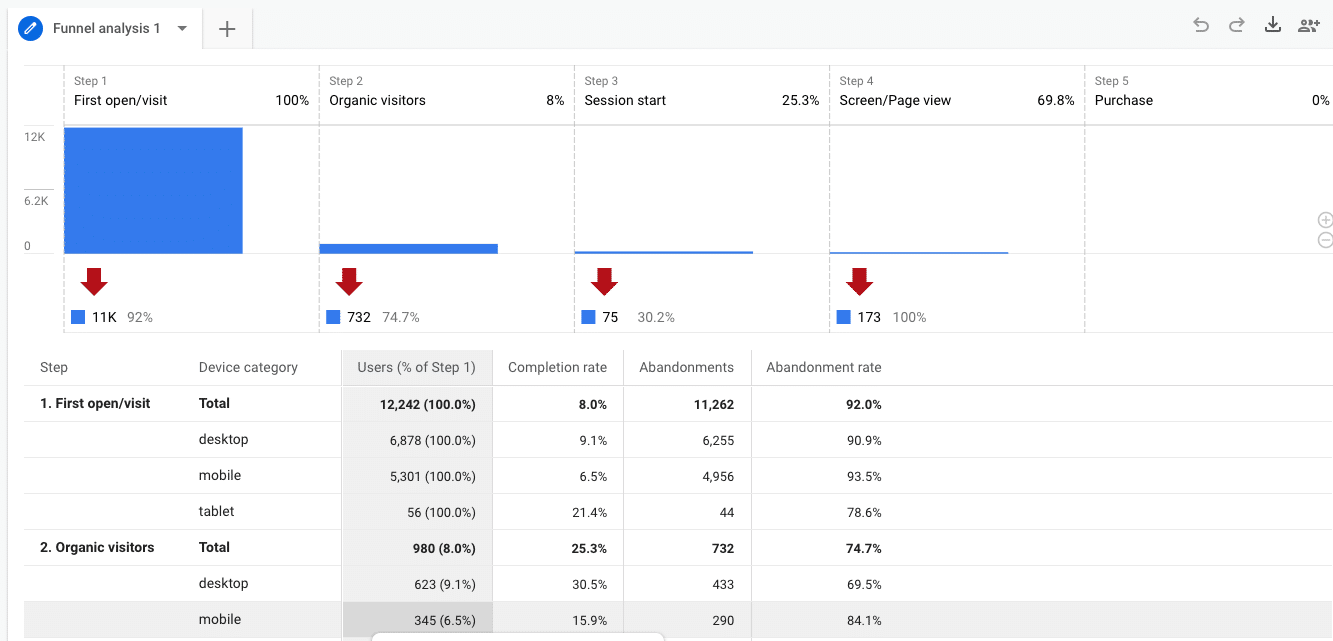
Projections: Saving the best new feature for last - GA4 will use artificial intelligence and machine learning to provide you with a range of projections - from traffic, to audiences most likely to convert. That information can be shared with other channels but the potential here is huge.
Imagine being able to target users as an ecommerce company, based on their behaviour and the endless benefits possible - from better targeted advertising to greater stock control.
This (if it works! Still a big if) could close the customer journey flywheel for marketers, by providing data on all elements of a user lifecycle and allowing you to harness the power of AI and machine learning to continually improve your site, app and marketing campaigns so they convert time and time again.
Again the above features are just the tip of the iceberg, and I wanted to give you insight into why GA4 is going to be a complete sea change in Analytics. I haven’t even touched upon cross-device reporting and GA4 being ‘futureproof’ in terms of cookies and data protection - that’ll wait for the follow-up blog...
The next steps
You may be reading this thinking ‘great, where do we sign up?’ Well, it is recommended to proceed with caution! Don’t rush to move over to GA4.
Why? Well the platform is still under heavy development - things are likely to be unstable as Google continues to work on the product, hence the quieter launch!
We can also see that elements such as ecommerce tracking, products and filters are not fully integrated yet.
Crucial too, it seems the interface still only has a basic reporting function - more elements are being rolled out week after week. Many account linking elements are also missing, such as the Google Search Console integration, which is not there yet and Google Ads reporting was only rolled out a couple of weeks ago.
Coupled with that and the fact it is a shiny new toy, there is understandably little support documentation out there. It would be like trying to build a Lego Death Star model with no instructions - not impossible but very, very difficult indeed.
Oh and for those who use Google Data Studio to report, the data connector with GA4 is very limited still.
Aira’s approach - dual tagging
Ok, so maybe we shouldn’t jump on board right away, but we can dual tag.
GA4 can be tagged simultaneously with your current setup (with just the addition of one GTM tag!) and you can explore the new platform, safe in the knowledge that your precious data is being collected ready for when GA4 is ready to take over the analytics world.
This approach is exactly what Google suggested at launch:
‘The new Google Analytics is now the default experience for new properties and is where we’re investing in future improvements. We know there are capabilities many marketers need before fully replacing their existing Analytics setup, so we encourage you to create a new Google Analytics 4 property (previously called an App + Web property) alongside your existing properties. This will allow you to start gathering data and benefit from the latest innovations as they become available while keeping your current implementation intact.
Vidhya Srinivasan - Google Analytics’ Big Boss
Note for those of you who are setting up Analytics for a brand new website - GA4 is now the default platform so you won’t be able to wait. Hey, at least you’ll be seen as trendsetters (and we’re here to help!).
So there you have it, like a ship captain who can see a perfect storm of data brilliance brewing on the horizon, get yourself ready for GA4 - a complete and utter sea change to how you have collected and reported on your online marketing data. It will be worth the wait.
If you have any questions on GA4 or would like to know more about a future rollout, please email me at brendan.gilbert@aira.net, get in touch with the Aira team or find us on Twitter to chat analytics, SEO and digital marketing.