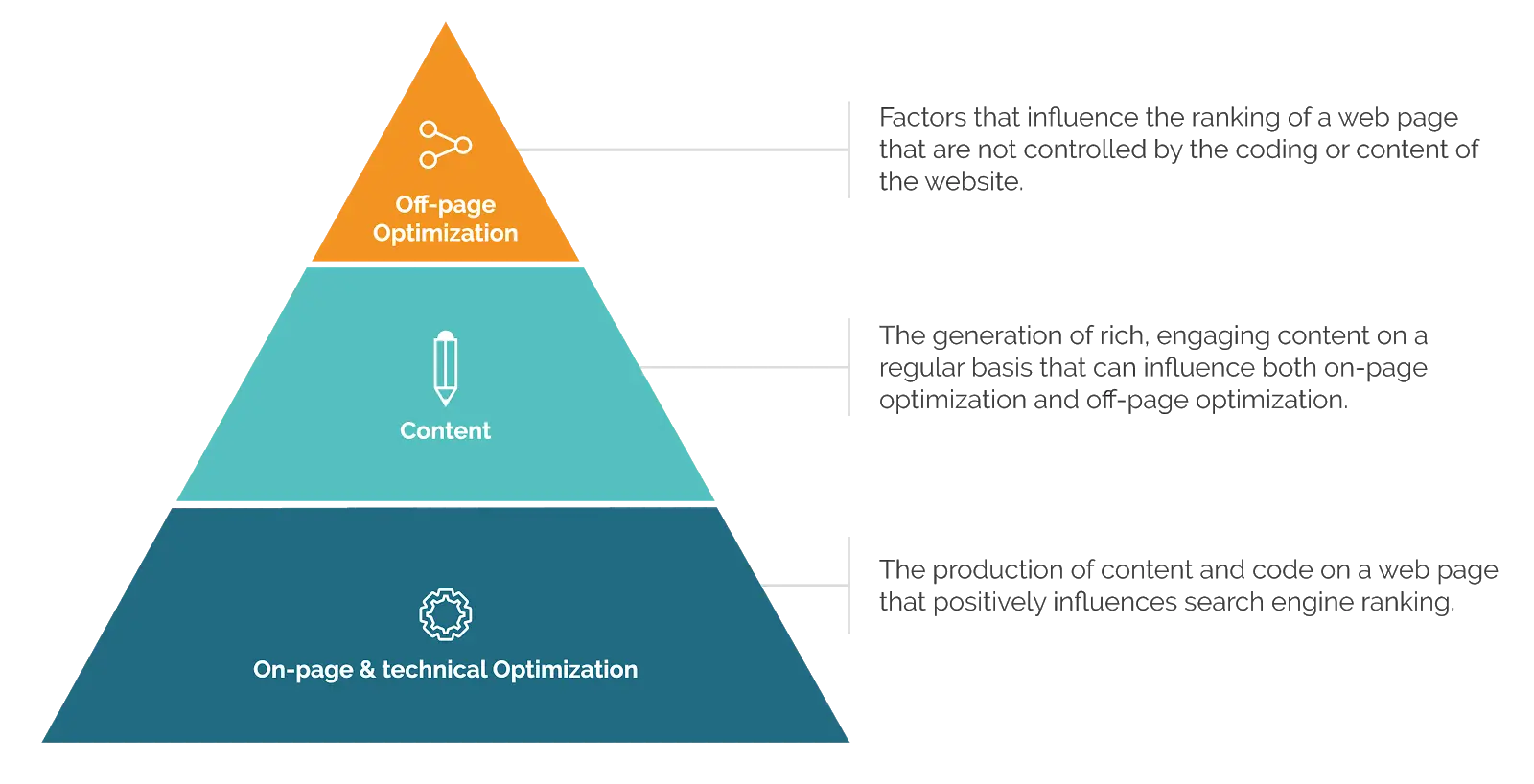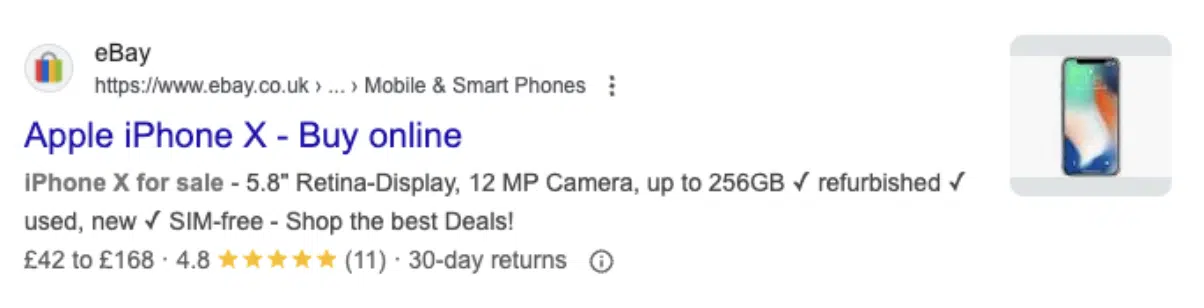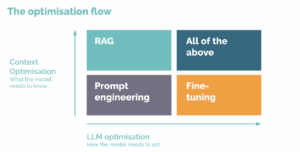When we sit with businesses to figure out what they want to achieve with their marketing, it ultimately comes down to one thing - sales. They may want to increase traffic to a certain part of their website or rank for a particular set of keywords but, ultimately, any business selling products or services wants to use SEO to drive more sales from their website.
But once you’ve realised that sales are what you’re after, how do you make that a reality? In this post, we’ll be sharing 5 ways you can use SEO to get more sales from your website.
1. Work out how people search for you
Businesses will often choose a handful of keywords related to their products and services and try to rank for them in Google, sometimes successfully, and then wonder why they haven’t seen an increase in sales.
SEO is about being found in search results where your customers are looking. If you’re ranking for ‘beach holidays’ but your potential customers are searching ‘beach vacations’, they won’t be able to find you.
Here are some ways to find out how people are searching for you:
- Talk to your customers - check case studies and testimonials or host interviews and make a note of any common terminology.
- Do some keyword research - use a free tool like Keywords Everywhere to find long-tail keywords and compare search volumes.
- Check out the competition - have a browse of your competitors’ websites. What terminology are they using to describe your products or services?
- Check Google Search Console - Google Search Console is free and will tell you the search terms people are already using to find you online.
- Check Google Ads - You can use Google Ads to check for keywords that are driving traffic to your website. Even if you’re not running ads, setting up a Google Ads account and using the Keyword Planner tool can help you discover relevant search terms and their competition levels.
2. Get your house in order
Much like Maslow’s hierarchy of needs, SEO comes with a hierarchy. Before you start creating new content or securing links, it’s important to ensure your on-page SEO is in good shape. Considering 47% of customers expect a webpage to load in 2 seconds or less, if your website takes 5 minutes to load, no one will stick around to buy.
Here are some things you should check:
- Site speed - Google has indicated that it uses site speed as a ranking factor. Moreover, if your site takes too long to load, users will buy from your competitors instead. You can check your page speed using Google’s PageSpeed Insights tool.
- Minify images - one way to speed up your site is by optimising your images. Run them through a tool like TinyPNG before uploading.
- Check for redirect chains - a redirect chain occurs when one URL redirects to another which redirects to another, and so on. Each link in the chain loses link equity (which tells Google how reputable your site is) and increases load time for users. You can use Screaming Frog to check for redirect chains on your website.
- Has the appropriate schema – Implement structured data (schema markup) to help search engines understand your content better and improve rich search results. You can test your schema using Google’s Rich Results Test.
- Images have alt text – Ensure all images have descriptive alt text to improve accessibility and help search engines understand their content.
- Has internal links from other pages of your site – Internal linking helps search engines discover content on your website and improves user navigation. Ensure that all important pages are linked to from other relevant pages on your site.
There are two other important, non-SEO considerations you should keep in mind:
- The ability to convert easily – Is the page well-designed to get users to convert? Are forms easy to use? Is the call to action clear? Make sure there are no unnecessary barriers preventing users from taking action.
- Having tracking in place: You need proper tracking (Google Analytics, Google Tag Manager, etc.) to monitor performance, understand user behaviour, and measure success.
3. Create great content
The next step is to create some killer content that tells Google what your website is about, and which is relevant and useful to your target audience. By creating great content, you’re drawing users to your site, giving Google an indication that you must be pretty great and they should show you more prominently in search results.
If your content is useful and people actually want to read it, they’re more likely to trust and buy from you.
Here are a few examples of content you could create around your products:
-
- Show them how it’s done - create written or video tutorials. Think about how to use your product, but also how it can be used in wider projects.
- Product comparisons - don’t be afraid to talk about the competition. Your customers already know who they are and this gives you the opportunity to own the narrative. This also helps to pre-qualify leads, particularly if your product or service is a luxury one.
- Don’t forget the fun stuff - back in 2006, Blendtec launched their video series 'Will it blend?'. They put everything from iPhones to glow sticks in a blender and the series went viral. Don’t be afraid to think outside the box when it comes to content ideas.
4. Build some links
With the killer content you created in step 3, you may have already got a few people linking back to you from their own websites. This sends their audience to your site to become customers and also tells Google that you have a great website that they should show to more people. But, unless you already have a big audience, how do you get people to find and talk about your products online? It’s time to build some links.
- Citations - add your business to reputable local and industry online directories. Make sure you use the same details on each one - this helps Google match you up across the internet and recognise you as one business.
- Find mentions and ask for links - find other websites mentioning your brand and reach out to ask for a link. You can use Google Alerts to get notified when someone mentions your brand.
- Check who links to your competitors - use a tool like Ahrefs to check which domains are linking to your competitors. This could reveal industry blogs or lists that might be willing to link to you too.
5. Look great in search results
So you’ve managed to rank in search results for the keywords you identified in step 1. That’s great, but the hard work doesn’t end here. Now you have to get people to actually click through and buy from you. You have limited real estate in the search results page, here are three ways you can make the most of it:
- Page titles - ensure your title is something that accurately describes what the page is about, includes your brand name and isn’t so long that Google cuts it off at the end (somewhere between 60-80 characters).
- Meta descriptions - Google automatically pulls through a short snippet of text from your page to give users a better idea of what they can expect when they click. Make this taster as enticing as possible by adding custom meta descriptions. If you’re using WordPress, you can install a plugin like Yoast to do this.
- Product schema - if you’re selling physical products, product schema can bulk out your listing in Google’s search results and take up more space on the page, making it more likely users will come to you instead of your competitors. Core features of product schema include showing your price range and displaying star reviews in the SERP.
To discover how SEO can drive more sales for your business,read some of our other SEO posts, or feel free to get in touch for a tailored strategy to boost your revenue.