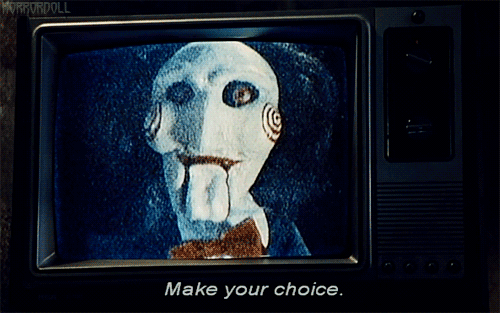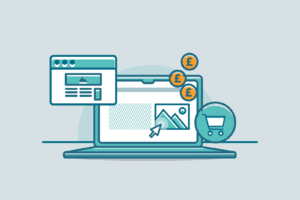99% of the Google Ads accounts we audit at Aira are doing conversion tracking wrong.
Whether you’re managing Google Ads (formerly Adwords) in-house or for clients, conversions are important, which makes tracking them accurately even more important.
But this blog post will not be discussing why you should use conversion tracking or how it works.
Instead, it’ll explain:
- Why your conversion tracking is (probably) set up wrong
- How this means you’re missing out on conversions when you should be looking to maximise performance and reporting accuracy
- How to fix your conversion tracking in three simple steps
Google Ads conversion tracking methods
There are two different methods of tracking conversions:
Both of these methods produce different conversion metrics based on the exact same user actions.
After reading this blog post, you’ll learn that there should only be one way to properly track conversions if you care about improving and accurately reporting on your PPC performance.
Google Ads & Google Analytics attribution models explained
Google Ads and Google Analytics use different attribution models.
What is an attribution model?
The conversions (goal completions and e-commerce transactions) reported by Google Ads are different from the conversions reported by Google Analytics because they both use different tracking methods and attribution models.
What is Google Analytics’ attribution model?
Google Analytics uses two:
1. Last non-direct click attribution model for non-multi channel funnel reports
2. Last click model for multi-channel funnel reports
You can read more about this on Optimize Smart’s post - Google Analytics Attribution Modelling - Complete Guide.
What is Google Ads’ attribution model?
By default, Google Ads uses last clicked ad attribution model in which the last ads click in a conversion path gets all the credit for a conversion. Again you can go into more detail in another guide on Optimize Smart’s site.
To help you understand the difference between Google Ads and Google Analytics attribution and how this affects your conversion tracking, I want to play a game.
It’s called, Can You Guess Which Channel Gets Awarded the Conversion?
If conversion tracking is set up using Google Analytics, which marketing channel gets awarded the conversion?
Scenario #1 - Which marketing channel gets awarded the conversion?
Answer
Organic Search
Explanation
Google Analytics uses last non-direct click attribution model, so Organic Search would get the conversion.
Scenario #2 - Which marketing channel gets awarded the conversion?
Answer
Organic Search
Explanation
Google Analytics uses last non-direct click attribution model, so Organic Search would still get the conversion.
Scenario #3 - Which marketing channel gets awarded the conversion?
Answer
Paid Search (Google Ads)
Explanation
Google Ads because it uses last click ad attribution model.
Scenario #4 - Which marketing channel gets awarded the conversion?
Answer
Paid Search (Google Ads)
Explanation
Google Ads because visitors who returned to the website directly after entering for the first time through PPC will be considered a conversion.
What’s the difference between Google Ads (AdWords) and Google Analytics conversion tracking?
As I mentioned before, each platform uses a different attribution model.
Google Analytics conversion tracking - will give the credit to the last source (not including direct traffic) that brought a user to the site before a conversion.
For Google Ads traffic, this means only visitors who converted after entering the website for the first time, or returned to the website via PPC and then converted, will be considered a conversion.
Prior conversion touchpoints will be bucketed under assisted conversions in Google Analytics. Trying to find assisted conversions in your Google Ads campaign, if using imported Google Analytics goals, is as difficult as trying to zip up Arsene Wenger’s coat...
To find assisted conversions, you have to:
- Click on the ‘Tools’ tab in your Google Ads account
- Click on the ‘Search Attribution’ link under the ‘Measurement’ section.
- Click on the ‘Assisted Conversions’ link.
Using Google Analytics attribution means that conversions will only be counted for Google Ads traffic when visitors convert immediately after entering the website for the first time or return to the website via (direct) methods.
Google Ads conversion tracking - will report conversions and anything that it touched in the conversion process.
This means the Google Ads-based conversion tracking will almost always have a higher conversion volume when compared to the same website and timeframe using Google Analytics conversion tracking since Google Ads credits the last Ads click, whenever that may have occurred.
Why does this matter? Well, it will take credit for conversions where an ad click may have occurred earlier in a user’s conversion path (it doesn’t care if other non-Ads interactions happened after that) while Google Analytics would provide that to the most recent (non-direct) interaction (h/t to Sam Noble for originally pointing this out to us).
Which Google Ads conversions can’t be tracked in Google Analytics?
Not all Google Ads conversions can be tracked in Google Analytics There are six categories of conversions which cannot be tracked in GA at present:
- Cross-account conversions
- Phone call conversions
- View-through conversions
- Cross-device conversions
- Cross-browser conversions
- Store visits conversions
But this post isn’t about understanding the different attribution models in-depth, comparing the differences between both channels, or why Google Ads and Google Analytics data doesn’t match and learning how to fix it.
It’s about answering one question, should you use Google Analytics or Google Ads conversion tracking for reporting & performance?
How Google Ads conversion tracking can improve your performance
Using Google Ads conversion tracking and attribution modelling allows you to understand the role of keywords, ad groups, and campaigns in initiating, assisting, and completing conversions.
This allows you to understand how users search for your products and what they do before they make a purchase.
Armed with these insights, you can determine the most effective keywords, ad groups and campaigns.
Without this data, by relying on Google Analytics conversion tracking, you miss out on understanding how data affects bidding strategy and conversion optimisation.
For example, if you don’t have Google Ads conversion tracking, you will potentially not see the keywords which assisted a conversion. This means you may end up pausing these keywords despite these keywords contributing to conversions on the customer journey (although it did not receive any conversions directly.)
So, should you use Google Analytics or Google Ads conversion tracking for reporting & performance?
Importing goals from Google Analytics for reporting and PPC management and not using Google Ads conversion tracking means you’ll be missing out on conversions (as we alluded to in the above section).
It’ll give you FOMOOC (Fear Of Missing Out On Conversions). Yes, I did just make up that acronym.
Whether you work in-house, run ads for your own business, or manage accounts for clients (freelance or agency), FOMOOC is a disaster.
On one hand, Google Ads conversion tracking gives you better conversion numbers, more accurate and faster reporting, and can provide you with data that is only available on the platform.
On the other hand, Google Analytics conversion tracking has other beneficial features and helps with understanding how all marketing channels are performing.
So which method should you choose?
Both.
You can get the benefits of both methods and can compare the two easily in Google Ads. This means you’re using analytics for your reporting but using Google Ads and the additional data for your PPC optimisation. It’s a win-win.
How to set up conversion tracking to maximise performance & reporting accuracy
To do this. you set up the Google Ads conversion tracking tag like normal, then on the exact same goal trigger, set up a Google Analytics goal.
If you want to know how to set up Google Ads conversion tracking for your website and import Google Analytics goals and transactions into Google Ads, you can learn more below:
- Set up Google Ads conversion tracking for your website
- Import Analytics goals and transactions into Google Ads Conversion Tracking
Then, import the Google Analytics goal into Google Ads and set Include in ‘Conversions’ to No.
Here is the three-step process:
Step 1 - Select Import, then Google Analytics
Step 2 - Select goals and transactions to import from Google Analytics, then Import And Continue
Step 3 - Select the goal you’ve imported then set Include in ‘Conversions’ to No and then click Save.
Wrapping up
So, you’ve learned the difference between Google Analytics and Google Ads’ conversion tracking, and how this affects your reporting and performance.
You’ve learned why your conversion tracking is wrong and how to fix it by setting up both forms of conversion tracking.
Now you can set up and manage your PPC campaigns knowing you’ll never experience FOMOOC (Fear Of Missing Out On Conversions) again.