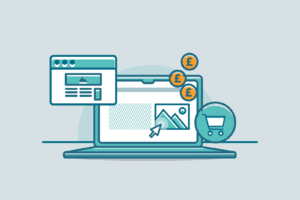As digital marketers, we get used to enjoying the sight of lines that climb up and to the right, especially in Google Ads where clients are paying for ad spend.
There’s nothing better than seeing conversions and traffic increase over time when you’re working on an account, building and optimising campaigns.

This happened to me recently. I’d set up a shiny new campaign and logged in in the morning to see how it was doing after it’s first day of serving.
I hadn’t a coffee yet at this point, so, the shock of seeing a 10x overspend was the perfect way to wake up!
After the initial ‘Oh ****’, I started to think about how this could have happened and what obvious thing I was missing?
Nope, I didn’t accidentally add an extra zero onto the daily budget, this was a legitimate overspend.
After meticulously checking everything and starting to question my own sanity, I thought ‘Ok I know what this is’ - daily spend can be over, as long as it averages out across the month - nothing to worry about.
Specifically, Google says:
10 x over the daily budget isn’t 2 times over the daily budget though, so there’s still something amiss here.
At this point I thought I’d take a look at today and see what’s going on, perhaps it was an anomaly.
Today’s cost is 4 x over the allocated daily budget and it’s not even 9am?! AHH.
So, what’s going on here?
‘Cost’ as shown in your reporting columns, is actually ‘served cost’. Which means ‘the amount spent to achieve your advertising goals’. The amount you’re actually charged is ‘billed cost’ which isn’t this metric.
| Served Cost | Billed Cost |
| The amount spent to reach the advertising goals | The billed cost is actual money spent which you will be billed for |
There currently isn’t an option to add in ‘billed cost’ as a reporting column, so, it’s hard to spot this easily.
In short, what’s being shown on your reporting screen as your cost of advertising isn’t your actual cost…but it might be and probably is…more or less.
With that in mind, it’s not necessarily a bad thing that this can happen, in the context that you’re basically getting more results for the same daily budget. Those extra clicks on my campaign which amounted to the 10 x overspend in served cost were free, so, all good.
It’s a headache for reporting though, if this kind of thing has happened, in a particular account or campaign, as it’s going to potentially show inaccurate cost/conversion data, for example.
Of course, it’s all hinged on the fact it has happened and to a degree in which is significant.
Billed cost is currently (at the time of writing this blog) not available through the API so reporting tools are unable to access it.
Where can we find this elusive ‘billed cost’ metric?
It’s in Google Ads, there’s a report where you can see both the served cost and the billed cost.
If you click on the ‘Reports’ icon and then click ‘Predefined reports (dimensions)’, ‘Other’ at the bottom of the menu you will find the ‘Billed cost’ report.

I pulled out a CSV of this report from our own account, with an all time date range, out of curiosity, and the total discrepancy between the two metrics came out at around 0.70% so nothing as wild as the title of this blog might have suggested, but worth being aware of and checking in your client accounts.
As a Google Premier Partner (shameless plug), we have access to a great support team at Google and they were able to add that this usually tends to affect display campaigns, as they need to bid more aggressively to start with to get into the auction. This issue tends to stop after the first day or two as by that time there is enough data to work with.
No need to panic next time your display campaign goes live and the line goes up and to the right…in a bad way 😉
Interested in finding out more about Google Ads and paid search in general? Get in touch with our team to find out how we could help.